Sharing a photo on Instagram is a simple process that allows you to showcase moments from your life, connect with friends and followers, and express your creativity through visuals. Whether you want to post a stunning landscape, a delicious meal, or a candid selfie, Instagram provides a platform where you can share your stories with the world.
Accessing the Instagram App
The first step in sharing a photo on Instagram is to open the Instagram app on your mobile device. You can download the Instagram app from the App Store (for iOS users) or the Google Play Store (for Android users). Once you have the app installed, log in to your account using your username and password.
Selecting the Photo to Share
After logging in to your Instagram account, tap on the plus (+) icon located at the bottom of the screen. This will open up your phone’s library where you can select the photo you want to share. You can choose from photos you have previously taken or upload a new photo from your device.
Editing Your Photo
Once you have selected the photo you want to share, you have the option to edit it before posting. Instagram provides various editing tools that allow you to enhance your photo by adjusting aspects such as brightness, contrast, saturation, and more. You can also apply filters to give your photo a unique look.
Adding a Caption and Hashtags
After editing your photo, you can add a caption to provide context or share your thoughts about the image. Captions can be used to tell a story, ask a question, or engage with your audience. You can also include hashtags in your caption to make your post discoverable to users searching for similar content.
Tagging People and Locations
If your photo features other Instagram users, you can tag them by tapping on “Tag People” and selecting their usernames. Additionally, you can tag the location where the photo was taken by tapping on “Add Location” and choosing a place from Instagram’s database. Tagging people and locations can help increase engagement on your post.
Sharing Options
Before sharing your post, you have the option to customize your sharing settings. You can choose to share your photo to your Instagram feed, your Instagram Story, direct message it to specific users, or even share it on other social media platforms linked to your Instagram account, such as Facebook or Twitter.
Posting Your Photo
Once you have finalized your caption, added any tags or locations, and selected your sharing options, you can proceed to post your photo by tapping the “Share” button. Your photo will then be uploaded to your Instagram profile for your followers to see and engage with.
Engaging with Your Audience
After sharing your photo on Instagram, be sure to engage with your audience by responding to comments, liking other users’ posts, and interacting with Instagram Stories. Building a strong presence on Instagram involves fostering a sense of community and connecting with your followers on a deeper level.
Measuring Your Success
As you continue to share photos on Instagram, you can track the performance of your posts using Instagram Insights. This tool provides valuable data on metrics such as reach, impressions, engagement, and follower demographics, helping you understand what content resonates with your audience.
Experimenting and Exploring
Don’t be afraid to experiment with different types of content, posting frequencies, and engagement strategies on Instagram. The platform is constantly evolving, and your approach to sharing photos should adapt to the changing landscape. Explore new features, collaborate with other users, and stay true to your unique voice.
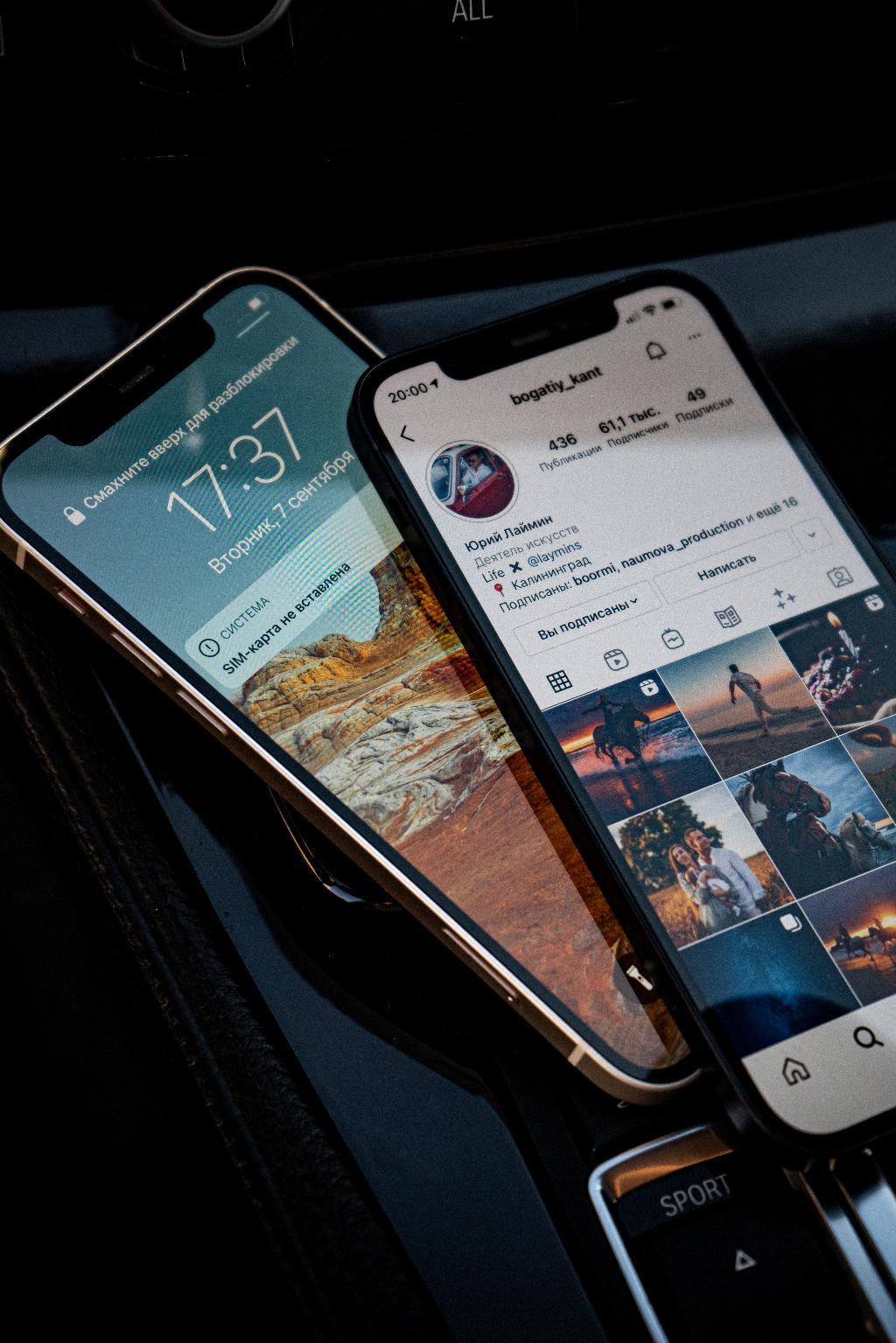
Conclusion
In conclusion, sharing a photo on Instagram is a creative and rewarding experience that allows you to connect with others, express yourself visually, and build a personal brand online. By following the steps outlined in this guide, you can confidently share your photos on Instagram and engage with a global community of like-minded individuals.
