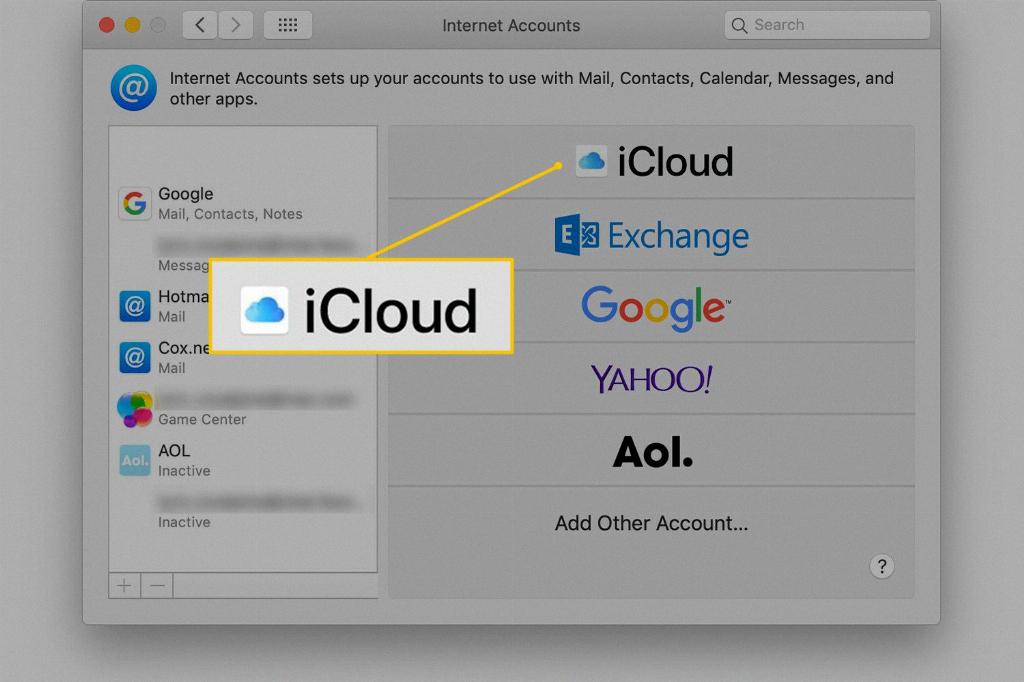If you are looking to sign out of iCloud on your iPhone or iPad, the process is quite simple and straightforward. Begin by navigating to the Settings menu on your device. Once there, look for and tap on your name, which should be located at the top of the screen.
Once you’ve tapped on your name, scroll down to the bottom of the page. You will find an option that says “Sign Out.” Tap on this option to proceed with the sign-out process. At this point, you will be prompted to enter your Apple ID password.
After entering your password, tap on the “Turn Off” button. This step is crucial as it ensures that your data is properly managed and stored when signing out of iCloud. You will then be presented with a list of data that you can choose to keep a copy of on your device.
Select the data that you want to retain a copy of, and once you have done so, tap on the “Sign Out” option. A confirmation message will appear on the screen, asking you to confirm that you want to sign out of iCloud. Tap on “Sign Out” again to finalize the process.
Signing out of iCloud on your device ensures that your data is secure and that your privacy is maintained. It’s a simple yet essential step to take, especially if you are planning on switching devices or handing over your device to someone else.
Additionally, signing out of iCloud can help you troubleshoot certain issues that may arise on your device. By signing out and then signing back in, you can refresh your iCloud connection and potentially resolve any syncing problems or other related issues.
It’s important to note that signing out of iCloud on one device does not affect your iCloud account as a whole. Your data will still be accessible on other devices that are connected to the same iCloud account. Signing out simply disconnects the specific device from iCloud.
Once you have successfully signed out of iCloud on your iPhone or iPad, you can rest assured that your data is safe and your privacy is protected. Should you need to sign back in at any point, simply follow the same steps in the Settings menu to access your iCloud account.
In conclusion, signing out of iCloud is a quick and easy process that can help you manage your data effectively and maintain control over your device. By following the steps outlined above, you can sign out of iCloud on your iPhone or iPad with confidence.