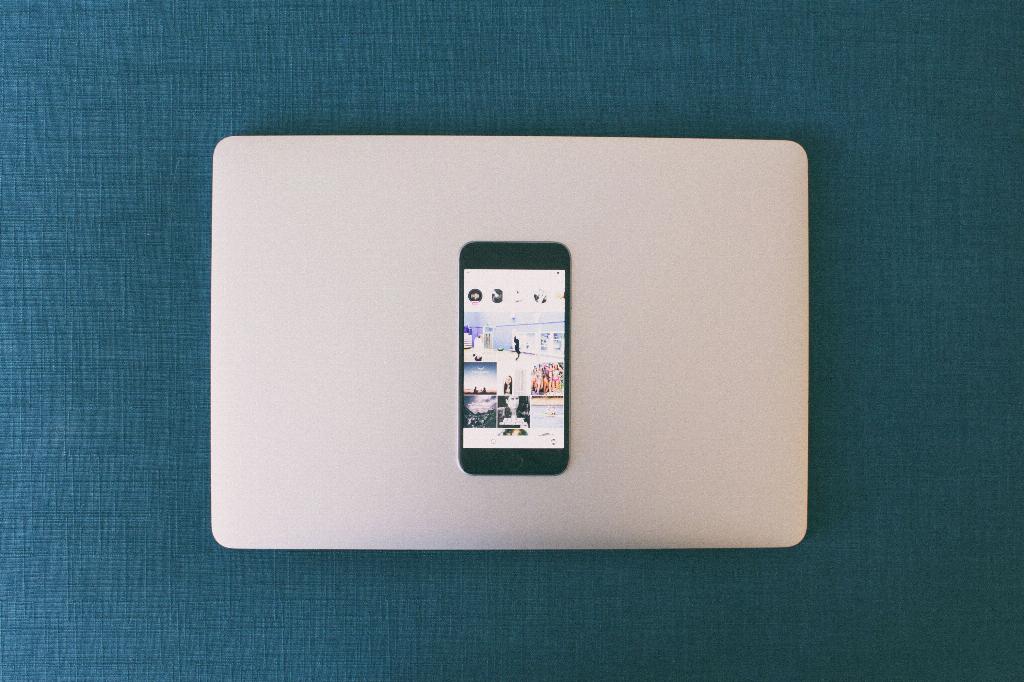So you’ve been enjoying the perks of being an Instagram Creator, but now you’ve decided it’s time to switch back to a Personal account. No worries, the process is simple and straightforward. Follow these steps to seamlessly transition from a Creator to a Personal account on Instagram.
First, open the Instagram app on your mobile device and navigate to your profile by tapping on your profile picture in the bottom right corner of the screen. Once you’re on your profile, locate the settings icon, typically represented by three horizontal lines or three dots in the top right corner of the screen, and tap on it.
Next, within the settings menu, look for the option labeled “Settings and privacy.” This is where you’ll find all the account settings and controls related to your Instagram profile. Tap on “Settings and privacy” to proceed to the next step in the process of switching your account type.
Within the “Settings and privacy” section, you’ll find a category specifically dedicated to Creator tools and controls. This is where you can manage the unique features and settings available to Instagram Creators. Tap on “Creator tools and controls” to access the options related to your Creator account.
Once you’re in the “Creator tools and controls” menu, look for the option that allows you to switch your account type. It’s usually labeled as “Switch account type” or something similar. Tap on this option to initiate the process of changing your account from a Creator account to a Personal account.
After selecting the “Switch account type” option, Instagram will prompt you to confirm your decision to switch from a Creator account to a Personal account. This step is crucial to avoid any accidental changes to your account. Confirm the switch by tapping on “Switch to personal account.”
Instagram will then process your request to switch from a Creator account to a Personal account. This may take a few moments, so be patient as the platform makes the necessary adjustments to your account settings and features. Once the switch is complete, you’ll officially be back to using a Personal account on Instagram.
It’s worth noting that transitioning from a Creator account to a Personal account doesn’t mean you lose all the content and data associated with your Creator account. Your posts, followers, and other account information will remain intact, ensuring a seamless transition back to a Personal account.
Keep in mind that switching back to a Personal account may affect some of the features and insights available to Creators on Instagram. However, if you feel more comfortable using a Personal account or simply prefer the simplicity of a non-Creator profile, this transition allows you to customize your Instagram experience to suit your preferences.
Remember, you can always switch back to a Creator account in the future if you change your mind or want to explore the unique tools and analytics available to Creators on Instagram. The platform offers flexibility in account types, allowing you to adapt your profile to your evolving needs and preferences.
In conclusion, switching from a Creator account to a Personal account on Instagram is a straightforward process that can be done in just a few simple steps. By following the instructions outlined above, you can seamlessly transition between account types and tailor your Instagram experience to align with your current preferences and goals.