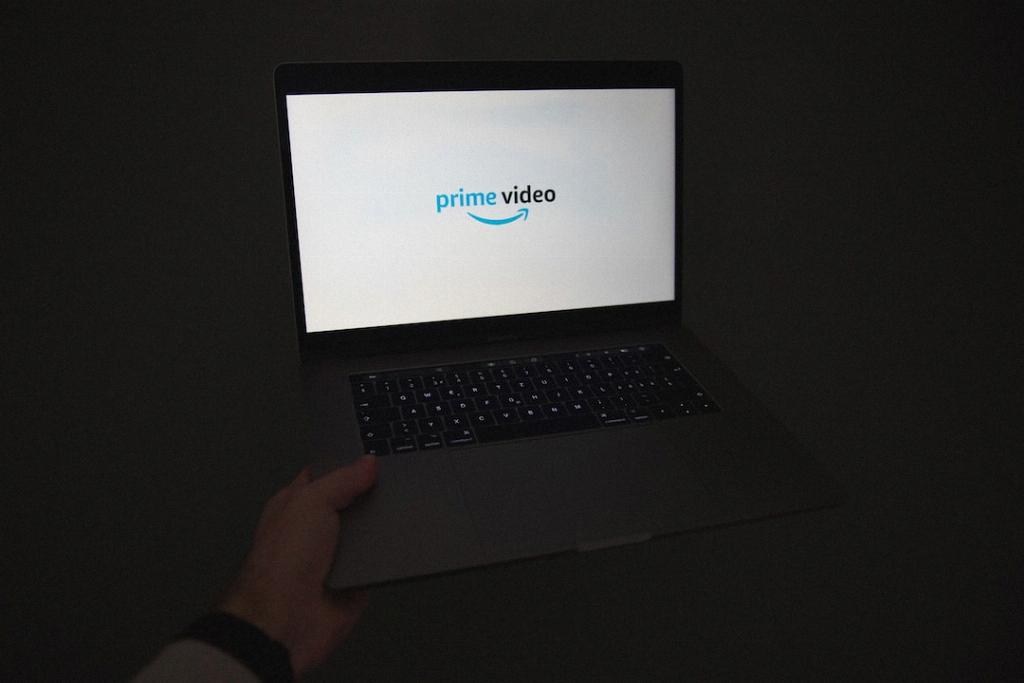If you are wondering how to sub with Amazon Prime on Twitch, you have come to the right place. Subscribing to a Twitch channel using your Amazon Prime membership is a great way to support your favorite streamers without any additional cost to you.
To start the process, simply navigate to the Twitch channel that you want to subscribe to. Once you are on the channel page, look for the Subscribe button. This button is usually located near the top of the page, next to the streamer’s information.
Click on the Subscribe button to initiate the subscription process. If you are not currently enrolled in Prime Gaming, you will notice a prompt at the bottom of the subscription window offering you the opportunity to start your free trial. This trial allows you to access all the benefits of Prime Gaming, including one free subscription each month that you can use on your favorite Twitch channels.
For existing Prime Gaming members, the process is slightly different. Instead of the free trial offer, you will see a checkbox within the subscription window that allows you to apply your monthly sub to the channel you are currently viewing. This checkbox ensures that your support goes directly to the streamer you want to help.
By subscribing with Amazon Prime on Twitch, you not only get the satisfaction of supporting your favorite content creators, but you also gain access to special perks and benefits as a Prime Gaming member. These perks may include exclusive in-game content, free monthly games, and ad-free viewing on Twitch.
It’s important to note that your Amazon Prime subscription comes with one free Twitch channel subscription each month. This means that you can support a new streamer every month at no extra cost to you. Don’t forget to use this benefit to show your love for different creators in the Twitch community.
If you have multiple Twitch channels that you want to subscribe to using your Amazon Prime membership, you can switch your free sub between channels each month. This flexibility allows you to spread your support among different creators and help them grow their communities.
Remember that your Twitch subscriptions are valid for one calendar month from the date of purchase. This means that if you subscribe to a channel on the 15th of the month, your sub will expire on the 15th of the following month. Be sure to renew your subscription each month to continue supporting your favorite streamers.
In conclusion, subbing with Amazon Prime on Twitch is a simple and rewarding way to back your beloved streamers while enjoying exclusive perks as a Prime Gaming member. Whether you are new to Prime Gaming or already a subscriber, the process of using your free monthly sub on Twitch is straightforward and beneficial for both you and the creators you support.
So, next time you tune into a Twitch stream and feel like showing some love to the streamer, don’t hesitate to hit that Subscribe button and make good use of your Amazon Prime benefits to spread joy and support within the Twitch community.