If you’ve been wondering how to take apart your Xbox controller, you’ve come to the right place. Disassembling your Xbox controller may seem like a daunting task, but with the right tools and guidance, it can be a straightforward process. In this article, we’ll walk you through the steps to dismantle your controller successfully.
Gather the Necessary Tools
Before you begin taking apart your Xbox controller, make sure you have the essential tools on hand. You’ll need a prying tool, a Phillips-head screwdriver, and possibly a pair of tweezers. These tools will help you remove the necessary components without causing damage to the controller.
Start with the Grip Covers
Begin the disassembly process by using the prying tool to gently separate either the right or left grip cover from the controller. Once the cover has started to separate, carefully continue to pull it off by hand. Repeat this process for the other grip cover to fully remove them from the controller.
Removing the Battery Cover
After removing the grip covers, the next step is to take off the battery cover. This cover typically snaps off easily, allowing you to access the battery compartment underneath. Simply apply gentle pressure and lift the cover away from the controller.
Locate and Remove Screws
Once the grip covers and battery cover have been removed, you’ll likely find screws holding the controller together. Using a Phillips-head screwdriver, carefully loosen and remove these screws. Be sure to keep track of the screws and their placement to reassemble the controller properly later on.
Separate the Controller Casing
With the screws removed, you can now carefully separate the casing of the controller. Start by gently prying apart the two halves of the casing, being mindful of any cables or components that may still be attached inside. Take your time to avoid damaging any internal parts.
Disconnecting Internal Components
As you separate the casing, you may encounter internal components such as the rumble motors, buttons, and D-pad. Carefully disconnect these components from the controller by gently lifting the appropriate cables or connectors. Take note of the cable positions to ensure you can reconnect them later.
Accessing the Circuit Board
Once the internal components have been disconnected, you’ll have access to the circuit board of the controller. This is where the majority of the controller’s electronics are housed. Handle the circuit board with care to avoid static discharge or damage to sensitive components.
Inspecting and Cleaning
With the controller disassembled, take the opportunity to inspect the various components for any signs of wear, dirt, or damage. You can use compressed air or a soft brush to gently clean any dust or debris that may have accumulated inside the controller. This will help ensure optimal performance when you reassemble the controller.
Reassembling the ControllerAfter inspecting and cleaning the components, it’s time to reassemble your Xbox controller. Begin by carefully reconnecting the internal components to the circuit board and securing them in place. Then, align the two halves of the casing and reattach any screws that were removed earlier.
Testing the Controller
Once the controller is reassembled, it’s essential to test its functionality before putting it back into regular use. Connect the controller to your Xbox console and ensure that all buttons, triggers, and joysticks are working correctly. Make any necessary adjustments or reconnections before using the controller.
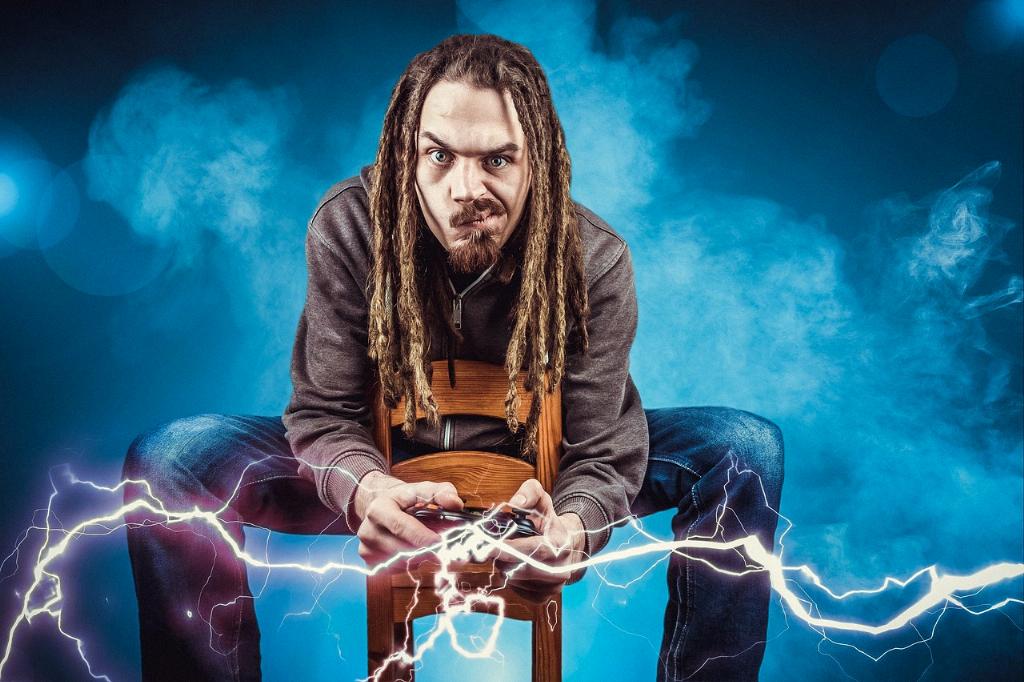
Final Thoughts
Disassembling and reassembling an Xbox controller can be a rewarding experience, allowing you to gain a better understanding of how the controller functions. By following the steps outlined in this guide and taking your time with each component, you can successfully take apart and put back together your Xbox controller with confidence.
