Teleportation in Minecraft PC can be a useful tool for navigating your world efficiently and quickly. Whether you want to travel to a friend’s location or teleport yourself to a different spot in the game, there are several commands you can use to achieve this.
Using the /tp Command
One of the most common ways to teleport in Minecraft PC is by utilizing the /tp command. This command allows you to specify the coordinates of the location you want to teleport to. For example, if you want to teleport to coordinates X=70, Y=70, Z=70, you would type /tp [Username] 70 70 70.
Teleporting to Another Player
If you wish to teleport to another player in the game, simply type /tp [YourUsername] [PlayerUsername]. This command will transport you directly to the location of the specified player, allowing for easy collaboration and exploration in the Minecraft world.
Teleporting Another Player
On the other hand, if you want to teleport a different player to a specific location, you can do so by typing /tp [PlayerUsername] 70 70 70. This command will move the designated player to the specified coordinates, granting you control over their positioning within the game.
Teleportation Etiquette
It’s important to practice proper teleportation etiquette when using these commands in multiplayer games. Always ask for permission before teleporting to another player’s location, and be mindful of how your actions may impact their gameplay experience.
Planning Your Teleportation
Before executing a teleportation command, it’s crucial to plan your destination carefully. Consider the coordinates you want to teleport to and ensure they are accurate to avoid any unintended consequences or mishaps during the teleportation process.
Utilizing Teleportation for Efficiency
Teleportation can significantly enhance your gameplay experience by allowing you to traverse long distances quickly and efficiently. Whether you’re exploring new biomes, seeking resources, or meeting up with friends, mastering the art of teleportation can streamline your adventures in Minecraft PC.
Experimenting with Teleportation
Don’t be afraid to experiment with teleportation commands in Minecraft PC. Test out different coordinates, try teleporting to various locations, and familiarize yourself with the capabilities of the /tp command to expand your skills and enhance your gaming experience.
Learning from Teleportation Mistakes
It’s natural to make mistakes when first delving into the world of teleportation in Minecraft PC. If you accidentally teleport to the wrong location or encounter unexpected challenges, take these moments as learning opportunities to refine your teleportation abilities and avoid similar errors in the future.
Enhancing Gameplay with Teleportation
By harnessing the power of teleportation in Minecraft PC, you can unlock new possibilities for exploration, collaboration, and adventure. Whether you’re embarking on solo quests or joining forces with other players, mastering teleportation commands can elevate your gameplay to new heights.
Embracing the Magic of Teleportation
Teleportation embodies the magic and wonder of the Minecraft universe, offering players a fast and efficient means of traversing vast landscapes and connecting with fellow gamers. Embrace the limitless potential of teleportation in Minecraft PC, and let your creativity soar as you embark on thrilling journeys across the blocky terrain.
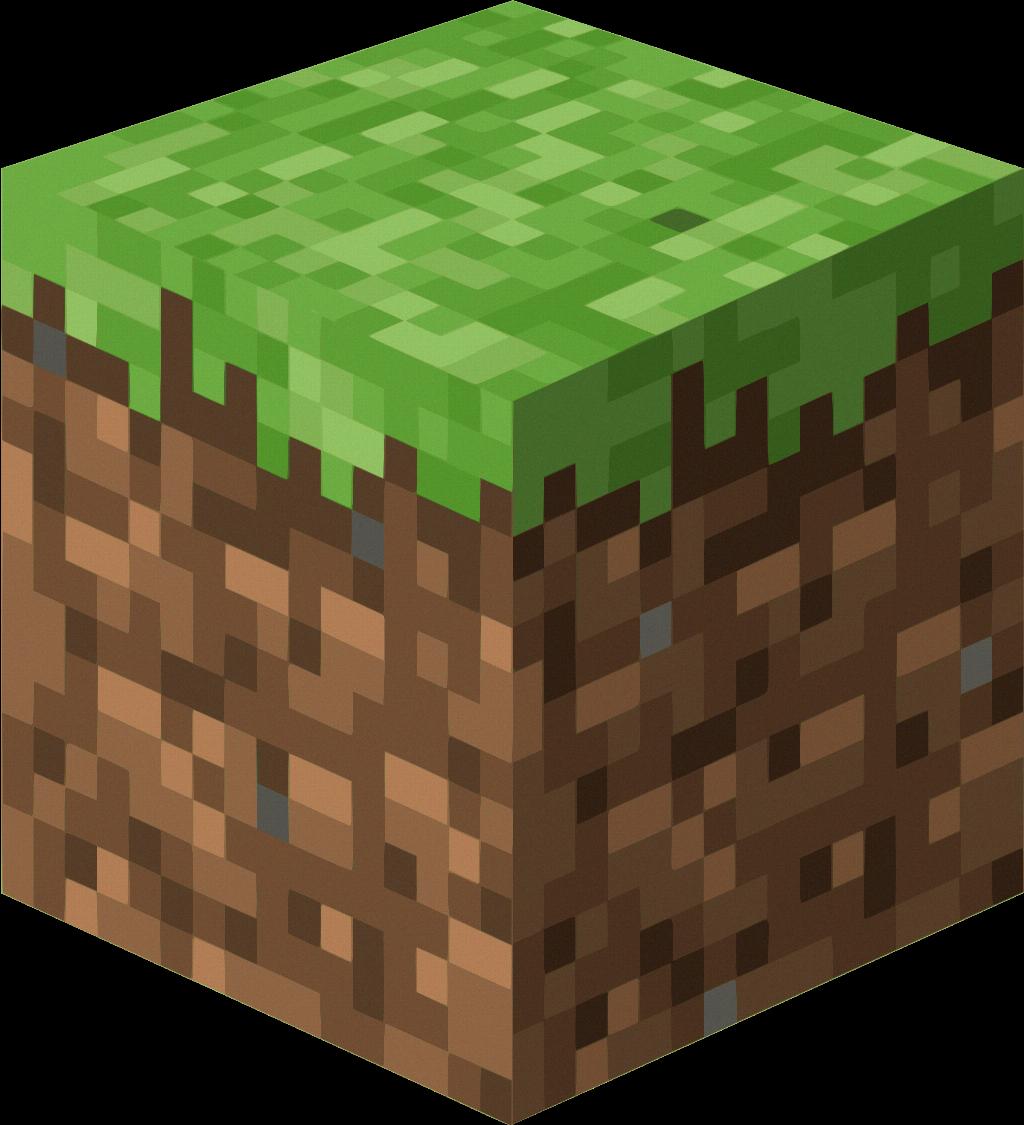
Conclusion
In conclusion, teleportation in Minecraft PC provides a convenient and dynamic way to navigate the game world, interact with other players, and engage in exciting adventures. By familiarizing yourself with teleportation commands and honing your teleportation skills, you can unlock a world of possibilities within the Minecraft universe.
