If you’ve been wondering how to convert your remaining Roblox credit into Robux, you’ve come to the right place. In this comprehensive guide, we will walk you through the process, ensuring that you can make the most out of your Roblox experience.
Step 1: Accessing Your Settings
The first step in converting your Roblox credit to Robux is to click on the Gear icon located in the upper right corner of the page. This will open up a dropdown menu where you can access various options.
Step 2: Navigating to Billing
Once you’ve clicked on the Gear icon, select the Billing tab from the menu. This will take you to the billing settings where you can manage your account’s financial aspects.
Step 3: Converting to Robux
Within the Billing tab, you will find the ‘Convert To Robux’ button. Click on this button to initiate the process of converting your remaining Roblox credit into Robux. A confirmation screen will appear.
Step 4: Confirming the Conversion
Upon clicking the ‘Convert To Robux’ button, you will be presented with a confirmation screen. Here, you have the option to either click ‘Redeem’ to complete the conversion or ‘Cancel’ if you have changed your mind.
Step 5: Finalizing the Conversion
If you are sure about converting your Roblox credit to Robux, click on the ‘Redeem’ option. This will finalize the conversion process, and the Robux equivalent of your credit will be added to your account.
Using Gift Card Credit
In addition to converting your remaining credit, you can also utilize gift card credit to purchase Robux. If you have a Roblox gift card, you can redeem it by following the instructions provided on the Roblox Help page.
Getting Assistance from Roblox Support
If you encounter any issues or have questions regarding the conversion process, you can reach out to Roblox Support for assistance. They can provide you with the necessary guidance to ensure a smooth conversion experience.
Making the Most of Your Roblox Experience
By converting your Roblox credit to Robux, you can unlock a wide range of possibilities within the Roblox platform. Whether it’s purchasing items, accessing premium features, or supporting creators, having Robux at your disposal enhances your overall gaming experience.
Enjoying the Benefits of Robux
Robux serves as the virtual currency of Roblox, allowing you to customize your avatar, gain access to exclusive items, and participate in virtual events. By converting your credit to Robux, you open up a world of opportunities to enhance your gameplay and engage with the Roblox community.
Embracing Flexibility and Freedom
With the ability to transfer your Roblox credit to Robux, you have the freedom to decide how you want to utilize your funds within the platform. Whether you prefer to save up for a special purchase or splurge on virtual items, the choice is yours.
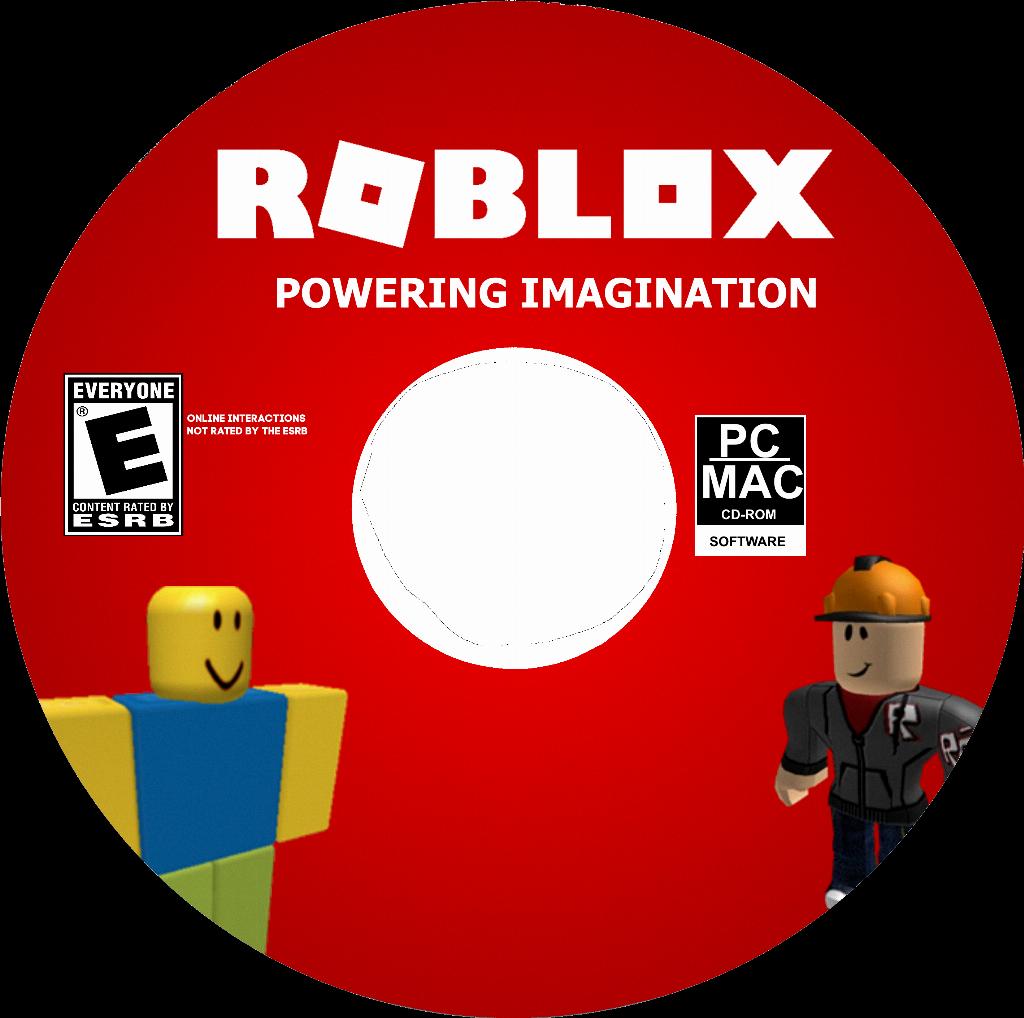
Conclusion
Converting your Roblox credit to Robux is a straightforward process that can greatly enhance your gaming experience on the platform. By following the steps outlined in this guide, you can easily transfer your credit, access Robux, and unlock a world of possibilities within Roblox. Make the most out of your Roblox journey by converting your credit to Robux today!
