Do you find the screen reader in Minecraft distracting? Are you looking for ways to turn it off and customize your gaming experience? In this guide, we will delve into the steps you need to take to disable the screen reader feature in Minecraft.
Accessing the Accessibility Menu
To begin the process of turning off the screen reader on Minecraft, you will need to access the Accessibility menu. This menu contains various options for customizing the game to suit your preferences. Navigate to the main menu and click on Settings to find the Accessibility menu.
Disabling Narration on Windows
If you are playing Minecraft on a Windows system, you can quickly turn off narration by using a keyboard shortcut. While in the game, press Ctrl + B to access the narration settings. From there, you can easily toggle the screen reader feature on or off based on your preferences.
Toggle Windows Narration Feature
Windows offers a convenient shortcut to toggle the Narrator feature, which may be affecting your Minecraft gameplay experience. Simply press ⊞ Win + Ctrl + N on your Windows system to turn off the Narrator and eliminate any unwanted screen reading during your gaming sessions.
Exploring Narration Settings
Once you have accessed the Accessibility menu or the narrations settings in Minecraft, take the time to explore the different options available. You may find additional features or customization settings that could further enhance your gaming experience and improve accessibility.
Personalizing Your Gaming Experience
Customization is key to enjoying any game to its fullest potential. By turning off the screen reader in Minecraft, you can create a more immersive and distraction-free environment that allows you to fully engage with the gameplay and storyline.
Improving Focus and Gameplay
Eliminating the screen reader feature can significantly enhance your focus during gameplay. By removing any auditory distractions, you can concentrate on completing tasks, exploring the virtual world, and interacting with other players without interruptions.
Enhancing Accessibility Features
While screen readers and narration settings can be beneficial for some players, they may not suit everyone’s preferences. Turning off the screen reader in Minecraft enables you to tailor the game to your specific needs and requirements, ensuring a more enjoyable gaming experience.
Staying Updated with Changes
As technology advances and game updates are released, it’s essential to stay informed about any changes to accessibility features in Minecraft. Regularly check the settings menu for any new options or modifications that could further enhance your gaming experience.
Sharing Tips with the Community
If you have found effective ways to turn off the screen reader in Minecraft or enhance gameplay accessibility, consider sharing your tips with other players in the gaming community. Your insights and experiences can benefit others seeking to improve their gaming experience.
Experimenting with Settings
Don’t be afraid to experiment with different settings and configurations in Minecraft to find the ideal setup that works for you. Adjusting the screen reader, narration, and other accessibility features can help you create a personalized gaming environment that caters to your unique preferences.
Embracing a Customized Gaming Experience
By taking the time to disable the screen reader in Minecraft and explore accessibility settings, you are embracing a more customized and tailored gaming experience. Enjoy the freedom to optimize your gameplay environment and immerse yourself fully in the virtual world of Minecraft.
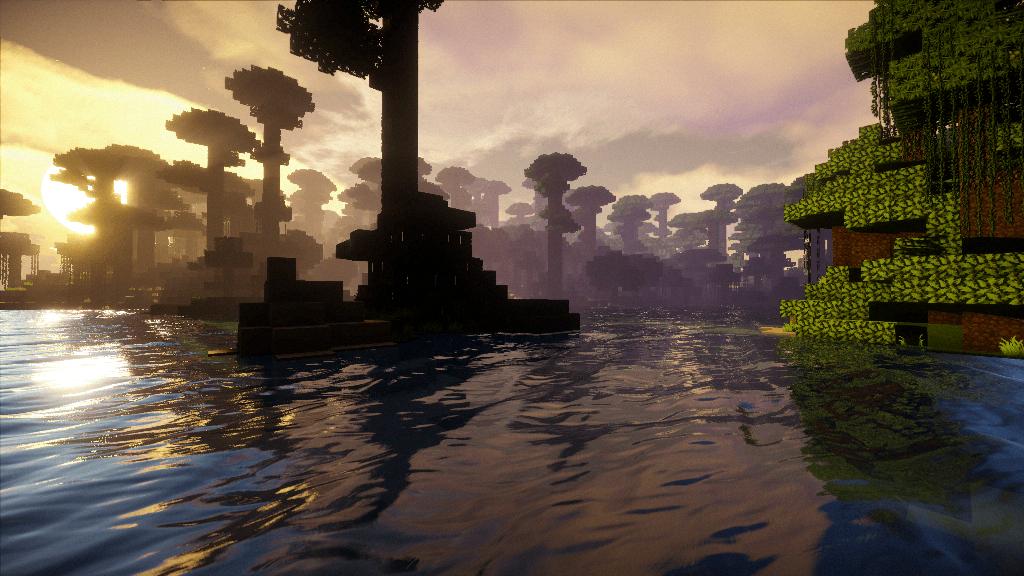
Conclusion
In conclusion, turning off the screen reader in Minecraft is a simple yet effective way to enhance your gaming experience and create a more personalized gameplay environment. By following the steps outlined in this guide and exploring accessibility settings, you can enjoy a distraction-free and immersive gaming experience like never before.
