Roblox is a platform that allows users to communicate with each other through chat using text and voice. Enabling the microphone on Roblox is a straightforward process that can enhance your gaming experience by allowing you to chat with voice. If you’re wondering how to turn on your microphone on Roblox, here’s a step-by-step guide to help you get started.
Accessing Your Account Settings
The first step to turning on your microphone on Roblox is to access your account settings. To do this, log in to your Roblox account and navigate to the Account Settings section.
Choosing the Privacy Tab
Once you’re in the Account Settings, look for the Privacy tab. This tab houses various options related to privacy and communication settings on Roblox, including the microphone settings.
Enabling the Microphone Option
Within the Privacy tab, you’ll find an option labeled “Use microphone to chat with voice.” Toggle this option to the ON position by clicking on it. When enabled, the toggle will turn from gray to green, indicating that the chat with voice feature has been activated for your account.
Verifying the Mic Activation
To ensure that your microphone is now turned on for Roblox, you can perform a quick check by trying to use the voice chat feature in a game. If the microphone is successfully activated, you should be able to communicate with other players using voice chat.
Adjusting Mic Settings
If you encounter any issues with the microphone on Roblox, you may need to adjust your microphone settings on your device. Make sure that your microphone is properly connected and that the volume levels are set correctly to ensure clear communication.
Testing Your Mic
Before engaging in voice chat on Roblox, it’s a good idea to test your microphone to ensure that it’s functioning correctly. You can use the microphone test feature on Roblox to check the audio input and output levels.
Respecting Community Guidelines
When using voice chat on Roblox, it’s important to remember to follow the community guidelines and be respectful towards other players. Engage in positive communication and avoid using inappropriate language or behavior while using the microphone feature.
Exploring Voice Chat Options
Once you’ve enabled the microphone on Roblox, take the time to explore the various voice chat options available in different games. Engaging in voice chat can enhance teamwork and collaboration with other players, making your gaming experience more immersive.
Seeking Support
If you encounter any difficulties or have questions about the microphone settings on Roblox, you can seek support from the Roblox Help Center. The support team can provide assistance with troubleshooting microphone issues and offer guidance on using voice chat effectively.
Enjoying Voice Communication
By turning on your microphone on Roblox, you open up the opportunity to interact with other players in a whole new way. Enjoy the benefits of voice communication and make your gaming experience on Roblox even more engaging and social.
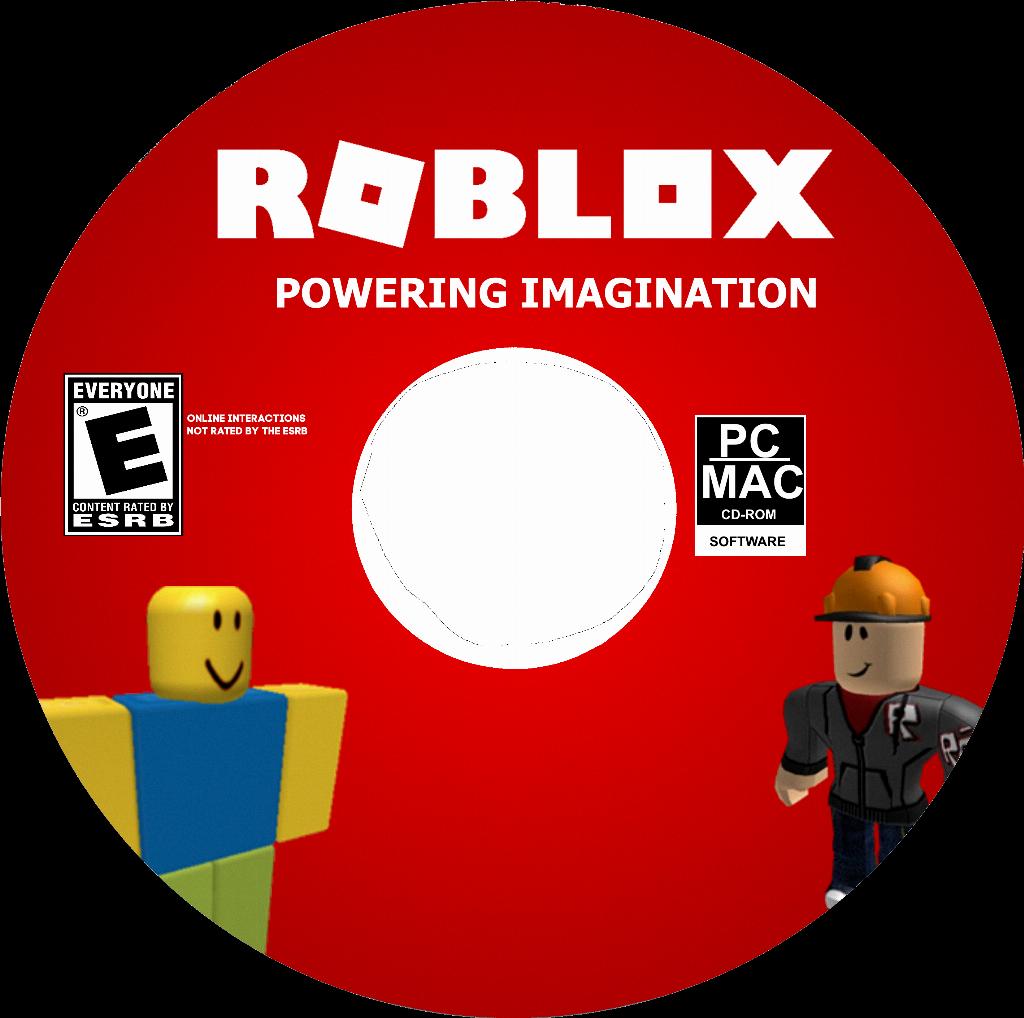
Conclusion
Turning on the microphone on Roblox is a simple process that can enhance your gaming experience by enabling voice chat with other players. By following the steps outlined in this guide, you can start using the microphone feature on Roblox and enjoy a more immersive and interactive gaming experience.
