When it comes to Minecraft, using a seed can greatly enhance your gaming experience. Seeds are essentially codes that generate a specific world when used during world creation. If you want to explore a particular type of terrain, find specific structures, or just have a unique world to play in, using a seed is the way to go.
Accessing the Seed Field
Using a seed in Minecraft Bedrock Edition is a fairly straightforward process. To get started, open Minecraft and tap on the “Create New” button. This will allow you to create a new world with a custom seed.
Entering the Seed Value
Once you have accessed the world creation screen, scroll down until you find the “Seed” field. In this field, you can enter the specific seed value you want to use. For example, you can input a numerical value like “1000” or a combination of letters and numbers for a more customized world.
Configuring Your World
After entering your desired seed value, take some time to configure other settings for your world. You can choose the world type, adjust the difficulty level, toggle certain features, and more. Make sure to personalize your world according to your preferences.
Create Your World
Once you have entered the seed value and configured your world settings, you are ready to create your custom world. Simply click on the “Create” button to generate your new Minecraft world using the specified seed.
Exploring Your Seed World
After creating your world with the seed, you will be spawned into a unique environment based on the seed you entered. Take some time to explore the terrain, locate structures, and uncover any hidden gems that your seed has to offer.
Sharing Seeds with Others
If you come across a seed that you find particularly interesting or challenging, consider sharing it with other players. Seeds can be shared easily, allowing you to challenge friends or explore the same world together.
Experimenting with Different Seeds
Don’t be afraid to experiment with different seeds to discover new worlds and experiences. Each seed generates a unique world, so the possibilities are endless when it comes to crafting your own Minecraft adventures.
Creating Multiple Worlds with Seeds
Since seeds offer the ability to generate specific worlds, consider creating multiple worlds with different seeds to keep your gameplay fresh and exciting. Switching between worlds can provide a new set of challenges and landscapes to explore.
Utilizing Seeds for Specific Goals
If you have a specific goal in mind, such as building a certain structure or finding a particular biome, using a seed can help you achieve that goal more efficiently. Choose a seed that aligns with your objectives to enhance your gameplay experience.
Customizing Your Minecraft Experience
By using seeds in Minecraft, you have the power to customize your gaming experience and create worlds tailored to your preferences. Whether you prefer challenging landscapes or stunning vistas, seeds allow you to design the perfect world for your adventures.
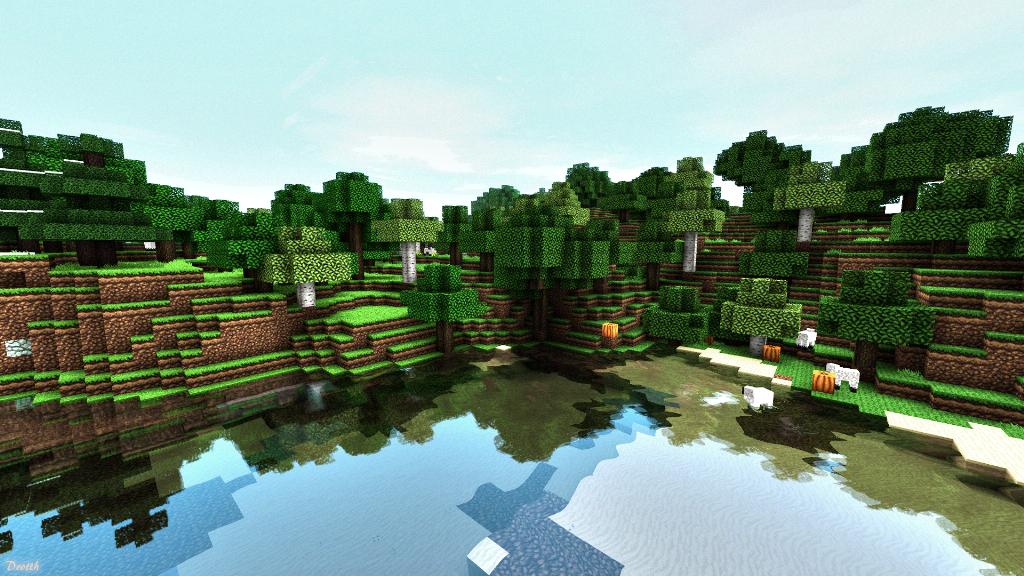
Conclusion
In conclusion, utilizing seeds in Minecraft is a fantastic way to enhance your gameplay and explore unique worlds. By following the simple steps outlined above, you can easily create custom worlds that cater to your preferences and gaming goals. So go ahead, start experimenting with seeds, and embark on exciting new adventures in the vast Minecraft universe!
