When it comes to using Apple Pay with Cash App, the process is fairly straightforward. First and foremost, you’ll need to have both the Cash App and Apple Pay installed on your device. Once you have these two apps ready to go, you can proceed with the following steps.
Step 1: Open Cash App
Begin by opening the Cash App on your device. You’ll want to make sure that you are logged into your account so that you can access all of the necessary features.
Step 2: Tap on the Cash Card Tab
Once you’re in the Cash App, navigate to the Cash Card tab located on your home screen. This is where you’ll find the option to link your Cash App account with Apple Pay.
Step 3: Select “Add to Apple Pay”
After tapping on the Cash Card tab, look for the option that says “Add to Apple Pay.” This is the button that will initiate the process of integrating your Cash App account with Apple Pay.
Step 4: Follow the Prompts
Once you’ve selected “Add to Apple Pay,” you’ll be guided through a series of prompts to complete the integration. Follow the on-screen instructions to link your Cash App account with Apple Pay successfully.
Step 5: Verify the Process
After following all the prompts and completing the necessary steps, take a moment to verify that the integration was successful. You should see a confirmation message indicating that your Cash App account is now linked with Apple Pay.
Step 6: Start Using Apple Pay with Cash App
With the integration process complete, you can now start using Apple Pay with your Cash App account. Whether you’re making online purchases or shopping in-store, Apple Pay provides a convenient and secure way to pay with ease.
Benefits of Using Apple Pay with Cash App
There are several benefits to using Apple Pay with Cash App. One of the primary advantages is the added layer of security that Apple Pay provides, with features like Touch ID and Face ID helping to protect your payment information.
Convenience and Ease of Use
Another benefit of using Apple Pay with Cash App is the convenience and ease of use it offers. With just a few taps on your device, you can quickly and securely complete transactions without the need to carry physical cards or cash.
Compatibility and Accessibility
Apple Pay is widely accepted at a variety of retail locations, making it a versatile payment option for both online and in-person purchases. By integrating your Cash App account with Apple Pay, you can enjoy a seamless payment experience wherever you go.
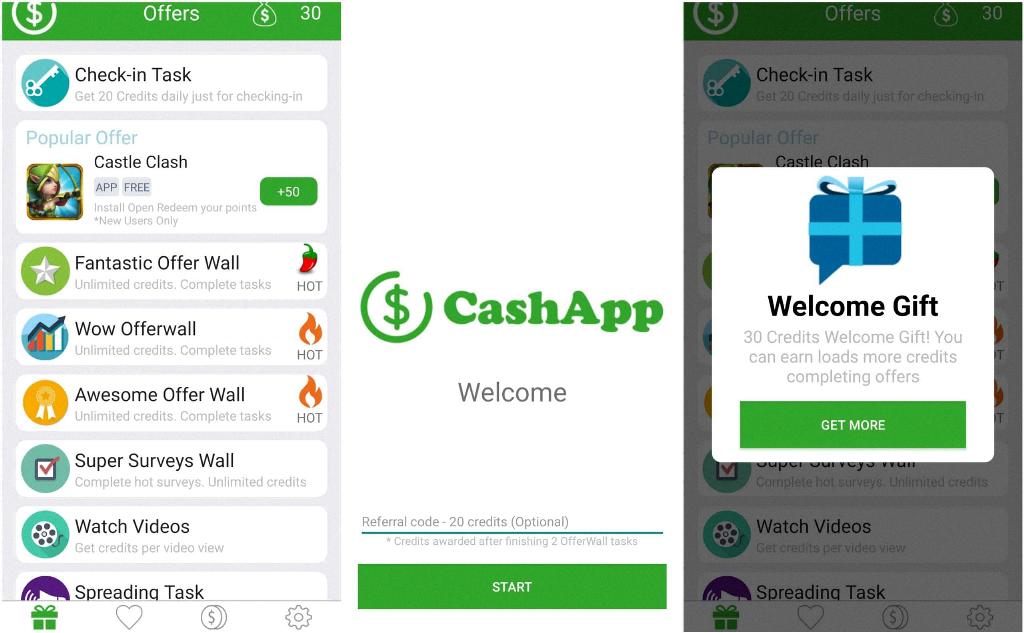
Final Thoughts
Overall, using Apple Pay with Cash App is a convenient and secure way to manage your payments. By following the simple steps outlined above, you can easily integrate your Cash App account with Apple Pay and enjoy the benefits of this innovative payment solution.
