If you’ve been wondering how to use Omegle on your phone, you’re in the right place. In this comprehensive guide, we will walk you through the step-by-step process of leveraging Omegle on your mobile device. Whether you’re looking to chat with strangers, meet new people, or simply pass the time, Omegle offers a unique platform for connecting with individuals from around the world.
Requirements
Before diving into the world of Omegle on your phone, there are a few essential requirements you need to meet. Firstly, ensure that you have a stable internet connection on your mobile device. Additionally, make sure that your device’s operating system is up to date to guarantee seamless functionality while using Omegle.
Accessing Omegle Website
To get started with Omegle on your phone, simply open a web browser on your device and navigate to the official Omegle website. Once you’ve landed on the Omegle homepage, you’ll have the option to either start a text chat or initiate a video chat with strangers. Click on your preferred chat mode to initiate the conversation.
Agreeing to Terms of Service
Before you can start using Omegle on your phone, it is crucial to agree to the platform’s terms of service. By agreeing to these terms, you acknowledge the guidelines and rules set by Omegle to ensure a safe and enjoyable experience for all users. It’s important to note that users must be at least 18 years old to use Omegle.
Privacy and Safety
While using Omegle on your phone, it is essential to prioritize your privacy and safety. Avoid sharing personal information with strangers and be cautious when engaging in conversations with unknown individuals. Omegle provides the option to remain anonymous, allowing you to chat with others without disclosing your identity.
Chatting with Strangers
One of the primary draws of Omegle is the ability to chat with strangers from various parts of the world. Whether you’re looking for casual conversation, intellectual discourse, or simply seeking companionship, Omegle offers a diverse pool of individuals to interact with. Approach each chat with an open mind and be respectful of others.
Setting Preferences
Omegle provides users with the option to set preferences for their chats, allowing you to customize your experience based on your interests. You can specify whether you want to chat with individuals based on common interests, geographical location, or language preference. These settings enhance your chatting experience and help you connect with like-minded individuals.
Exploring Video Chat
In addition to text-based chats, Omegle also offers a video chat feature for users who prefer face-to-face interactions. By clicking on the video chat option, you can engage in live video conversations with strangers in real-time. This feature adds a personal touch to your interactions and allows for more engaging communication.
Reporting and Blocking Users
While most interactions on Omegle are enjoyable, there may be instances where you encounter users who violate the platform’s guidelines or make you feel uncomfortable. In such cases, Omegle provides the option to report or block users, ensuring a safe and secure environment for all users. Don’t hesitate to utilize these features if you encounter any inappropriate behavior.
Ending a Chat
Once you’ve completed a chat session on Omegle and are ready to end the conversation, simply click on the “End” button to disconnect from the current chat partner. You can then choose to start a new chat with a different individual or exit the platform altogether. Omegle allows you to control your interactions and decide when to conclude each chat.
Enjoying the Experience
Using Omegle on your phone can be a fun and exciting way to meet new people and engage in stimulating conversations. Whether you’re seeking entertainment, companionship, or intellectual exchange, Omegle offers a platform for diverse interactions with individuals from across the globe. Embrace the experience and make the most of your time on Omegle.
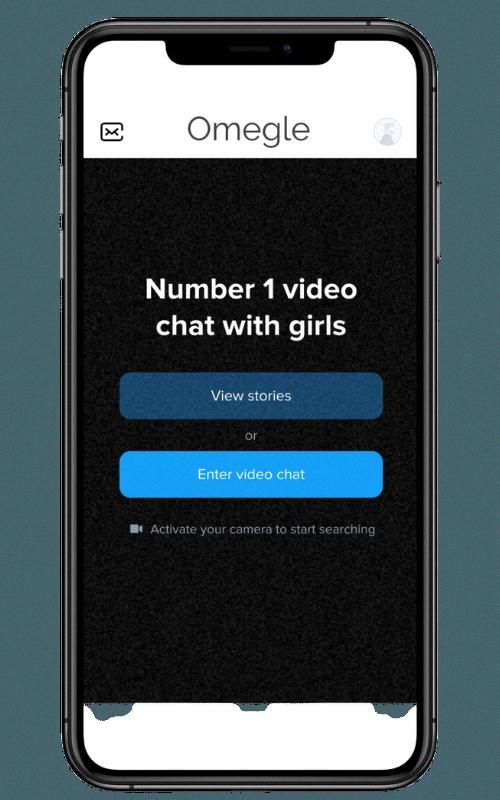
Conclusion
In conclusion, navigating Omegle on your phone opens up a world of possibilities for connecting with strangers and expanding your social network. By following the steps outlined in this guide and being mindful of privacy and safety considerations, you can enjoy a seamless and enriching experience on Omegle. So go ahead, grab your phone, and embark on a journey of discovery and connection with Omegle.
