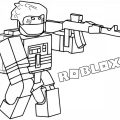If you are excited about delving into the captivating world of Roblox or looking to enhance your gaming experience with some extra perks, Roblox gift cards are an excellent option. These cards not only make for fantastic gifts but also provide you with a seamless way to add credit to your Roblox account. So, let’s dive into the steps on how to effectively use Roblox gift cards.
Step 1: Access the Redemption Page
The first step in utilizing your Roblox gift card is to navigate to the official Roblox redemption page. You can do this by visiting Roblox.com/redeem directly from your web browser.
Step 2: Log In or Create an Account
Once you have landed on the redemption page, you will be prompted to either log in to your existing Roblox account or create a new one if you are not already a member.
Step 3: Locate Your PIN/Code
Next, you need to find the PIN or code on your Roblox gift card. This unique series of numbers is crucial for redeeming the card successfully.
Step 4: Enter the Code
After obtaining your PIN or code, enter it into the designated white box on the Roblox redemption page. Take your time to ensure the code is accurately entered to avoid any errors.
Step 5: Click Redeem
Once you have entered the code correctly, hit the “Redeem” button on the webpage. This action will trigger the system to validate the code and add the corresponding credit to your Roblox account.
Step 6: Successful Redemption
If the code you entered is valid, a success message will appear on the screen, confirming that the credit from the gift card has been successfully added to your Roblox account.
Step 7: Explore Your Account Balance
Now that you have redeemed your gift card, take a moment to check your Roblox account balance. You should see the updated amount reflecting the credit you just added.
Step 8: Ready to Spend
With your newly added credit, you are now ready to explore the diverse range of offerings on Roblox. From purchasing Robux, the in-game currency, to buying exclusive items and upgrades, the possibilities are endless.
Step 9: Enhance Your Gaming Experience
Utilize the credit from your gift card to enhance your gaming experience on Roblox. Whether you want to customize your avatar, unlock special features in games, or support your favorite developers, the choice is yours.
Step 10: Stay Updated on Promotions
Keep an eye out for promotions and special offers that Roblox occasionally runs for gift card users. Taking advantage of these deals can stretch your credit further and let you enjoy more benefits.
Step 11: Share the Joy
If you received a Roblox gift card as a present, consider paying it forward by gifting cards to your friends or family members. Sharing the joy of gaming can create memorable experiences for everyone involved.

Step 12: Enjoy the Roblox Universe
Embrace the vibrant and imaginative world of Roblox with your newfound credit. Immerse yourself in the games, communities, and creativity that make Roblox a beloved platform for millions of users worldwide.