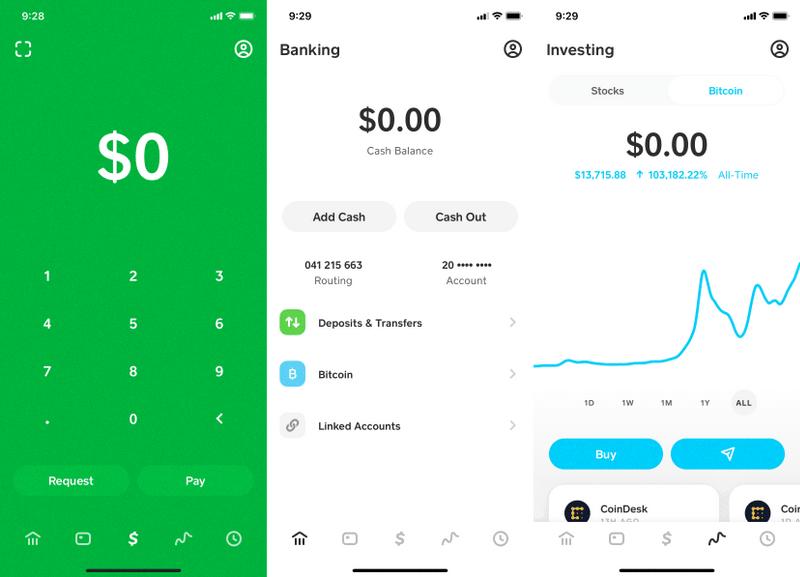When it comes to verifying your Cash App on Android, the process is relatively straightforward and can be done directly within the app. Verifying your identity is essential to unlock full functionality and increase your transaction limits. Below are the steps to successfully verify your Cash App on your Android device:
1. Open Cash App: Begin by launching the Cash App on your Android device. Ensure that you are logged in to your account to access all features.
2. Access Your Profile: Look for your profile icon located at the top right corner of the Cash App home screen. Tap on the icon to proceed to the next step.
3. Choose Security & Privacy: Within your profile settings, you will find the option for Security & Privacy. Select this option to continue with the verification process.
4. Identity Verification Section: Once you are in the Security & Privacy settings, navigate to the Identity Verification section. This is where you can verify your identity to secure your account.
5. Begin Verification Process: If you have not yet verified your identity, you will see an option to initiate the verification process. Tap on the ‘Verify’ button to get started.
6. Follow the Prompts: Cash App will guide you through the verification steps, which may include providing personal information and verifying your identity through official documents.
7. Submit Required Documents: Cash App may request documents such as your driver’s license, passport, or other forms of identification to confirm your identity. Follow the prompts to upload these documents securely.
8. Complete Verification: Once you have submitted the necessary documents and information, Cash App will review your verification request. This process may take some time, so be patient as they verify your identity.
9. Verification Status: You can check the status of your verification at any time within the app. If your verification is successful, you will gain access to enhanced features and higher transaction limits.
10. Keep Your Information Updated: To maintain a verified status on Cash App, ensure that your personal information is accurate and up to date. This will help prevent any account issues in the future.
11. Security Measures: Verifying your Cash App account adds an extra layer of security and protection against unauthorized access. It is crucial to verify your identity to safeguard your funds and personal information.
12. Enjoy Secure Transactions: Once your Cash App account is verified on your Android device, you can enjoy secure transactions, send and receive money with peace of mind, and make the most of the app’s features.