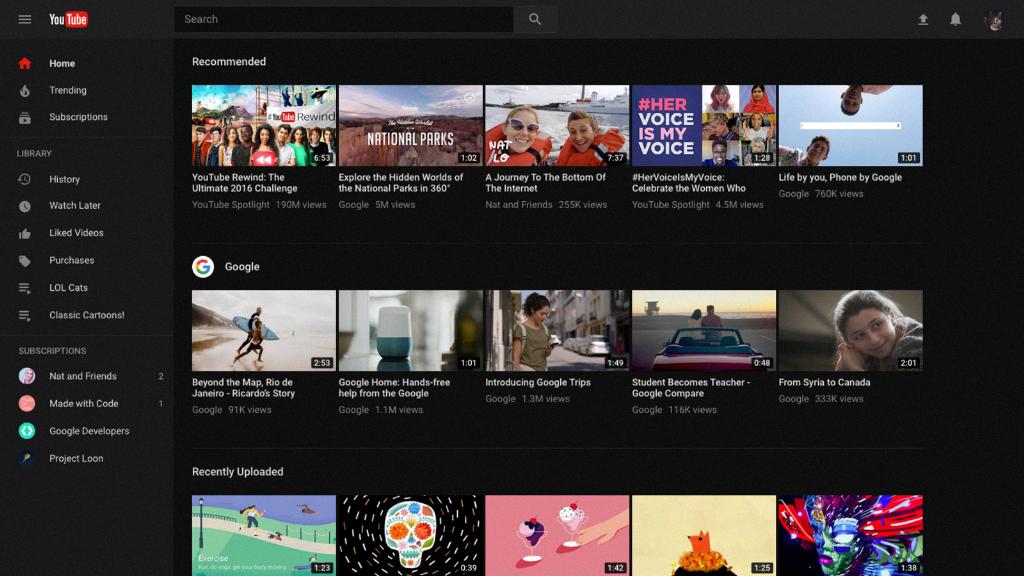When you’re eager to revisit and engage with the comments you’ve made on YouTube videos, the process to find them is relatively straightforward. Here’s a step-by-step guide that will help you easily access and view your YouTube comments:
To begin, navigate to the YouTube homepage by opening your web browser and typing in ‘www.youtube.com’ in the address bar. Once you’re on the homepage, locate the left-hand navigation menu.
Next, click on the ‘History’ option in the left-hand navigation menu. This will direct you to a page where you can see your YouTube watch and search history.
Once you’re on the History page, take a look at the right side of the screen. Here, you’ll find a panel labeled ‘History Type’ that provides different options for viewing specific types of content in your YouTube history.
Locate and select the ‘Comments’ option from the History Type panel. By clicking on this option, you’ll filter your YouTube history to display only the comments you’ve made on videos.
After selecting the ‘Comments’ option, you’ll see a chronological list of all the comments you’ve posted on YouTube videos. You can scroll through this list to revisit your past comments and engage in conversations with other users.
If you’re looking for a specific comment that you’ve made, you can use the search bar on the History page to enter keywords related to the comment. This can help you quickly locate the specific comment you’re interested in viewing.
Additionally, you can further organize and filter your comments by using the sorting options available on the History page. You can sort your comments by date, relevance, or other criteria to streamline your search for a particular comment.
Keep in mind that your YouTube comment history is a valuable archive of your interactions and discussions on the platform. It’s a great way to revisit conversations, connect with other users, and reflect on your engagement with the YouTube community.
By following these steps and utilizing the features available on the YouTube History page, you can easily view and engage with your comments on YouTube videos. Take advantage of this functionality to stay connected with the YouTube community and revisit your past interactions.
Now that you know how to view your YouTube comments, why not take a moment to check out some of your recent comments and see what discussions you’ve been a part of? Engaging with the YouTube community through comments can be a rewarding and enriching experience.