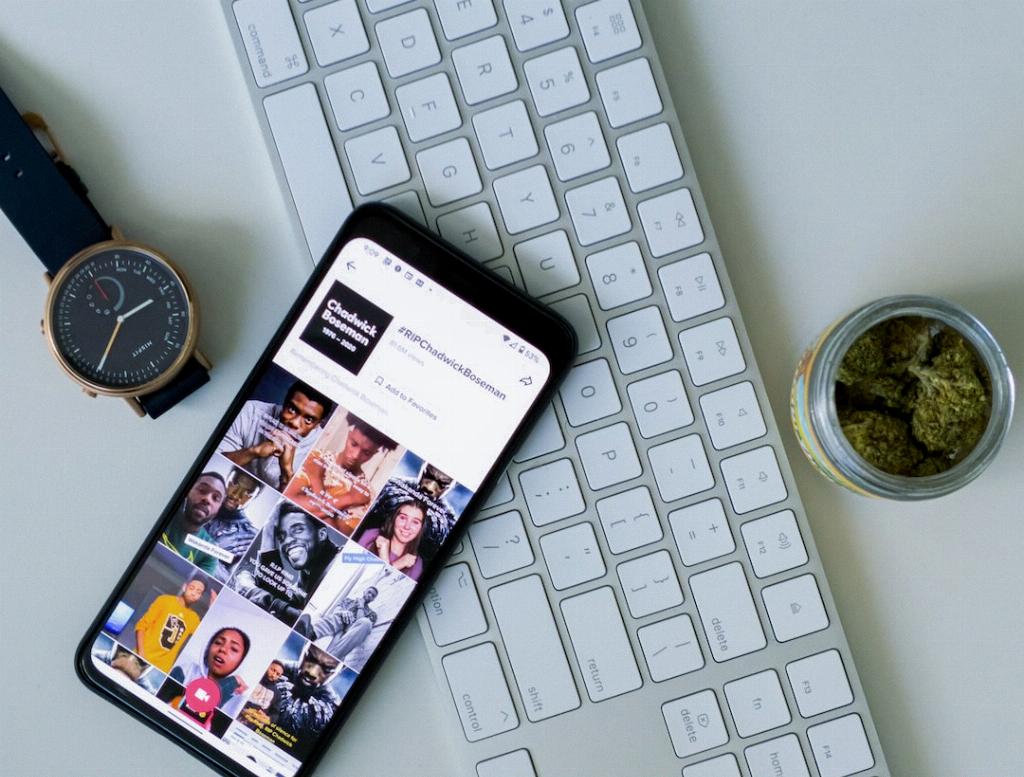When it comes to adding a voiceover to your TikTok video, the process is actually quite straightforward. The first step is to open the TikTok app on your mobile device. Once you’re in the app, tap on the Plus sign at the bottom of the screen to start creating a new video.
After you have recorded or selected the video you want to add a voiceover to, tap on the “Next” button to proceed to the video editing screen. It is at this stage where you will find a small microphone icon, which is labeled “Voiceover”. This icon is crucial for adding your voiceover to the video.
When you tap on the “Voiceover” icon, a recording dashboard will appear on your screen. This dashboard allows you to start recording your voiceover directly within the TikTok app. Before you start recording, make sure you have your script or dialogue prepared so that you can deliver your voiceover smoothly and confidently.
Once you are ready to begin recording your voiceover, simply tap on the record button on the recording dashboard. Speak clearly and audibly into your device’s microphone while the video plays in the background. You can pause and resume recording as needed to ensure you get the perfect voiceover for your video.
After you have finished recording your voiceover, you can preview it within the TikTok app to make sure it aligns well with the video content. If you are happy with the voiceover, you can proceed to the next step of finalizing your video for sharing on TikTok.
Once you have added and reviewed your voiceover, you can proceed with further editing your video by adding filters, effects, captions, or music to enhance the overall quality and engagement of your TikTok video. Remember that creativity and personalization are key when it comes to creating compelling content on TikTok.
Before you publish your TikTok video with the voiceover, take a moment to review the final version to ensure everything looks and sounds exactly as you want it to. Once you are satisfied with the video and voiceover, you can proceed to add any relevant hashtags and captions to make your content more discoverable on TikTok.
When you are ready to share your TikTok video with the voiceover, simply tap on the “Post” button to make it live on your profile. You can also choose to share it with specific friends or followers by adjusting the privacy settings before posting the video.
Remember that adding a voiceover to your TikTok videos can help you engage with your audience in a more personal and interactive way. Whether you are sharing tips, stories, or showcasing your talents, using a voiceover can add an extra layer of creativity and authenticity to your content on TikTok.
Experiment with different styles and tones when recording your voiceovers to see what resonates best with your audience. Don’t be afraid to try new approaches and techniques to keep your TikTok content fresh and engaging for your followers.
Overall, adding a voiceover to your TikTok videos is a simple yet effective way to elevate your content and connect with your audience on a deeper level. Be creative, be authentic, and most importantly, have fun with the process of creating and sharing your voiceovers on TikTok!