Roblox is a platform known for its vast array of games and creative experiences. One essential aspect of navigating these worlds is the ability to adjust your camera angles effectively. Whether you’re trying to get a better view of the action or simply want to zoom in on a specific detail, mastering the camera controls in Roblox can enhance your overall gameplay experience.
Zooming In and Out with Ease
When it comes to zooming in on Roblox, there are a few straightforward methods you can use. One common way is to scroll with your mouse wheel. This simple gesture allows you to adjust the camera distance smoothly, giving you the flexibility to zoom in or out as needed.
Keyboard Shortcuts for Quick Adjustments
If you prefer using keyboard shortcuts, Roblox offers a convenient way to zoom in and out with just a couple of key presses. To zoom out, you can press the “O” key on your keyboard. Conversely, pressing the “I” key (as in “ill”) allows you to zoom in on the action, providing a closer look at your surroundings.
Experimenting with Different Perspectives
As you navigate through the diverse worlds of Roblox, it’s essential to experiment with different camera angles and perspectives. By adjusting your zoom level and exploring various viewpoints, you can discover hidden details, uncover new secrets, and immerse yourself more fully in the virtual environment.
Enhancing Your Gameplay Experience
Mastering the art of zooming in on Roblox can significantly enhance your overall gameplay experience. Whether you’re engaging in intense battles, exploring intricate landscapes, or interacting with other players, having full control over your camera angles allows you to tailor your view to suit your preferences.
Staying Engaged with the Community
As you delve deeper into the world of Roblox, you’ll find a vibrant community of players and creators sharing their unique creations and experiences. By fine-tuning your camera controls and perfecting your zooming techniques, you can actively participate in this dynamic community, capturing memorable moments and engaging with others in a more immersive way.
Customizing Your Camera Settings
Roblox provides users with a range of customization options to personalize their camera settings. From adjusting sensitivity levels to fine-tuning zoom speeds, exploring these settings can help you find the perfect balance for your playing style.
Utilizing Additional Controls for Precision
In addition to zooming in and out, Roblox offers a variety of other camera controls to ensure precision and accuracy in your movements. By familiarizing yourself with these controls, such as panning, rotating, and tilting, you can navigate through complex environments with ease and finesse.
Exploring Advanced Camera Techniques
For players looking to take their camera skills to the next level, delving into advanced camera techniques can open up new possibilities. Experimenting with dynamic camera movement, cinematic angles, and creative compositions can add depth and flair to your gameplay, showcasing your unique perspective in the virtual world.
Enhancing Immersion and Engagement
By mastering the art of zooming in on Roblox and exploring different camera controls, you can enhance your immersion and engagement with the games and experiences on the platform. These subtle yet powerful techniques can elevate your gameplay, allowing you to fully appreciate the intricacies of each environment and the creativity of fellow players.
Embracing Creativity and Exploration
Roblox is a playground for creativity and exploration, offering endless opportunities to express yourself and discover new adventures. By honing your camera skills and experimenting with various perspectives, you can unlock new dimensions of gameplay, fostering a sense of curiosity, discovery, and innovation.
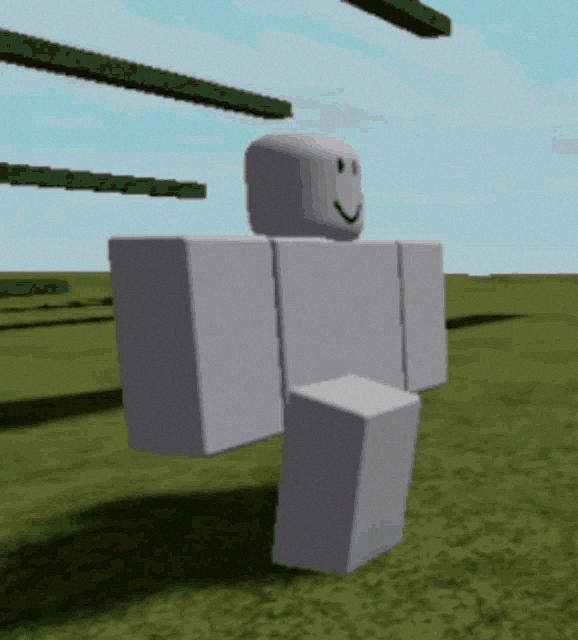
Continuing Your Camera Journey
As you continue your journey through the diverse worlds of Roblox, remember that mastering camera controls is an ongoing process. By staying curious, open-minded, and willing to experiment, you can uncover new ways to enhance your gameplay experience, connect with others, and unleash your creativity in thrilling new ways.
