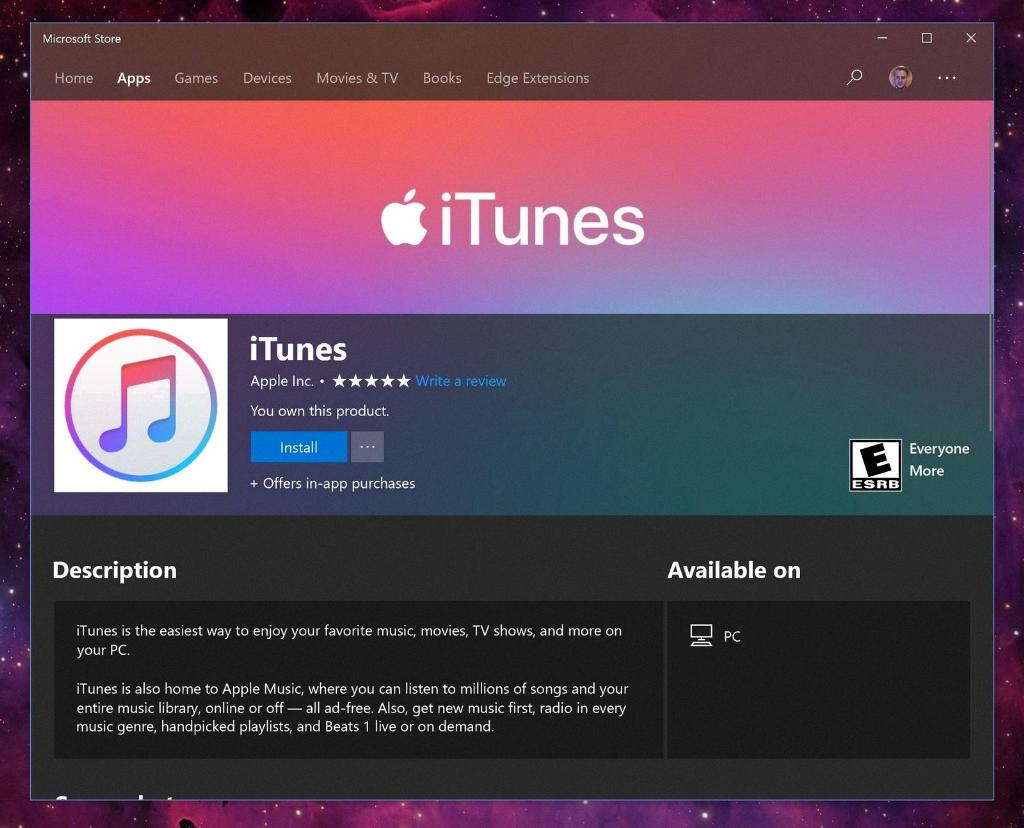If you are an avid iTunes user on a Windows 10 computer, you might have wondered where your iTunes files are stored. It’s essential to know the location of these files, especially when you need to back up or transfer your music library. In this article, we will explore the default storage location for iTunes files on a Windows 10 PC.
By default, on a Windows 10 computer, the iTunes music library is typically stored in the following directory: C:\users\[username]\My Music\iTunes\iTunes Media. This path is where all your music, videos, and other media files imported or downloaded using iTunes are saved.
When you install iTunes on your Windows 10 machine, the program automatically creates a designated folder structure to organize and store your music files effectively. Understanding the file location is crucial for managing your iTunes library efficiently.
The ‘iTunes Media’ folder within the ‘iTunes’ directory houses all your music, video, and other media content. This centralized location makes it easier for iTunes to manage and access your files quickly when you open the application.
If you have customized the installation settings during the setup process, the default storage location of your iTunes files may vary. However, in most cases, especially with standard installations, you will find your media files in the ‘iTunes Media’ folder under ‘My Music’.
It’s important to note that while this is the default location for storing iTunes files on Windows 10, you can change the storage location within the iTunes settings. This feature allows you to specify a different folder or drive where you want your music and media files to be stored.
Managing your iTunes files effectively involves keeping track of their storage location and ensuring that you have adequate backup measures in place. Backing up your iTunes library regularly is essential to prevent data loss in case of system failures or accidental file deletions.
By understanding where iTunes stores your media files on a Windows 10 computer, you can streamline your file management processes and easily locate specific songs, albums, or videos within your library. This knowledge empowers you to take control of your iTunes collection and make informed decisions regarding file organization and backup strategies.
In conclusion, the default storage location for iTunes files on a Windows 10 PC is typically in the ‘iTunes Media’ folder under ‘My Music.’ Knowing where your iTunes files are stored enables you to manage your media library efficiently and ensure that your valuable music and video content are safe and easily accessible.