When it comes to accessing your photos stored in iCloud, the process may vary depending on the device or platform you are using. For users of Windows 10, the path to view your iCloud Photos is a bit different compared to macOS or iOS devices. Let’s delve into the various options available to see your photos in iCloud.
Viewing iCloud Photos on Windows 10
If you are a Windows 10 user, you can easily access your iCloud Photos by opening File Explorer on your computer. Look for iCloud Photos in the navigation pane on the left side of the window. Clicking on this option will take you directly to your iCloud Photo Library.
Accessing iCloud Photos on macOS
For Apple users on macOS devices, accessing iCloud Photos is seamlessly integrated into the Photos app. Simply open the Photos app on your Mac, and your iCloud Photos will be available under the iCloud Photos tab, allowing you to browse through your entire photo collection stored in the cloud.
Exploring iCloud Photos on iOS Devices
When it comes to viewing your iCloud Photos on an iPhone or iPad, the process is equally straightforward. Open the Photos app on your iOS device and navigate to the “Photos” tab. Here, you will see your iCloud Photos, along with any albums or shared albums you have created.
Accessing iCloud Photos on the Web
Another convenient way to access your iCloud Photos is through the iCloud.com website. Simply log in to iCloud.com using your Apple ID and password, then click on the “Photos” icon. This will allow you to view and manage your photos directly from a web browser on any device.
Organizing Your iCloud Photos
Whether you are using Windows, macOS, iOS, or the iCloud website to view your photos, you also have the option to organize your photo collection. Create albums, add tags, or favorite specific photos to keep your memories well-arranged and easily accessible.
Sharing Your iCloud Photos
One of the benefits of storing your photos in iCloud is the ability to easily share them with friends and family. You can create shared albums, invite others to contribute photos, and even generate a shared link to allow anyone to view your photos online.
Managing iCloud Photo Storage
As you capture more moments and your photo library grows, it’s essential to manage your iCloud photo storage effectively. Delete unwanted photos, enable optimized storage options, and consider upgrading your iCloud storage plan if needed to ensure ample space for your memories.
Syncing iCloud Photos Across Devices
With iCloud Photos, your entire photo library is synced across all your devices seamlessly. Capture a photo on your iPhone, and it will instantly appear on your iPad, Mac, or Windows computer. This synchronization ensures that your photos are always up to date and accessible wherever you are.
Exploring Additional Features of iCloud Photos
Besides viewing and managing your photos, iCloud Photos offers various additional features to enhance your photo-sharing experience. Explore features like Memories, smart albums, and advanced search options to rediscover old memories and organize your photos efficiently.
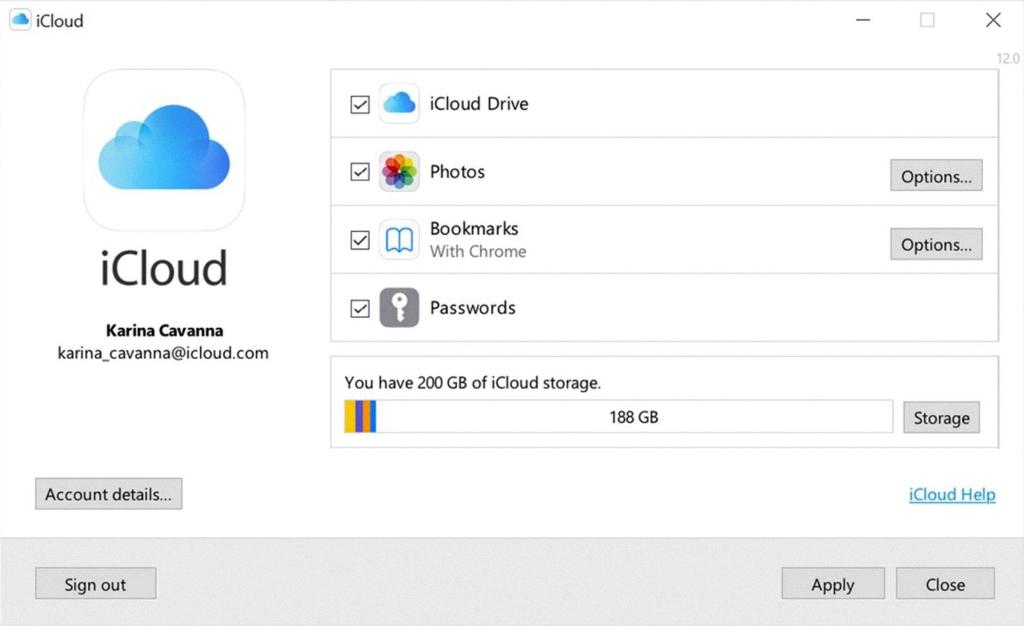
Conclusion
In conclusion, the accessibility and convenience of viewing your photos in iCloud provide a seamless experience for users across different platforms. Whether you are using Windows, macOS, iOS, or the iCloud website, exploring and enjoying your photo collection in the cloud has never been easier.
