When it comes to your gaming setup, understanding where Minecraft is installed can be essential for managing data and game storage efficiently. Let’s explore the different locations where Minecraft files are stored based on the operating system you are using.
Linux
In the Linux operating system, Minecraft files are typically stored within your home directory. Your home directory is commonly found at /home/YOURNAME. To locate the Minecraft files, you can navigate to ~/.minecraft, which translates to /home/YOURNAME/.minecraft/. This directory houses crucial game data and configurations specific to your Minecraft gameplay.
OS X
For OS X users, finding the location of Minecraft files is a bit different. By opening Finder and pasting ~/Library/Application Support/minecraft in the Search box, you can access the directory where Minecraft data is stored on your Mac. This location holds all the necessary files that Minecraft needs to run smoothly on your system.
Windows
When it comes to Windows, the process of locating Minecraft files involves a different set of steps. By pressing Win+R on your keyboard and typing %appdata%\.minecraft before hitting Enter, you can access the folder where Minecraft is installed on your Windows machine. This directory, commonly found at %appdata%\.minecraft, is where all your Minecraft data and game storage reside.
Managing Data and Game Storage in Minecraft: Java Edition
Regardless of the operating system you use, understanding where Minecraft is installed is crucial for effectively managing your game data and storage. In the Java Edition of Minecraft, keeping track of files and configurations can help optimize your gaming experience and ensure that your gameplay remains smooth and enjoyable.
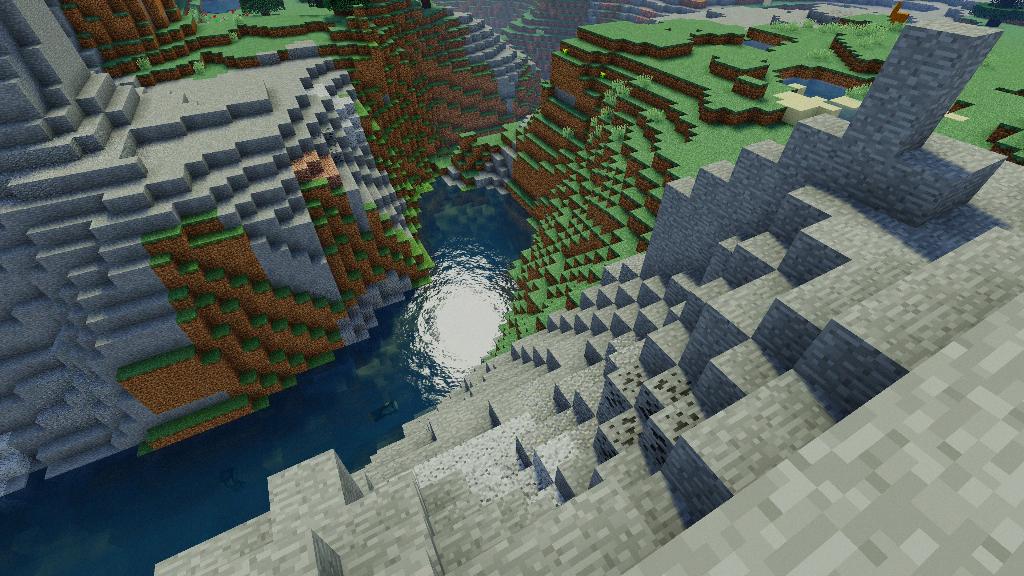
Conclusion
In conclusion, knowing where Minecraft is installed on various operating systems can empower you to take control of your game data and storage. Whether you are on Linux, OS X, or Windows, following the appropriate steps to locate the Minecraft directory enables you to manage your game settings, mods, and other essential elements effectively. By familiarizing yourself with these installation locations, you can navigate your Minecraft files with ease and make informed decisions about your gaming setup.
