Have you ever found yourself wondering where your iCloud Drive is located on your Windows PC? Fret not, as I’m here to guide you through the process of accessing your iCloud Drive with ease. Let’s dive into the simple yet effective ways to locate and access your iCloud Drive on a Windows computer.
Accessing iCloud Drive via Web Browser
One of the most convenient methods to access your iCloud Drive on a Windows PC is by using a web browser. Start by visiting iCloud.com and logging in with your Apple ID and password. Once logged in, navigate to the Drive section on the iCloud interface.
If you want to view your recent activities on iCloud Drive, simply select the Recent tab. This will give you a quick overview of the latest files and changes made. To access all files stored on your iCloud Drive, click on the Browse option, which will display all the files and folders stored in your iCloud Drive account.
Using MultCloud for iCloud Drive Access
Another efficient way to access your iCloud Drive on a Windows PC is by using a third-party service like MultCloud. MultCloud allows you to manage multiple cloud storage accounts in one place, including iCloud Drive. Begin by creating a MultCloud account and adding your iCloud Drive account to the platform.
Once you have successfully added your iCloud Drive account to MultCloud, you can easily view, upload, and download files from your iCloud Drive directly through the MultCloud interface. This provides a user-friendly and centralized method of managing your iCloud Drive files alongside other cloud storage services.
Downloading iCloud for Windows App
If you prefer a more integrated approach to accessing your iCloud Drive on a Windows PC, you can download the iCloud for Windows app provided by Apple. This app allows you to seamlessly access your iCloud Drive files directly from your Windows File Explorer.
After downloading and installing the iCloud for Windows app on your PC, simply log in with your Apple ID and password. You can then select the iCloud Drive option within the iCloud for Windows app to view all your files and folders stored in iCloud Drive in a familiar Windows environment.
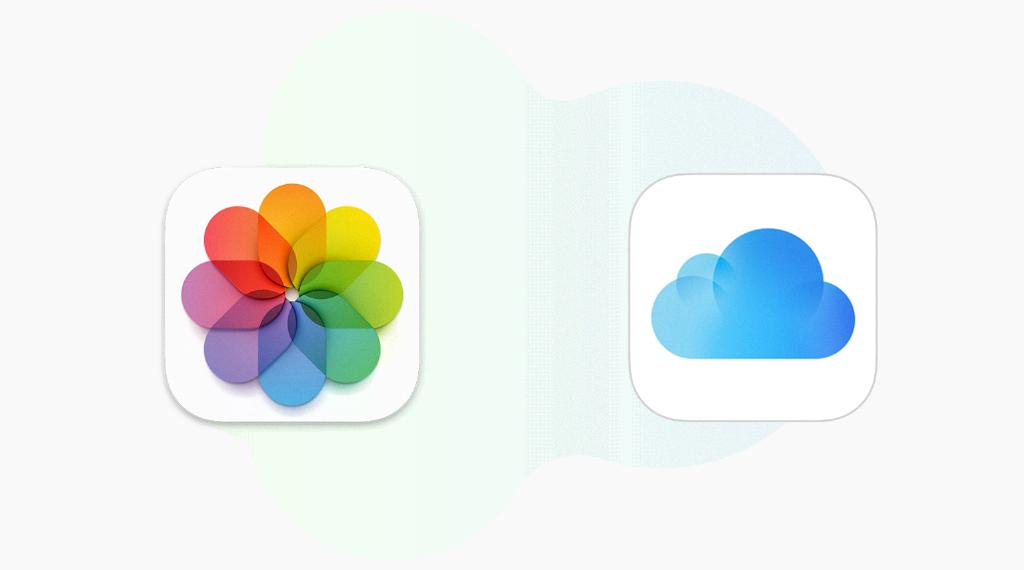
Conclusion
So, there you have it – three easy ways to locate and access your iCloud Drive on a Windows PC. Whether you prefer using a web browser, a third-party service like MultCloud, or the iCloud for Windows app, you now have the tools to seamlessly manage your iCloud Drive files from your Windows computer. Say goodbye to the confusion of wondering ‘Where Is My iCloud Drive?’ and hello to effortless access and organization of your files across devices.
