Adding cash to your Cash App account is a straightforward process that enables you to easily manage your finances on the go. If you’re wondering where to add cash to Cash App, follow these simple steps to ensure a seamless transaction.
Launch Cash App
The first step in adding cash to Cash App is to launch the application on your mobile device. You can find the Cash App icon on your home screen or in your app drawer. Tap on the icon to open the app interface.
Access Banking Tab
Once you have launched Cash App, navigate to the banking tab located in the lower left corner of the screen. By tapping on the bank icon, you will open the Banking tab, which is where you can manage your transactions and funds.
Add Cash
Within the Banking tab, you will find the option to add cash to your Cash App account. Tap on the “Add Cash” button to initiate the process of adding funds to your account. This will prompt you to enter the amount of cash you wish to add.
Enter Amount
After tapping on the “Add Cash” button, a screen will appear where you can enter the specific amount of cash you want to add to your Cash App balance. Input the desired amount using the on-screen keypad.
Confirm Transaction
Once you have entered the amount of cash you wish to add, review the transaction details to ensure accuracy. After confirming the amount, tap on the green “Add” button to proceed with the transaction.
Initiate Transaction
By tapping on the “Add” button, you will initiate the transaction to add cash to your Cash App account. This process may take a few moments as the funds are processed and reflected in your account balance.
Completion Notification
Upon successful completion of the transaction, you will receive a notification confirming the addition of cash to your Cash App account. This notification serves as verification that the funds have been successfully added.
Transaction History
To view the details of the cash transaction you initiated, you can access your transaction history within the Cash App. The transaction history provides a comprehensive overview of all your recent transactions, including the cash addition.
Security Measures
It is important to note that Cash App prioritizes the security of your financial information. When adding cash to your account, ensure that you follow all recommended security measures to safeguard your funds and personal data.
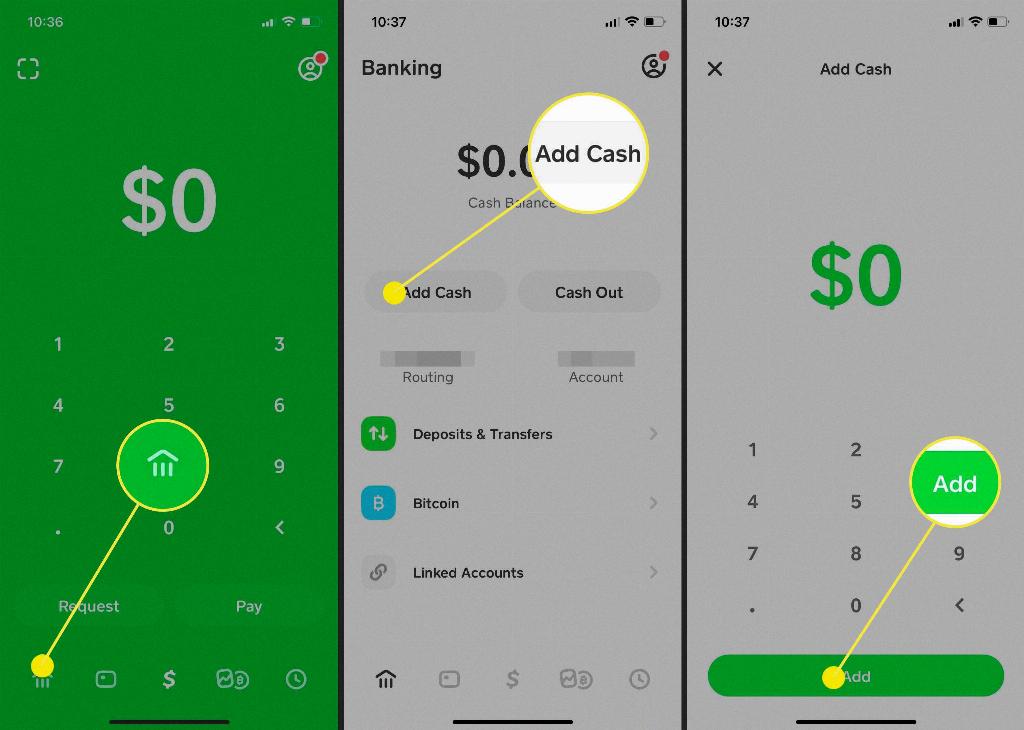
Additional Funds
If you encounter any issues or require further assistance with adding cash to your Cash App account, you can explore additional options for funding your account or reach out to the Cash App support team for personalized guidance.
