When faced with the frustrating problem of not being able to connect to a Minecraft server, it can be a real buzzkill to your gaming experience. Before you start to panic, it’s essential to understand the common reasons behind these connection issues and the possible solutions to get you back in the game in no time.
Network Connection Status
One of the primary reasons for being unable to connect to a Minecraft server is a network connection issue. Ensure that your internet connection is active and stable. If you are on a shared network, check if there are any restrictions or firewalls that might be blocking the outgoing connections necessary for Minecraft multiplayer.
Firewall Configuration
If you have a firewall enabled on your system, it might be inadvertently blocking Minecraft from establishing a connection to the server. Try disabling the firewall temporarily or adjusting its settings to allow Minecraft to communicate freely over the network.
Modem/Router Restart
Another quick troubleshooting step is to restart your modem and router. Over time, these devices can encounter connectivity issues that disrupt your ability to connect to external servers, including Minecraft. Turn them off, wait for a minute, and then power them back on to refresh the network connection.
Software Updates
Ensure that your Minecraft client is up to date with the latest patches and updates. Sometimes, outdated software can have compatibility issues with the server, leading to connection problems. Check for any available updates and install them to eliminate this potential roadblock.
Server Status
Before assuming the issue is on your end, it’s worth checking the status of the Minecraft server you are trying to connect to. Servers can experience downtime for maintenance or technical reasons, making it impossible for players to establish a connection. Visit the server’s website or social media pages to stay informed about any ongoing issues.
Network Bandwidth
If you are sharing your network with multiple devices or users, limited bandwidth can cause connectivity issues when trying to connect to a Minecraft server. Consider prioritizing your gaming device or reducing the load on the network to ensure a smooth connection experience.
Internet Service Provider
Occasionally, the problem may lie with your internet service provider (ISP). Contact your ISP to inquire about any known network disruptions or issues that might be affecting your ability to connect to external servers, including Minecraft multiplayer.
Router Settings
Review the settings on your router to ensure that port forwarding is correctly configured for Minecraft multiplayer. Incorrect or blocked ports can prevent the server connection from being established, leading to the ‘Failed to Connect to Server’ error.
Temporary Server Outages
Servers can experience temporary outages or high traffic volumes that impact their ability to accept new connections. If you are unable to connect to a specific server, try joining a different one to see if the issue persists or if it is isolated to a particular server’s status.
VPN Usage
If you are using a virtual private network (VPN) while playing Minecraft, it could be interfering with the game’s ability to connect to servers. Disable the VPN and try connecting without it to rule out any potential conflicts caused by the VPN service.
Hardware Troubleshooting
If none of the software-related solutions resolve the connection issue, consider troubleshooting your hardware components. Check the physical connections of your router, modem, and gaming device to ensure everything is properly connected and functioning as intended.
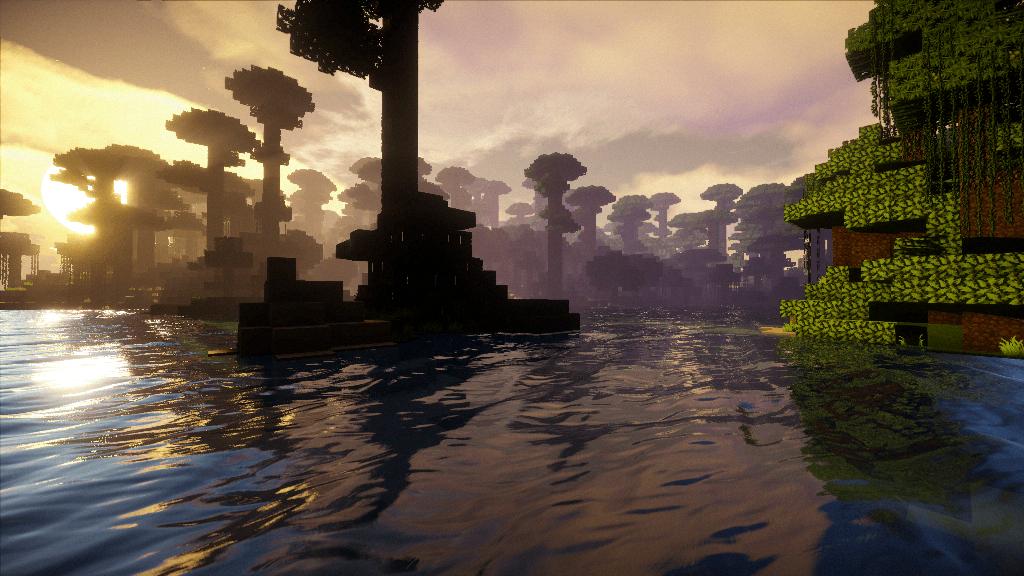
Seeking Technical Support
If you have exhausted all troubleshooting steps and are still unable to connect to Minecraft servers, consider reaching out to technical support for further assistance. Provide details about your issue, the steps you have taken, and any error messages received to expedite the resolution process.
