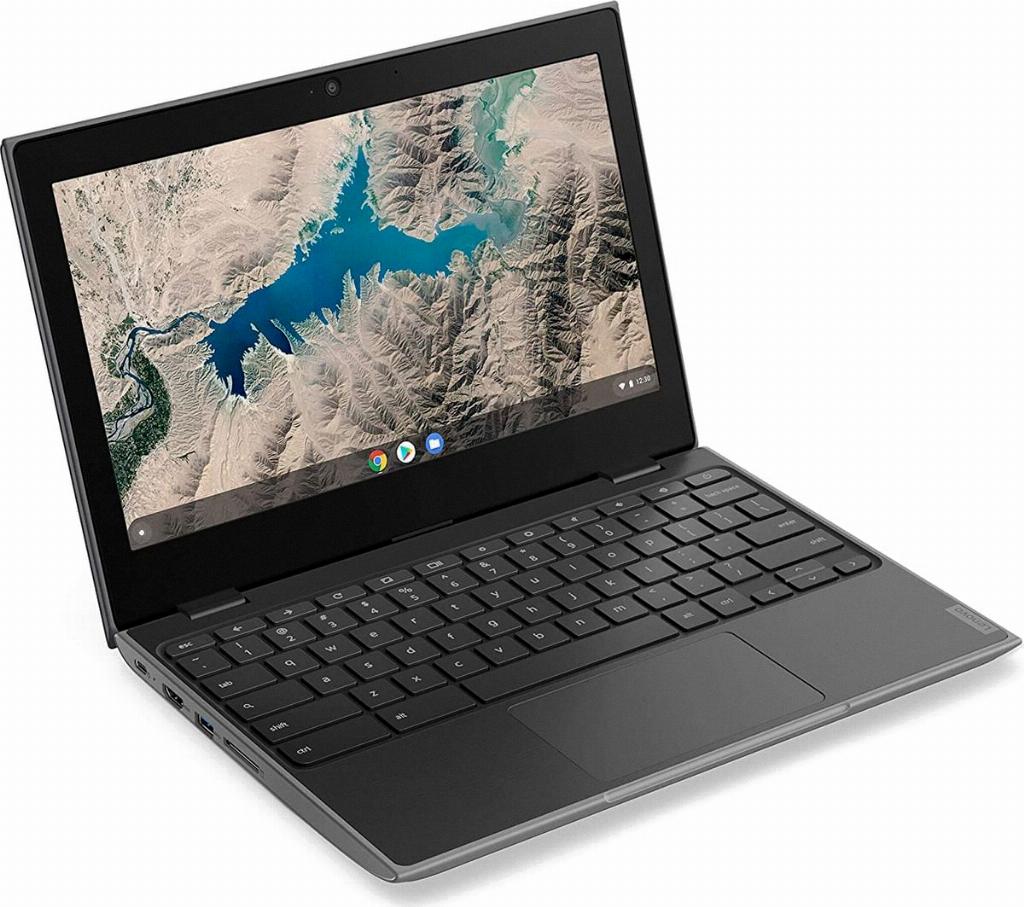When it comes to evaluating the viability of Chromebooks, one major aspect that often comes into question is their hardware capabilities. Chromebooks are known for not boasting the latest processors, which inevitably leads to performance constraints. With most Chromebooks limited to around 4 GB of RAM, half the amount typically found in traditional laptops, users might experience sluggishness when engaging in multitasking activities or juggling numerous open tabs.
Unlike laptops that offer the flexibility of hardware upgrades, Chromebooks present a significant limitation in this regard. This lack of upgradability means that users are essentially stuck with the hardware configuration they initially purchased, unable to enhance performance through component upgrades. This restriction can be particularly frustrating for individuals with evolving computing needs who might require more power in the future.
In addition to hardware limitations, the software ecosystem of Chromebooks is another factor contributing to their perceived disadvantages. Chromebooks primarily rely on web-based applications and Chrome OS, which may not offer the same level of functionality or versatility as traditional operating systems like Windows or macOS. This limitation can pose challenges for users who depend on specialized software or advanced features not readily available on Chrome OS.
Moreover, the offline functionality of Chromebooks remains a key concern for many users. While Chromebooks have made significant strides in improving offline access to certain applications, the heavy reliance on internet connectivity for seamless operation remains a drawback. Users who frequently find themselves in areas with limited or no internet access may face considerable challenges in utilizing their Chromebook to its full potential.
Security concerns also play a role in the considerations of Chromebook drawbacks. While Chromebooks are lauded for their built-in security features, the restrictive nature of Chrome OS can at times hinder users from installing additional security software or customizing security settings according to their preferences. This could potentially leave users feeling vulnerable in certain scenarios where enhanced security measures are required.
Another notable disadvantage of Chromebooks lies in their compatibility with certain applications and file types. Due to the unique software environment of Chrome OS, users may encounter limitations in running specific applications commonly used in professional or creative settings. This lack of compatibility can complicate workflows and potentially restrict the full range of tasks that users can perform on their devices.
Furthermore, the storage capacity of Chromebooks is often a subject of contention among users. With many Chromebook models offering relatively limited internal storage compared to traditional laptops, users may need to rely heavily on cloud storage solutions to manage their files effectively. This dependency on cloud storage can be a drawback for users who prefer offline access to their data or encounter connectivity issues.
Considering the unique ecosystem of Chromebooks, the customization options available to users are considerably limited compared to other devices. The streamlined nature of Chrome OS, while promoting simplicity and ease of use, may restrict users who seek more personalized computing experiences through extensive customization of system settings or user interface elements.
Additionally, the lack of robust gaming capabilities on Chromebooks is a significant drawback for individuals who prioritize gaming performance in their computing devices. The limited hardware capabilities of Chromebooks, coupled with the compatibility constraints of Chrome OS, often result in suboptimal gaming experiences compared to gaming laptops or desktops equipped with dedicated graphics cards and higher processing power.
From a practical standpoint, the need for constant internet connectivity on Chromebooks can pose challenges for users in offline environments or regions with unreliable internet access. While efforts have been made to improve offline functionality, the fundamental reliance of Chromebooks on cloud-based services and online applications may not align with the needs of users who prioritize offline productivity and data access.
Lastly, the dependency on Google services and integration with the Google ecosystem may be perceived as a limitation by users who prefer to diversify their software and service providers. Chromebooks are designed to seamlessly integrate with Google’s suite of applications and services, which could potentially restrict users who prefer alternative platforms or software solutions for their computing needs.