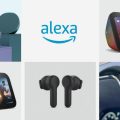Having trouble with your Alexa device constantly stopping can be frustrating, especially when you’re in the middle of a task or trying to enjoy some music. There are multiple reasons why your Alexa may keep stopping, but it’s essential to determine the root cause to find the right solution. Let’s explore some common factors that could be causing this issue.
Interference from Nearby Devices
One possible reason for your Alexa device frequently stopping could be interference from other devices in close proximity. Wireless signals from devices like Bluetooth speakers or cordless phones can disrupt the connection between your Alexa and Wi-Fi network. If your Alexa is placed too close to these sources of interference, try moving it to a different location to see if that resolves the issue.
Weak Wi-Fi Signal
If your Alexa keeps stopping, it may be due to a weak Wi-Fi signal in the area where the device is located. Insufficient Wi-Fi coverage can lead to intermittent connectivity issues, causing your Alexa to stop unexpectedly. Try relocating your Alexa to a spot where the Wi-Fi signal is stronger, such as closer to the router, to see if that improves its performance.
Network Congestion
Network congestion can also impact the performance of your Alexa device, leading to it stopping intermittently. If multiple devices in your home are connected to the same Wi-Fi network and consuming a significant amount of bandwidth, it can affect the overall network speed and stability. Consider limiting the number of devices connected to Wi-Fi simultaneously or upgrading to a higher-speed internet plan to reduce network congestion.
Outdated Alexa Software
Another potential reason for your Alexa device’s frequent interruptions could be outdated software. Like any other electronic device, Alexa requires regular software updates to operate efficiently and smoothly. Check if there are any pending software updates for your Alexa device in the Alexa app and ensure that it is running the latest version to avoid performance issues.
Wi-Fi Channel Interference
The Wi-Fi channel your Alexa device is connected to can also affect its stability and lead to interruptions. If multiple devices in your vicinity are connected to the same Wi-Fi channel, it can result in interference and signal congestion, causing your Alexa to stop unexpectedly. Switching your Alexa to a less crowded Wi-Fi channel can help improve its connectivity and prevent frequent interruptions.
Overheating
Overheating can be another factor contributing to your Alexa device’s frequent stops. If your Alexa device is placed in a location where it is exposed to direct sunlight or placed near heat sources like radiators or electronic devices that emit heat, it can lead to overheating and performance issues. Ensure that your Alexa device is placed in a well-ventilated area to prevent overheating and maintain its optimal performance.
Hardware Malfunction
In some cases, hardware malfunction could be the reason behind your Alexa device constantly stopping. Over time, electronic devices like Alexa may experience wear and tear, leading to hardware issues that can interfere with their normal operation. If you suspect that your Alexa device is facing hardware problems, consider contacting customer support for assistance or seeking professional help to diagnose and repair any underlying hardware issues.
Power Supply Problems
Inadequate power supply or fluctuating power levels can also cause your Alexa device to stop unexpectedly. If your Alexa is not receiving a consistent power supply due to faulty cables, power outlets, or power surges, it can affect its performance and lead to frequent interruptions. Check the power source connected to your Alexa device and ensure that it is supplying a stable and sufficient amount of power to prevent disruptions.
Distance from Router
The distance between your Alexa device and the Wi-Fi router can impact its connectivity and performance. If your Alexa is located too far away from the router, it may struggle to maintain a stable connection, resulting in frequent stops and interruptions. Moving your Alexa closer to the router can help strengthen the Wi-Fi signal and improve its overall performance by reducing potential signal interference and dropouts.
Software Glitches
Software glitches or bugs within the Alexa app or device firmware can also cause interruptions and lead to your Alexa stopping unexpectedly. These software issues can arise from compatibility issues, corrupted files, or incomplete updates, affecting the device’s functionality and stability. Restarting your Alexa device or reinstalling the Alexa app can sometimes help resolve software glitches and restore normal operation.
Speaker Overloading
If you frequently use your Alexa device at maximum volume or play high-quality audio for extended periods, it can lead to the speaker overloading and causing the device to stop. Overloading the speaker with excessive volume or intense audio content can strain the device’s hardware components, leading to performance issues and potential damage. Adjusting the volume level or taking breaks between prolonged audio playback sessions can prevent speaker overloading and ensure the longevity of your Alexa device.

Interference from Environmental Factors
Environmental factors like metal objects, thick walls, or electronic appliances near your Alexa device can also interfere with its connectivity and cause interruptions. These physical barriers can obstruct the Wi-Fi signal and disrupt the communication between your Alexa and the router, leading to frequent stops and connectivity issues. Place your Alexa device in a location with minimal obstructions and interference to enhance its connectivity and reduce interruptions.