Have you ever found yourself frustrated when Siri doesn’t work as expected on your iPhone? It can be incredibly annoying, especially when you’re trying to rely on voice commands for various tasks. But fear not, as there are several reasons why Siri may not be functioning properly and various solutions you can try to get it back up and running smoothly.
Siri Needs a Quick Reboot
One common reason why Siri may not be working is due to a minor software glitch. Just like with any electronic device, sometimes a simple reboot can do wonders. By restarting your iPhone, you can help refresh the system and potentially resolve any issues that were causing Siri to malfunction.
Airplane Mode Toggle Can Make a Difference
Another trick you can try is toggling Airplane Mode on and then back off on your iPhone. This action can help reset your device’s network connections and may assist in resolving any connectivity issues that were hindering Siri’s performance.
Ensure Siri Recognizes Your Voice
If Siri still doesn’t seem to be cooperating, it could be because it’s having difficulty recognizing your voice. To address this issue, navigate to your iPhone’s settings and ensure that Siri has been set up to recognize your voice accurately. This step can help improve Siri’s responsiveness and accuracy in understanding your commands.
Check for Software Updates
Occasionally, Siri may not work as expected due to compatibility issues with the software on your iPhone. It’s essential to regularly check for software updates and ensure that your device is running on the latest version of iOS. By updating your iPhone’s software, you can eliminate any bugs or glitches that may be affecting Siri’s functionality.
Confirm Siri is Enabled
It might sound simple, but one of the reasons Siri may not be working is that it has been accidentally disabled on your device. To check if Siri is enabled, go to your iPhone’s settings, select Siri & Search, and ensure that the feature is turned on. Sometimes, a quick toggle of the switch can solve the problem.
Close Background Apps
Having too many apps running in the background can sometimes overwhelm your iPhone’s system and cause Siri to lag or not respond correctly. Try closing any unnecessary apps that are running in the background to free up resources and potentially improve Siri’s performance.
Restart Siri Setting
If Siri is still giving you trouble, you can try restarting the Siri settings on your iPhone. Go to Settings, Siri & Search, and toggle off Siri. Wait a few seconds, then toggle it back on. This action can help refresh Siri’s settings and resolve any underlying issues.
Language and Region Settings
Another factor that can impact Siri’s functionality is your device’s language and region settings. Ensure that Siri’s language preference matches the language you speak and that the region settings are accurately configured. This step can help Siri better understand your commands and provide more accurate responses.
Optimize Network Connectivity
Network connectivity plays a significant role in Siri’s performance. If Siri is not working correctly, check your internet connection and ensure that your iPhone has a stable network connection. Siri relies on internet access to provide accurate responses and execute commands, so a strong network connection is crucial.
Contact Apple Support
If you’ve tried all the troubleshooting steps mentioned above and Siri is still not working, it may be time to reach out to Apple support for assistance. Apple’s knowledgeable support team can help diagnose the issue with your iPhone and provide personalized solutions to get Siri back up and running smoothly.
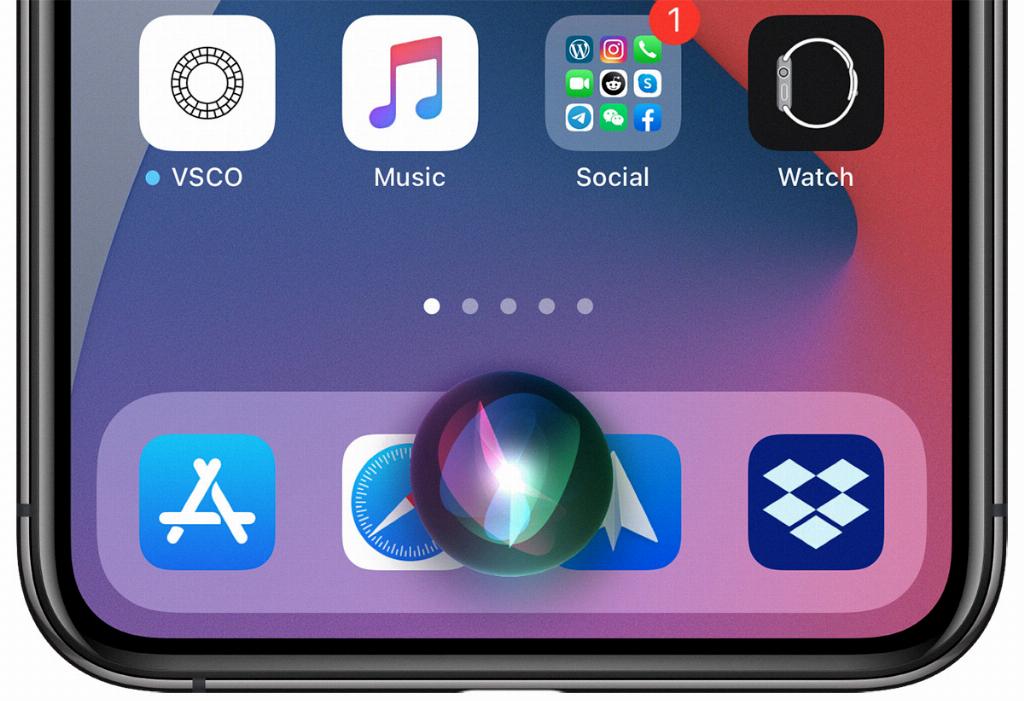
Final Thoughts
In conclusion, if Siri isn’t working on your iPhone, don’t panic. There are several potential reasons why Siri may be experiencing issues, ranging from software glitches to network connectivity issues. By following the troubleshooting tips outlined in this article and reaching out to Apple support if necessary, you can address the issue and have Siri functioning as intended in no time.
