It can be frustrating when your iCloud is not working as expected, causing difficulties in accessing your important data and files across your devices. There can be several reasons why this issue may occur, but with some troubleshooting steps, you can often resolve the problem and get your iCloud back up and running smoothly.
Check Your Internet Connection
One common reason why iCloud may not be working is due to a weak or unstable Internet connection. Ensure that your iPhone, iPad, or PC is connected to a strong and stable Wi-Fi network or that cellular data is enabled on your device. Without a reliable Internet connection, iCloud services may not function properly.
Verify iCloud Settings
It is essential to check your iCloud settings to ensure that everything is configured correctly. Go to your device’s settings and navigate to iCloud settings to make sure that your Apple ID is signed in and that iCloud services such as iCloud Drive, Photos, and Contacts are enabled.
Update Your Device
Outdated software on your iPhone, iPad, or PC can sometimes cause compatibility issues with iCloud services. Check for any available updates for your device’s operating system and install them to ensure that your device is running the latest software version.
Restart Your Device
Restarting your device can often help resolve minor software glitches that may be causing iCloud to not work properly. Try restarting your iPhone, iPad, or PC and then check if iCloud services are functioning correctly.
Check iCloud Storage
If your iCloud storage is full, it can prevent iCloud from working correctly. Go to your device’s settings and check your iCloud storage usage. If it is full, consider deleting unnecessary files or upgrading your iCloud storage plan to accommodate more data.
Reset iCloud Account
In some cases, resetting your iCloud account can help resolve issues with iCloud not working. Sign out of your iCloud account on your device and then sign back in to refresh the connection and settings.
Ensure Two-Factor Authentication
Two-factor authentication adds an extra layer of security to your Apple ID and iCloud account. Make sure that two-factor authentication is enabled on your device to prevent unauthorized access to your account and to ensure that iCloud services work smoothly.
Contact Apple Support
If you have tried the above steps and your iCloud is still not working, it may be helpful to contact Apple Support for further assistance. Apple’s support team can provide personalized troubleshooting steps to help you resolve any issues with your iCloud account.
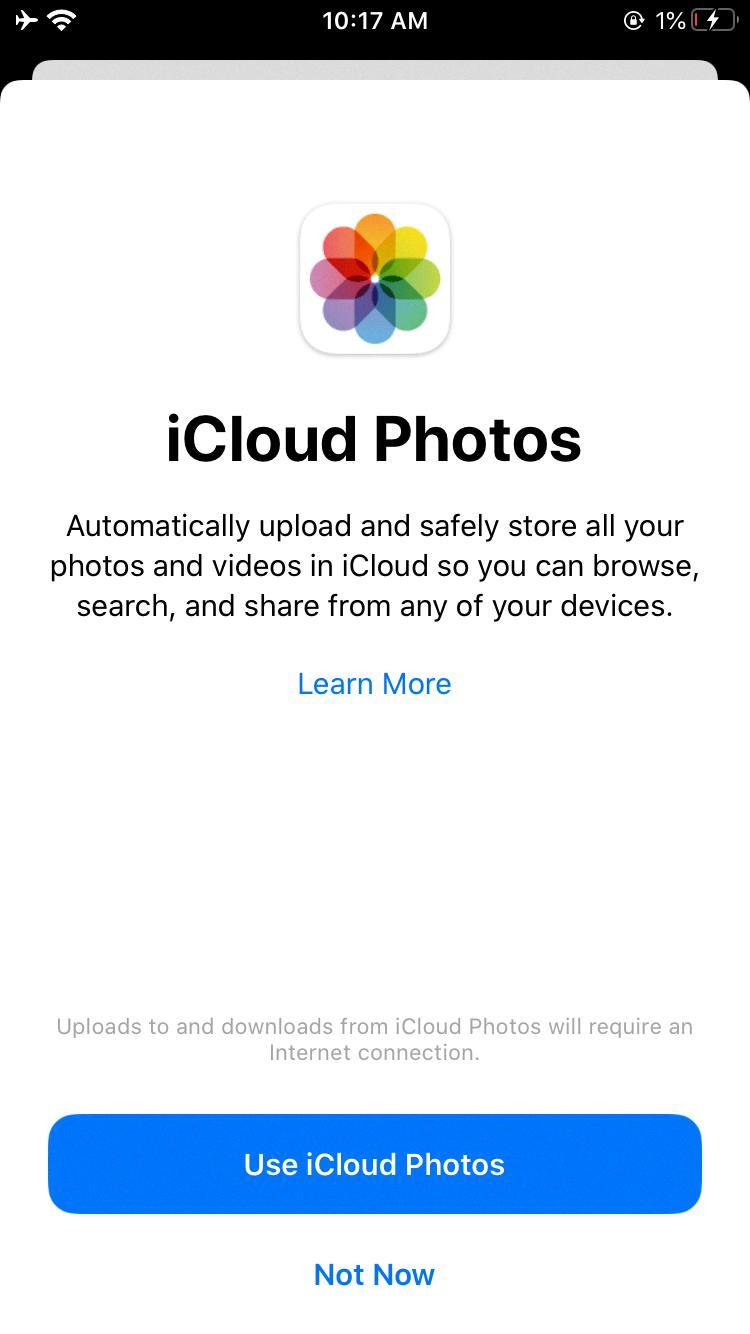
Conclusion
In conclusion, there are several reasons why your iCloud may not be working, ranging from Internet connection issues to software compatibility issues. By following the troubleshooting steps outlined above and ensuring that your device’s settings are correct, you can often resolve the issue and get your iCloud back up and running smoothly. If the problem persists, contacting Apple Support for assistance may be necessary to address any underlying issues affecting your iCloud account.
