For many avid gamers, facing issues with launching their favorite Roblox game can be frustrating. If you’ve encountered the problem of Roblox not opening on your device, several reasons could be causing this inconvenience.
Background Processes Interfering with Roblox
One common culprit behind why your Roblox game might not be opening is the presence of other background processes or applications that are conflicting with its launch. It’s essential to check if any other running programs are interfering with Roblox’s smooth operation.
Potential Conflicts with Third-Party Software
Another factor to consider is the possibility of conflicts with third-party software or processes on your device. Certain applications may not be compatible with Roblox, leading to issues during the game’s startup process.
Outdated Roblox Version
If you’re facing difficulties opening Roblox, it may be due to using an outdated version of the game. Ensuring that you have the latest updates installed can help resolve compatibility issues and improve overall performance.
Network Connectivity Problems
In some cases, network connectivity issues can prevent Roblox from launching successfully. Poor internet connection or firewall settings may hinder the game’s ability to establish a stable connection, resulting in loading errors.
Device Compatibility Issues
Compatibility problems with your device hardware or software can also impact the opening of Roblox. Ensure that your device meets the minimum system requirements specified by Roblox to avoid encountering compatibility issues.
Corrupted Game Files
Corrupted game files can be a significant reason behind Roblox not opening properly. If certain game files are damaged or missing, it can disrupt the game’s launch process and result in error messages.
Overloaded System Resources
Launching Roblox on a system with limited resources or multiple applications running simultaneously can overload the system, causing the game to fail to open. Closing unnecessary programs can free up resources and improve game performance.
Antivirus Interference
Your antivirus software may sometimes incorrectly identify Roblox as a potential threat, leading to it blocking the game’s launch. Adjusting your antivirus settings or adding Roblox to the exclusion list can help prevent such interference.
Browser Compatibility Issues
If you’re trying to play Roblox through a web browser, compatibility issues with the browser itself may be preventing the game from opening. Ensure that your browser is up to date and supports the requirements for running Roblox.
Server Downtime
At times, Roblox servers may experience downtime or maintenance, leading to temporary disruptions in the game’s availability. Checking the official Roblox status page can help determine if server issues are causing the game not to open.
Graphics Driver Problems
Issues with your graphics driver can also impact the performance of Roblox and prevent it from opening correctly. Updating your graphics driver to the latest version can resolve compatibility issues and ensure smooth gameplay.
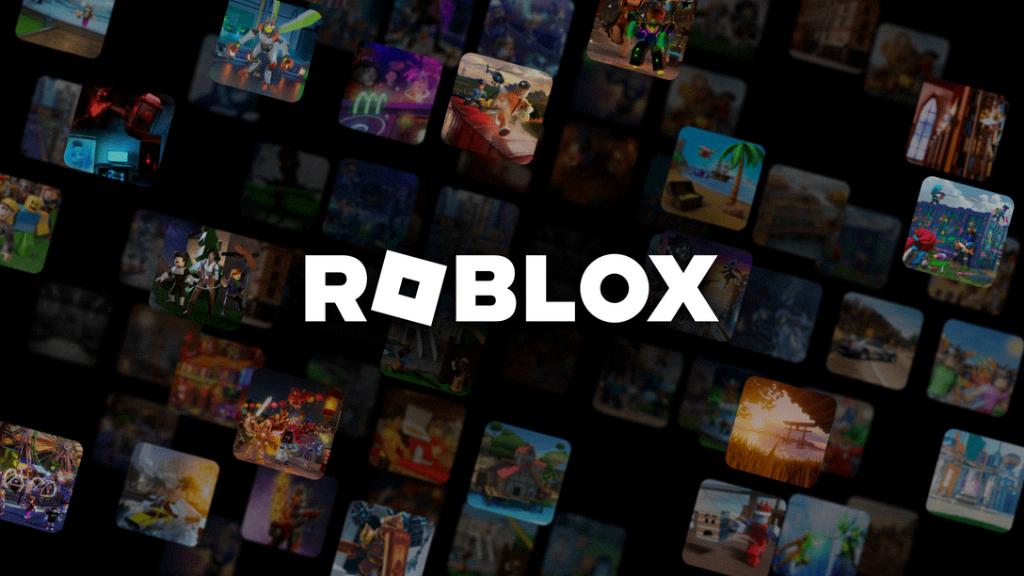
Conclusion
In conclusion, several factors can contribute to why your Roblox game is not opening as expected. By troubleshooting potential issues such as conflicts with other software, network problems, and outdated game files, you can work towards resolving the issue and enjoy uninterrupted gameplay on Roblox.
