Roblox voice chat can be an essential feature for communication and collaboration in-game, but if you’re experiencing issues with it, several factors may be contributing to the problem. Let’s delve into some common reasons why your Roblox VC might not be working as expected.
1. Accidental Disabling of Voice Chat
One common reason for Roblox VC not working is accidentally disabling the feature in your settings. It’s possible that you clicked on the wrong option or a key bind without realizing it, causing the voice chat to be shut off. Make sure to check your settings to ensure that voice chat is enabled.
2. Microphone or Friends Muted
Another possibility is that your microphone or friends might be muted within the game. Double-check that your microphone is not muted, and your friends are not accidentally muted in the voice chat settings. Communication issues can arise if either one is silenced.
3. Input and Output Audio Device Selection
Incorrect selection of input and output audio devices can also lead to voice chat problems in Roblox. Verify that the correct devices are chosen for both input (microphone) and output (speakers/headphones) to ensure that sound is being transmitted and received properly.
4. Web Browser Conflicts
Web browser conflicts can sometimes interfere with Roblox voice chat functionality. If you’re using Roblox through a browser, ensure that there are no conflicts with browser extensions or settings that could be blocking the voice chat feature.
5. Operating System Restrictions
Some operating systems impose restrictions on app permissions, including microphone access. Check your operating system settings to ensure that Roblox has the necessary permissions to utilize your microphone for voice chat.
6. Hardware Issues
Hardware issues with your audio devices can also impact Roblox VC performance. Make sure that your microphone and speakers/headphones are functioning correctly and are not experiencing any technical problems that could be hindering voice chat.
7. Server Connectivity Problems
Server connectivity issues can affect the smooth operation of voice chat in Roblox. If you’re experiencing consistent problems with voice chat, it’s possible that there are server connectivity issues causing disruptions. Try connecting to a different server to see if the issue persists.
8. Network Connection Troubleshooting
Poor network connection or high latency can also impact the performance of voice chat in Roblox. If your VC is not working correctly, check your internet connection and troubleshoot any network issues that might be affecting the quality of the voice chat.
9. Software Updates and Patches
Updates and patches to the Roblox platform can sometimes introduce new bugs or issues with voice chat functionality. Make sure that you’re running the latest version of Roblox and check for any available updates that might address voice chat issues.
10. Community Guidelines and Restrictions
Roblox has community guidelines that outline acceptable behavior and language in voice chat. If your voice chat is not working, it’s possible that you or someone in the chat may have violated these guidelines, leading to restrictions or limitations on voice chat functionality.
11. Troubleshooting with Support
If you’ve tried the above steps and are still encountering problems with Roblox VC, reaching out to Roblox support for further assistance may be necessary. They can provide additional troubleshooting steps or investigate potential issues on their end that could be affecting voice chat.
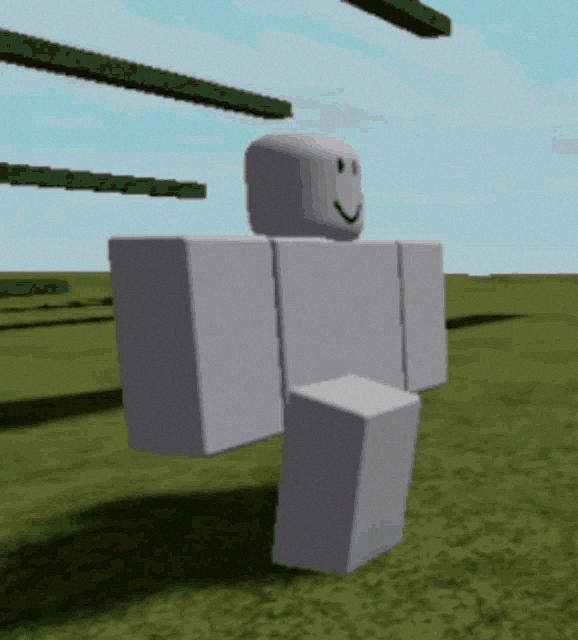
12. Community Forums and Resources
Lastly, don’t hesitate to leverage community forums and resources dedicated to Roblox to seek advice from other players who may have encountered similar VC issues. Sharing experiences and solutions within the community can often lead to helpful insights and resolutions.
