Having trouble loading Roblox is a frustrating experience that many users face at some point. There are various reasons why this issue may occur, from browser settings to general connection problems. By understanding these factors, you can troubleshoot and resolve the problem effectively.
Browser Security Settings
One common reason for Roblox not loading is due to your browser’s security settings. If the security levels are set too high, it can prevent Roblox from functioning correctly. To address this issue, you need to adjust your browser’s security settings to allow Roblox to load without any hindrances.
Network Connectivity
Another factor that can contribute to Roblox not loading is network connectivity issues. Poor internet connection or network disruptions can prevent the game from loading properly. Ensure that your internet connection is stable and that there are no network problems that could be affecting Roblox’s performance.
Outdated Browser
If you are experiencing difficulties with Roblox loading, it might be due to using an outdated browser version. Older browser versions may not be compatible with the latest features of Roblox, leading to loading issues. Make sure to update your browser to the latest version to improve compatibility.
Temporary Files and Cookies
Temporary files and cookies stored on your browser can also interfere with Roblox’s loading process. Clearing these files regularly can help resolve any issues related to the accumulation of unnecessary data that could be impacting Roblox’s performance.
Firewall Settings
Firewall settings on your computer or network can sometimes block Roblox from loading correctly. Check your firewall settings to ensure that Roblox is not being blocked, and make the necessary adjustments to allow the game to load without any disruptions.
Device Compatibility
Ensuring that your device is compatible with running Roblox is essential for a smooth loading experience. Verify that your device meets the minimum system requirements for playing Roblox and that there are no compatibility issues preventing the game from loading successfully.
Server Issues
At times, Roblox itself may be experiencing server-related problems that could result in the game not loading for users. In such cases, the issue lies with Roblox’s servers, and all you can do is wait for them to resolve the problem on their end.
Browser Extensions
Browser extensions installed on your browser can also interfere with Roblox’s loading process. Disable any unnecessary extensions or plugins that might be conflicting with Roblox and test if the game loads properly after doing so.
Domain Restrictions
Some network configurations or parental control settings may restrict access to certain domains, including Roblox. Ensure that Roblox is not being blocked by any domain restrictions set on your device or network to allow the game to load without any obstacles.
Antivirus Software
Antivirus software installed on your device can sometimes misinterpret Roblox as a potential threat and prevent it from loading. Make sure that your antivirus software is not falsely flagging Roblox and causing it to malfunction, leading to loading issues.
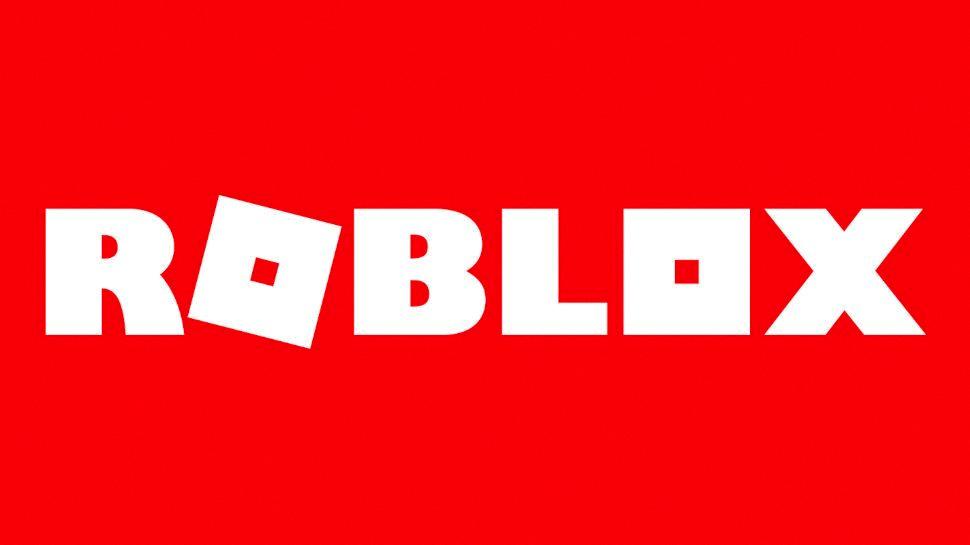
Continuous Monitoring
Lastly, it’s important to continuously monitor and address any recurring issues with Roblox not loading. By staying vigilant and proactive in troubleshooting potential causes, you can maintain a seamless gaming experience and quickly resolve any loading problems that may arise.
