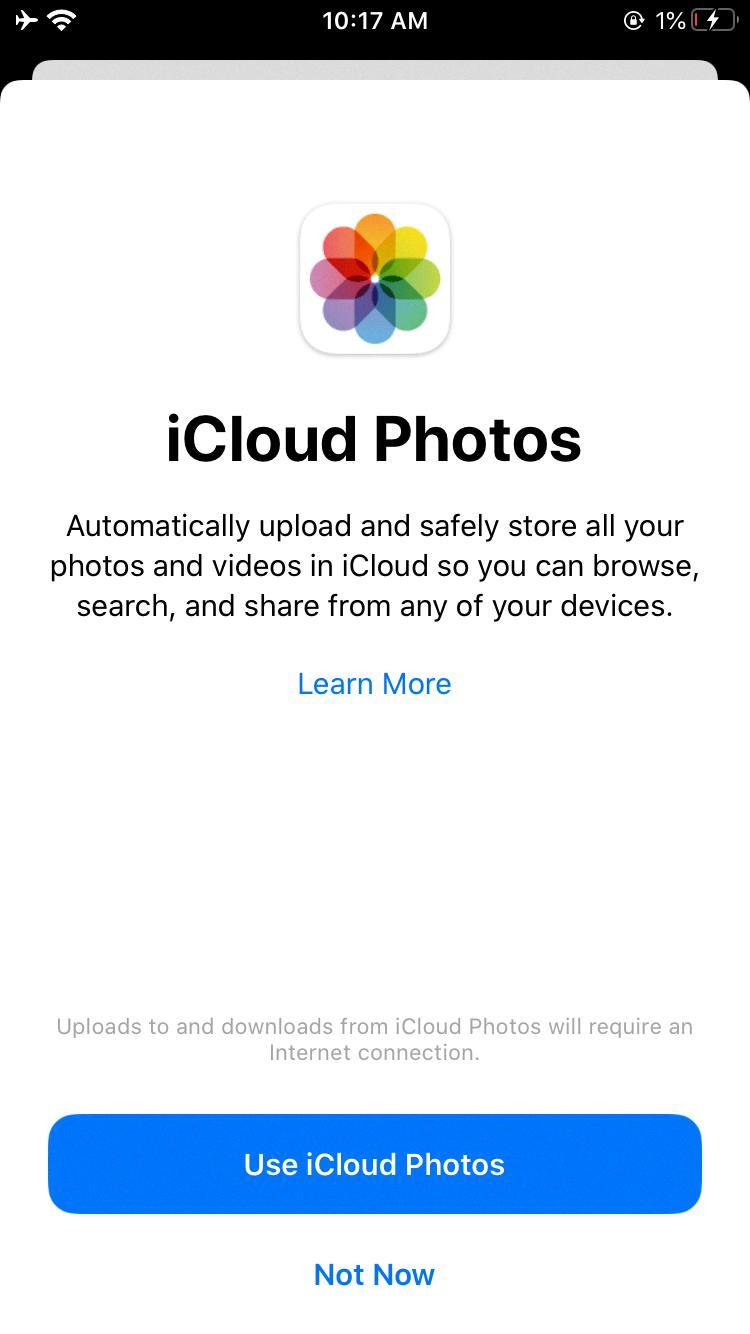When you encounter the iCloud option grayed out in your device’s settings, it can be a frustrating experience that leaves you wondering what could be causing this issue. The iCloud feature is an essential part of Apple’s ecosystem, allowing you to seamlessly sync your data across all your devices and keep your information secure. So, when you find that you can’t click on iCloud in Settings on your iPhone, iPad, or Mac, it indicates that there is an underlying problem that needs to be addressed.
One common reason why the iCloud option may be grayed out is due to server issues. Apple’s iCloud servers might be experiencing downtime or maintenance, which can temporarily disable the iCloud feature on your device. In such cases, the best course of action is to wait for Apple to resolve the server problems, as there isn’t much that you can do on your end to fix this issue.
Another possible cause for the iCloud grayed out problem is a lack of internet connection. If your device is not connected to the internet, it won’t be able to access iCloud services, leading to the iCloud option appearing grayed out. Make sure to check your Wi-Fi or cellular connection and ensure that you are connected to the internet before attempting to access iCloud on your device.
Additionally, software glitches or bugs in the operating system can also result in the iCloud option being grayed out. Updating your device to the latest version of iOS or macOS can sometimes resolve these software issues and restore functionality to the iCloud feature. Software updates often include bug fixes and improvements that can address compatibility issues with iCloud.
If you have recently changed your Apple ID password or there have been changes to your account settings, the iCloud option may appear grayed out until you re-enter your credentials. Verify that your Apple ID and password are correctly entered in the Settings app to ensure that your device can authenticate and access iCloud services without any interruptions.
Furthermore, restrictions or parental controls set on your device can also impact the availability of iCloud features. If certain settings or restrictions are enabled that prevent access to iCloud, the iCloud option may be grayed out in the Settings app. Review the restrictions settings on your device and adjust them accordingly to allow access to iCloud services.
Hardware issues such as a faulty Wi-Fi antenna or network connectivity problems can also prevent your device from connecting to iCloud servers, leading to the iCloud option being grayed out. In such cases, troubleshooting hardware issues or seeking assistance from Apple Support may be necessary to resolve the underlying connectivity problems affecting iCloud access.
It is worth noting that certain features or services within iCloud may require a paid subscription to access, and if your iCloud storage plan has expired or you have reached your storage limit, the iCloud option may be grayed out until you renew your subscription or upgrade to a higher storage plan. Manage your iCloud storage settings in the Settings app to ensure that you have sufficient storage space to access all iCloud features.
In some cases, resetting your device’s network settings can help resolve connectivity issues that may be causing the iCloud option to be grayed out. By resetting network settings, you can clear out any network configurations or settings that may be interfering with your device’s ability to connect to iCloud servers, restoring access to iCloud features.
If none of the above solutions work and the iCloud option continues to appear grayed out on your device, performing a factory reset or restoring your device to factory settings may be necessary as a last resort. This will erase all data on your device, so be sure to back up your important information before proceeding with a factory reset to avoid data loss.
In conclusion, when the iCloud option is grayed out in your device’s settings, it can be due to a variety of reasons ranging from server issues, connectivity problems, software glitches, account settings, or hardware issues. By following the troubleshooting steps outlined above, you can identify and address the underlying cause of the iCloud grayed out problem and restore access to iCloud services on your device.