Are you frustrated because Omegle isn’t working as it should? If you constantly encounter the “Error connecting to server. Please try again” message, you’re not alone. This issue can be quite bothersome, but fear not! There are some steps you can take to troubleshoot and address this problem effectively.
Clear Your Cache Files for a Fresh Start
One common reason why Omegle may not be working properly is due to corrupt or outdated cache files. These temporary files stored by your web browser can sometimes cause connectivity issues. By clearing out your cache, you can give Omegle a fresh start and potentially resolve the server connection error.
How to Clear Cache in Different Browsers
The process of clearing cache files varies depending on the web browser you are using. If you are using Google Chrome, Mozilla Firefox, or Microsoft Edge, each browser has its own steps for clearing cache. Be sure to follow the specific instructions for your browser to ensure an effective cache clearance.
Refresh Omegle and Restart Your Browser
After clearing your cache, try refreshing the Omegle website. Sometimes, a simple refresh can help establish a new connection to the server. Additionally, it might be beneficial to restart your web browser after clearing the cache to ensure that all changes take effect.
Check Your Internet Connection
Another common reason why Omegle may not be working is due to an unstable or slow internet connection. If your internet connection is weak or intermittent, it can disrupt the connection to the Omegle server. Make sure that you are connected to a stable and reliable network before trying to access Omegle.
Disable VPNs and Proxy Servers
If you are using a VPN or proxy server while trying to connect to Omegle, this could be causing the server connection error. Some VPNs and proxies can interfere with the website’s ability to establish a secure connection. Try disabling these services temporarily to see if it resolves the issue.
Update Your Web Browser
Outdated web browsers can sometimes lead to compatibility issues with certain websites, including Omegle. Ensure that your browser is up to date with the latest version to avoid any connectivity problems. Updating your browser can also enhance security and performance while browsing the web.
Check for Browser Extensions or Add-Ons
Sometimes, browser extensions or add-ons can conflict with the functionality of certain websites, including Omegle. Disable any unnecessary extensions or add-ons and see if the website works properly. You can re-enable them one by one to identify which one may be causing the issue.
Contact Omegle Support
If you have tried all the troubleshooting steps above and Omegle still isn’t working, it may be time to reach out to Omegle support for assistance. They can provide further guidance and help diagnose any underlying issues that may be affecting your ability to connect to the server.
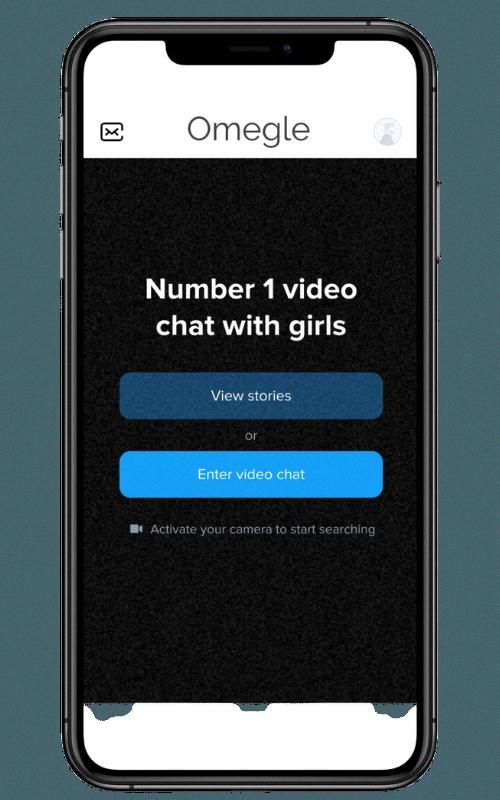
Conclusion
In conclusion, when Omegle isn’t working, it can be frustrating, but there are several steps you can take to address the issue. From clearing your cache and refreshing the website to checking your internet connection and disabling VPNs, these troubleshooting methods can help you troubleshoot and potentially resolve the server connection error. By following these tips, you can hopefully get Omegle up and running smoothly once again!
