When you sit down to watch your favorite show on Hulu, only to be met with an error message or a blank screen, it can be frustrating. There are several reasons why Hulu may not work on your TV, ranging from outdated apps to connectivity issues.
1. Check for Updates
One common reason why Hulu may not work on your TV is if the Hulu app on your Smart TV is outdated. It’s important to regularly check for available updates and ensure that the app is up to date to avoid any compatibility issues.
2. Internet Connection
Another factor to consider is your internet connection. A slow or unstable internet connection can cause Hulu to buffer or not load properly on your TV. Make sure your internet speed is sufficient for streaming content.
3. Restart Your Device
Sometimes, a simple solution like restarting your TV or streaming device can help resolve issues with Hulu. Give your device a quick restart and try accessing Hulu again to see if the problem persists.
4. Clear Cache and Data
If Hulu continues to not work on your TV, try clearing the cache and data of the Hulu app. This can help eliminate any stored data that may be causing the app to malfunction.
5. Check Device Compatibility
Ensure that your Smart TV or streaming device is compatible with the Hulu app. Some older models may not support the latest version of the app, leading to issues with playback and functionality.
6. Update Firmware
In addition to updating the Hulu app, it’s also essential to keep your Smart TV’s firmware up to date. Firmware updates can address bugs and improve overall performance, which may help resolve Hulu-related issues.
7. Check for Service Outages
Occasionally, Hulu experiences service outages or maintenance periods that can affect connectivity. Check Hulu’s official website or social media channels for any announcements regarding service interruptions.
8. Disable VPN or Proxy
If you use a VPN or proxy service to access Hulu content, try disabling it temporarily. Sometimes, these services can interfere with the streaming experience and prevent Hulu from working correctly on your TV.
9. Contact Hulu Support
If you’ve tried all the troubleshooting steps above and Hulu still won’t work on your TV, it may be time to reach out to Hulu’s customer support. They can provide additional assistance and help identify any specific issues with your account or device.
10. Consider Hardware Issues
In some cases, hardware issues with your Smart TV or streaming device could be the culprit behind Hulu not working. If none of the software-related solutions work, it might be worth contacting the manufacturer for further assistance.
11. Test on Another Device
To determine if the issue is specific to your TV, try accessing Hulu on another device, such as a smartphone or computer. If Hulu works fine on other devices, the problem may lie with your TV or streaming setup.
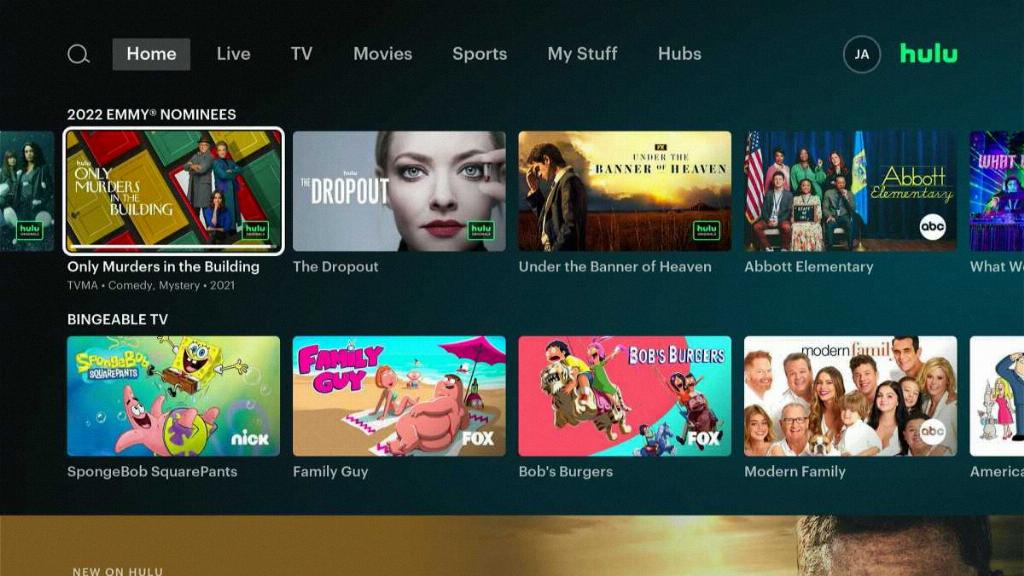
12. Stay Informed
Keeping up to date with the latest Hulu app developments and troubleshooting tips can help you quickly address any issues that arise. Check Hulu’s support page regularly for updates and helpful information.
