When it comes to downloading videos on your iPhone, it can be a task that seems daunting at first, but fear not! With the advancements in technology, there are now simplified ways to download your favorite videos directly onto your iPhone. Let’s explore some of the methods you can use to accomplish this.
Using Shortcuts for Easy Downloading
One convenient way to download videos on your iPhone is by utilizing shortcuts. By setting up a shortcut that enables you to easily download videos, you can streamline the process and save time. Simply go to your browser, search for and install a reliable video download shortcut.
Downloading Videos from YouTube
YouTube is a popular platform for watching videos, and you may want to download some of your favorite content for offline viewing. To do this, you can use dedicated apps or websites that allow you to input the video link and download it directly to your iPhone’s photo library.
Exploring Third-Party Apps
There are various third-party applications available on the App Store that specialize in downloading videos. These apps often provide additional features and options for downloading videos from different sources.
Utilizing Built-In Safari Download Feature
Did you know that Safari on iPhone has a built-in download feature? You can use this functionality to directly download videos from websites. When you come across a video you want to save, simply long-press on the video and select the ‘Download Linked File’ option.
Consider Offline Viewing Options
If you want to download videos for offline viewing, consider utilizing streaming services that offer this feature. Platforms like Netflix and Amazon Prime Video allow you to download select titles for offline watching, which can be a convenient option when you’re on the go.
Opt for Cloud Storage Solutions
Another method for downloading videos on your iPhone is to utilize cloud storage solutions. Services like Google Drive, Dropbox, and iCloud allow you to upload videos from your computer and access them on your iPhone by downloading them for offline viewing.
Sync Videos from Your Computer
If you have videos stored on your computer that you want to transfer to your iPhone, you can do so by syncing them using iTunes or Finder. Simply connect your iPhone to your computer, select the videos you want to transfer, and sync them to your device.
Consider the Limitations
It’s important to be aware of the limitations when downloading videos on your iPhone. Some websites may restrict downloading content due to copyright issues, and not all videos may be compatible with your device’s media player. Always ensure you have the right permissions before downloading videos.
Stay Updated on Video Downloading Trends
As technology evolves, new methods for downloading videos on your iPhone may emerge. Stay informed about the latest trends and updates in video downloading tools and apps to make the process even more seamless and efficient.
Enjoy Your Video Collection
Now that you have a better understanding of how to download videos on your iPhone, it’s time to start building your video collection. Whether you’re downloading educational content, entertainment videos, or personal recordings, having access to your favorite videos on the go can enhance your overall mobile experience.
Share Your Downloading Tips
If you have discovered unique methods or tips for downloading videos on an iPhone, feel free to share them with others. By exchanging knowledge and experiences, we can all benefit from new ways to enhance our video downloading capabilities on iOS devices.
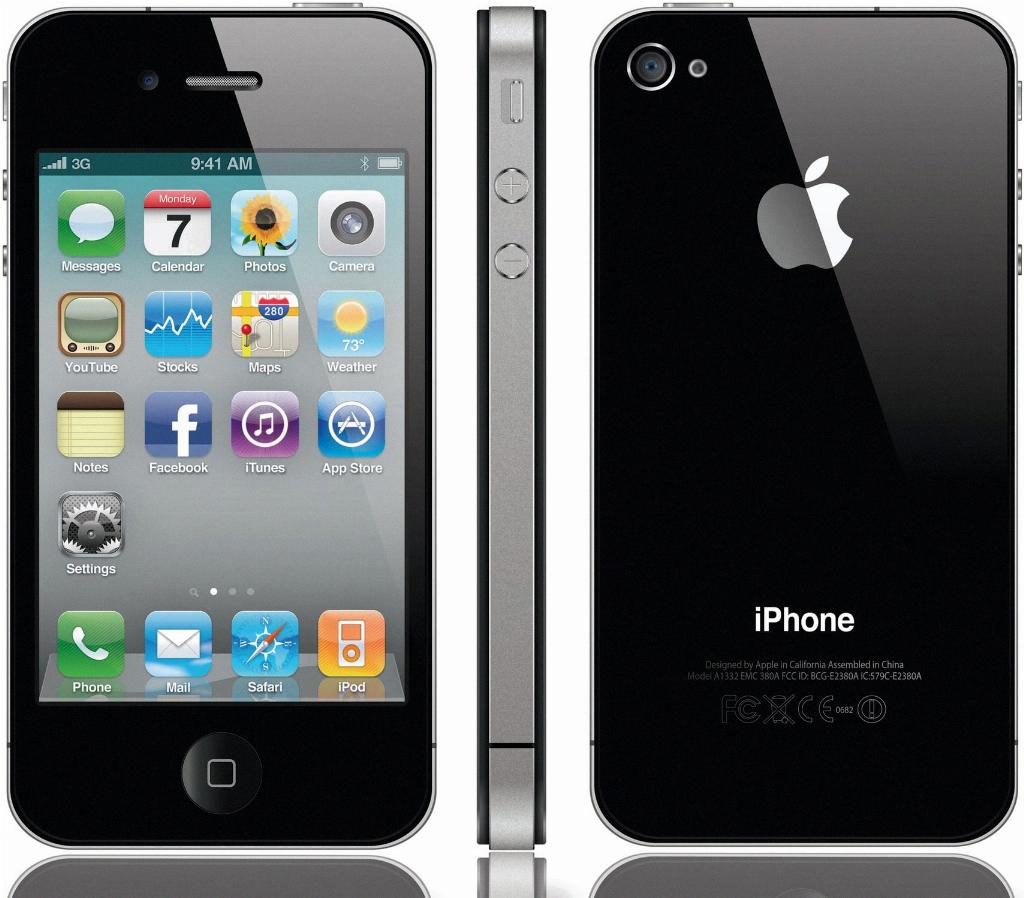
Conclusion
Downloading videos on your iPhone can open up a world of entertainment and information at your fingertips. By exploring various methods such as using shortcuts, third-party apps, built-in features, and cloud storage solutions, you can easily download and access your favorite videos anytime, anywhere. Stay informed, be creative, and enjoy building your personalized video library on your iPhone.












