If you are looking to enhance your job search and increase visibility to potential employers, one effective way to do so is by uploading your resume to LinkedIn. This simple process can make it easier for recruiters and hiring managers to discover your profile and consider you for exciting opportunities. In this article, we will walk you through the step-by-step process of uploading your resume to LinkedIn.
Accessing Your LinkedIn Profile
To begin the process of uploading your resume to LinkedIn, log in to your LinkedIn account and navigate to the homepage. Look for the “Jobs” icon on the top bar of the page and click on it. This will take you to the Jobs section of LinkedIn, where you can manage your application settings.
Managing Your Application Settings
Once you are in the Jobs section, locate the left bar on the page and click on “Application settings.” This option will allow you to manage various settings related to your job applications, including uploading your resume for future opportunities.
Uploading Your Resume
Under the “Manage your resumes” section, you will find an oval button labeled “Upload resume.” Click on this button to initiate the process of selecting and uploading your resume to LinkedIn. A file picker will appear on your screen, prompting you to choose the correct resume file from your device.
Selecting the Correct Resume File
Once the file picker appears, navigate to the location on your device where your resume is saved. Select the appropriate resume file and confirm your choice. LinkedIn supports various file formats for resumes, including PDF and Word documents, ensuring that you can easily upload your resume in a compatible format.
Reviewing Your Uploaded Resume
After selecting and uploading your resume file, take a moment to review the information to ensure that the correct document has been attached. Confirm that all details are accurate and up-to-date before finalizing the upload process.
Completing the Upload Process
Once you are satisfied with the resume file you have selected, proceed to complete the upload process by following the on-screen instructions. LinkedIn will prompt you to confirm your decision to upload the resume, after which your document will be successfully added to your profile.
Enhancing Your Profile Visibility
By uploading your resume to LinkedIn, you are taking a proactive step towards enhancing your profile visibility and attracting potential employers. Recruiters and hiring managers actively search for candidates on LinkedIn, and having your resume readily available can increase your chances of being contacted for relevant opportunities.
Optimizing Your LinkedIn Profile
While uploading your resume is a valuable step, it is also essential to optimize your LinkedIn profile to maximize its effectiveness. Ensure that your profile is complete, with a professional summary, relevant work experience, skills, and endorsements that showcase your expertise and qualifications.
Engaging with Your Network
Building and nurturing your professional network on LinkedIn can also significantly impact your job search success. Stay active on the platform by engaging with connections, sharing industry insights, and participating in relevant conversations to expand your reach and visibility.
Monitoring Job Recommendations
After uploading your resume to LinkedIn, keep an eye on the job recommendations that LinkedIn provides based on your profile and qualifications. Explore recommended opportunities, apply to relevant positions, and stay updated on new job listings to stay ahead in your job search.
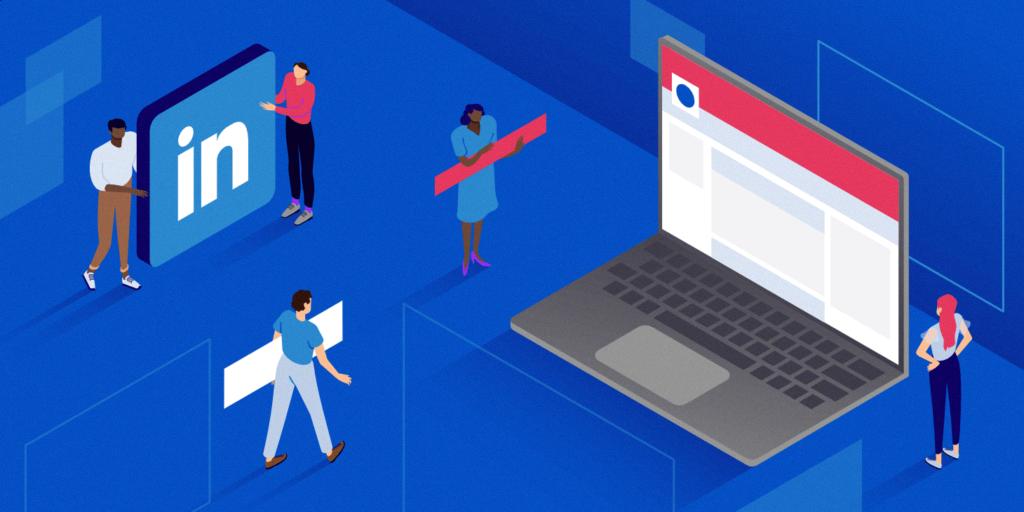
Final Thoughts
Uploading your resume to LinkedIn can be a strategic move to increase your visibility to potential employers and showcase your qualifications effectively. By following the simple steps outlined in this guide and optimizing your LinkedIn profile, you can position yourself for success in your job search and attract exciting career opportunities.











