Enchanting items in Minecraft can significantly enhance their abilities and make your gameplay more exciting. To begin the enchanting process, the first step is to place an enchanting table down in your world. Once you have placed the enchanting table, interact with it by right-clicking on it.
Upon interacting with the enchanting table, a window will appear with your inventory displayed, along with two open slots positioned above it. The first slot is designated for the item you wish to enchant, while the second slot is reserved for lapis lazuli, an essential resource needed for enchanting.
Utilizing Lapis Lazuli for Enchantment
Lapis lazuli plays a crucial role in the enchanting process in Minecraft. This vibrant blue resource is used alongside the item you want to enchant to imbue it with magical properties. It is essential to have an ample supply of lapis lazuli on hand to facilitate multiple enchantments.
When placing the item to be enchanted in the first slot and lapis lazuli in the second slot of the enchanting interface, you will notice a selection of enchantments displayed on the right-hand side of the window. These enchantments vary in their levels and effects, providing unique enhancements to your items.
Selecting the Desired Enchantment
Choosing the right enchantment for your item is a critical decision that can significantly impact your gameplay experience. Each enchantment offers specific benefits, such as increased damage, durability, or other unique effects that can aid you in your adventures.
By clicking on an enchantment in the interface, you can preview the changes it will make to your item, allowing you to make an informed decision before finalizing the enchantment process. Keep in mind that higher-level enchantments may require more experience levels, so choose wisely based on your current resources.
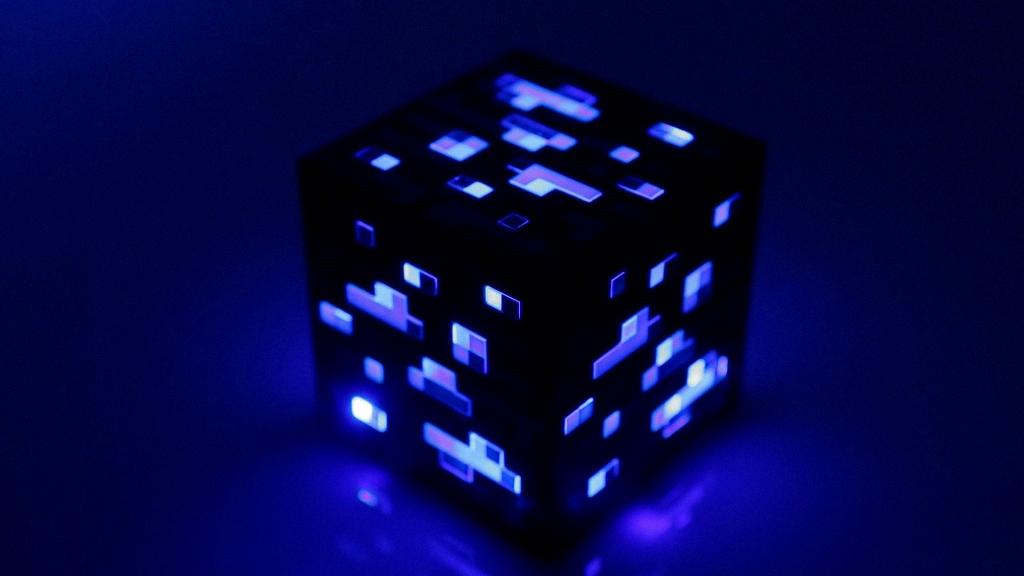
Finalizing the Enchantment
Once you have selected your desired enchantment and are ready to proceed, click on the enchant button located in the enchanting interface. This will consume the necessary lapis lazuli and experience levels, applying the chosen enchantment to your item.
