Getting pictures from iCloud is a straightforward process that can be done using either a Windows 10 or Windows 7 computer. By following a few simple steps, you can easily access and download your photos from iCloud to your PC. In this article, we will guide you through the process based on the operating system you are using.
Using iCloud for Windows on Windows 10
If you are using a Windows 10 computer, the first step is to navigate to the taskbar and select the notification area. From there, click on ‘Download Photos’ to initiate the download process. You will then be able to choose the specific photos that you want to download to your computer.
Using iCloud for Windows on Windows 7
For Windows 7 users, the process of getting pictures from iCloud is slightly different. Begin by selecting ‘Download photos and videos’ from the toolbar. Once selected, you can choose the photos you wish to download before clicking on the ‘Download’ button to complete the process.
Accessing iCloud Photos on Windows
Regardless of the Windows version you are using, iCloud for Windows provides a convenient way to access your iCloud photos and download them to your PC. This ensures that you have a local copy of your pictures, allowing you to view and manage them offline.
Organizing Your iCloud Photos
Once you have downloaded your iCloud photos to your Windows computer, you can organize them into folders or albums based on your preference. This makes it easier to locate specific photos and keep your photo library well-structured.
Backing Up Your iCloud Photos
Downloading your iCloud photos to your computer also serves as a backup in case of any data loss or iCloud account issues. Having a copy of your photos on your PC provides an added layer of security and ensures that your memories are safe.
Downloading Photos Selectively
With the option to selectively download photos from iCloud, you can pick and choose the images you want to have on your computer. This flexibility allows you to save storage space and only download the photos that are meaningful to you.
Syncing iCloud Photos Automatically
By using iCloud for Windows, you can set up automatic syncing of your iCloud photos to your computer. This feature ensures that any new photos added to your iCloud account are automatically downloaded to your PC, keeping your photo library up to date.
Sharing Your iCloud Photos
Once you have downloaded your iCloud photos to your Windows computer, you can easily share them with friends and family. Whether via email, social media, or messaging apps, sharing your photos becomes seamless and convenient.
Managing iCloud Storage
Downloading your iCloud photos to your computer also helps in managing your iCloud storage. By keeping a local copy of your photos, you can free up space on your iCloud account and optimize storage for other files and data.
Preserving Your Memories
Getting pictures from iCloud to your Windows PC is a way to preserve your precious memories. Having your photos stored locally ensures that you can always look back on special moments, create photo albums, or print out physical copies for safekeeping.
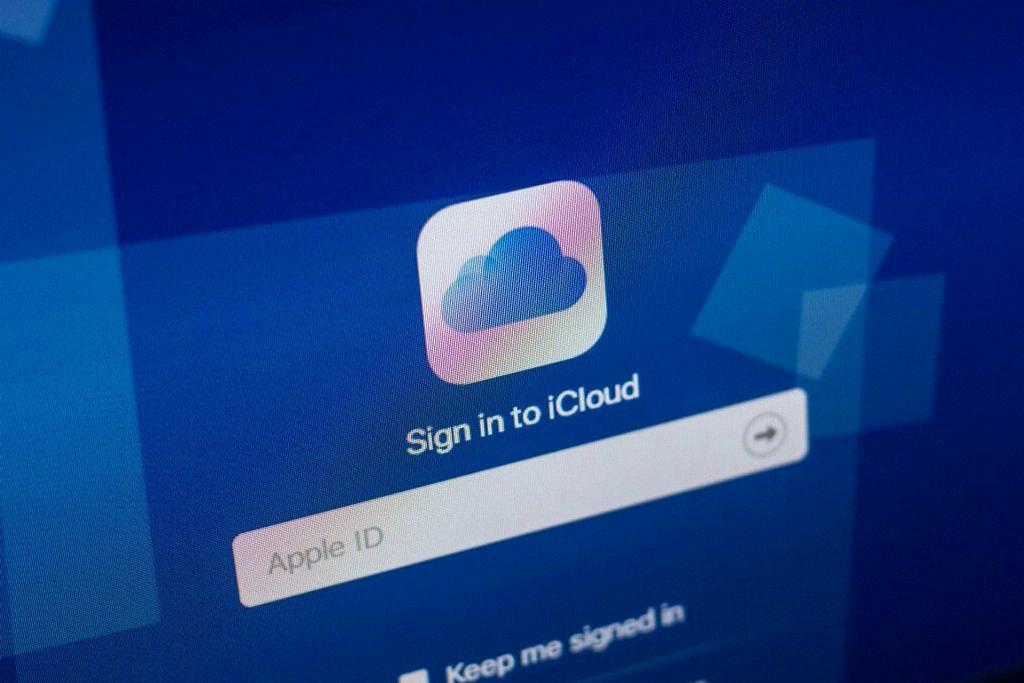
Conclusion
In conclusion, accessing and downloading pictures from iCloud to your Windows computer is a simple and beneficial process. By following the steps outlined in this article, you can easily manage and backup your iCloud photos, ensuring that your memories are safely stored and accessible whenever you need them.
