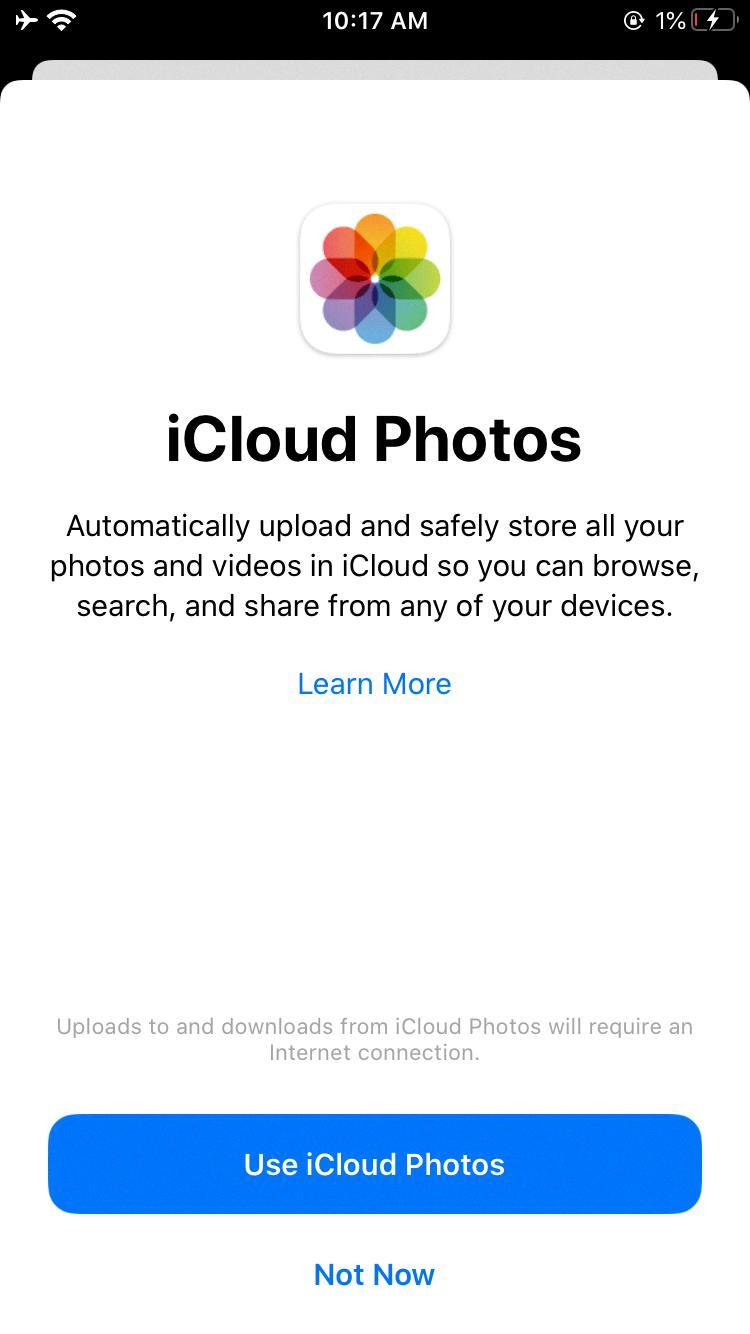So, you’re wondering how to upload files to iCloud? Look no further! In this detailed guide, we will walk you through the step-by-step process of uploading your files to iCloud Drive smoothly and efficiently. Whether you’re using an iPhone, iPad, iPod touch, Mac, or Windows PC, iCloud Drive provides a seamless way to access and manage all your documents in one secure location.
First and foremost, ensure that you are signed in to iCloud on your device to gain access to iCloud Drive. Once you’re signed in, you can easily upload files directly to iCloud Drive from your desktop or a folder window on your computer. Simply drag the files you wish to upload and drop them into the iCloud Drive window. Alternatively, you can drag the files to a specific folder icon within iCloud Drive to organize your documents effectively.
When you drag a file to a folder icon in iCloud Drive, the folder will be highlighted to indicate that the file is being placed inside it. This visual confirmation ensures that your files are being uploaded to the correct location within iCloud Drive, making it easy to keep your documents organized and accessible whenever you need them.
For those who prefer managing their files through the iCloud.com website, uploading files is just as straightforward. Simply navigate to iCloud Drive on iCloud.com and drag the files you want to upload from your computer to the iCloud Drive window on the website. The files will be uploaded instantly, allowing you to access them from any device connected to iCloud.
Additionally, iCloud Drive allows you to upload and download files directly from the iCloud.com website, giving you the flexibility to manage your documents even when you’re away from your primary devices. This feature comes in handy when you need to access important files on the go or share them with others quickly and conveniently.
It’s important to note that iCloud Drive provides seamless integration across all your devices, ensuring that your files are always up to date and accessible wherever you are. By uploading your files to iCloud Drive, you can easily synchronize your documents across multiple devices and collaborate with others effortlessly.
Whether you’re uploading photos, videos, presentations, or any other type of file, iCloud Drive offers a secure and convenient way to store and access your documents with ease. With its user-friendly interface and robust syncing capabilities, iCloud Drive simplifies the process of uploading and managing files, making it a valuable tool for individuals and businesses alike.
In conclusion, uploading files to iCloud Drive is a straightforward process that can provide significant benefits in terms of accessibility, organization, and collaboration. By following the simple steps outlined in this guide, you can leverage the power of iCloud Drive to store, manage, and share your files effortlessly. So why wait? Start uploading your files to iCloud Drive today and experience the convenience of seamless document management across all your devices!