If you’re looking to enhance your TikTok videos with unique voice effects, you’re in luck! Adding voice effects on TikTok is a simple and fun way to make your content stand out. Whether you want to sound like a chipmunk, a robot, or even under the ocean, TikTok offers a wide range of voice effects for you to choose from. In this guide, I’ll walk you through the step-by-step process of adding voice effects to your TikTok videos.
Record or Upload Your Video
The first step in adding voice effects on TikTok is to either record a new video directly within the app or upload existing video clips from your device. Once you have your video content ready, proceed to the next step.
Access Voice Effects Option
After recording or uploading your video, look for the voice effects option on the right side of the screen. It’s usually represented by a sound wave or microphone icon. Tap on this option to explore the variety of voice effects available on TikTok.
Choose Your Desired Voice Effect
Once you’ve accessed the voice effects menu, browse through the different options available. TikTok offers a diverse selection of voice effects, ranging from funny and quirky to dramatic and surreal. Select the voice effect that best fits the tone and theme of your video.
Apply the Voice Effect
After choosing your desired voice effect, simply tap on it to apply it to your video. You’ll be able to preview how the voice effect alters your voice before finalizing it. Take your time to experiment with different voice effects until you find the perfect one for your content.
Proceed to Post Your Video
Once you’re satisfied with the voice effect applied to your video, click on the “Next” button to proceed to the final steps. You can add captions, filters, stickers, and other creative elements to further enhance your video before posting it on your TikTok account.
Share Your Creativity with the World
With your voice-effect-enhanced video now ready, it’s time to share your creativity with the world. Posting your video on TikTok allows you to reach a wide audience and engage with other users who appreciate your unique content. Don’t forget to use relevant hashtags to increase the visibility of your video!
Experiment with Different Voice Effects
Don’t be afraid to experiment with a variety of voice effects to discover new ways to make your TikTok videos more entertaining and engaging. Mixing and matching different voice effects with various video concepts can lead to exciting and original content that sets you apart on the platform.
Engage with Your Audience
As your TikTok videos gain traction, be sure to engage with your audience by responding to comments, collaborating with other creators, and staying active on the platform. Building a loyal following on TikTok requires not only creative content but also genuine interaction with your viewers.
Stay Updated with TikTok Trends
To keep your content fresh and relevant, stay updated with the latest TikTok trends and challenges. Incorporating popular hashtags and participating in viral trends can help boost the visibility of your videos and attract new followers to your profile.
Have Fun and Be Authentic
Above all, have fun while creating content on TikTok! Authenticity and creativity are key factors in gaining popularity on the platform. Stay true to yourself, showcase your unique personality, and let your creativity shine through your videos. Remember, TikTok is a place to express yourself and connect with others in a creative and engaging way.
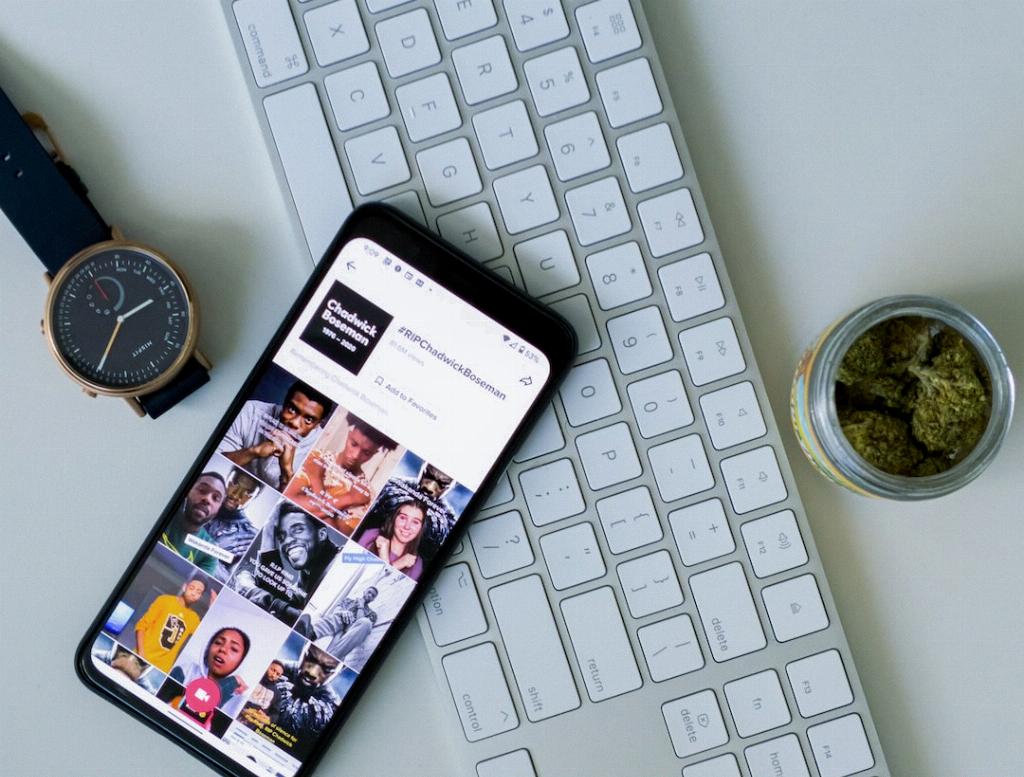
Final Thoughts
Adding voice effects on TikTok can elevate your videos and make them more memorable to your audience. By following the simple steps outlined in this guide, you can easily incorporate voice effects into your content creation process and stand out in the ever-growing TikTok community. Remember to stay creative, stay engaged, and most importantly, have fun sharing your voice with the world!
