If you’re looking to make purchases online using Cash App, you’ve come to the right place. Buying things with Cash App online is a convenient and secure way to shop without the need to use your credit card or cash directly.
Step 1: Select Cash App Pay During Checkout
When you’re ready to make a purchase online, simply select Cash App Pay as your payment method during the checkout process. This option allows you to use your Cash App account to complete the transaction seamlessly.
Step 2: Redirect to Cash App
After choosing Cash App Pay, if you’re using a mobile device, you will be redirected to the Cash App from the merchant’s checkout page. On the other hand, if you’re on desktop, you can easily scan the QR code provided on the merchant’s website to proceed.
Step 3: Follow the Prompts
Once you are redirected to Cash App or scan the QR code, you will be guided through the payment process. Follow the prompts on the Cash App to complete the transaction securely and efficiently.
Step 4: Confirm and Pay
Review the details of your purchase, including the amount and merchant information, before confirming the transaction. Make sure everything looks correct, then proceed to pay using your Cash App account.
Step 5: Receive Confirmation
Once the payment is successfully processed, you will receive a confirmation of your purchase. This confirmation may include details such as the transaction ID, date and time of purchase, and the merchant’s name.
Step 6: Keep Track of Your Transactions
To stay organized and monitor your spending, it’s essential to keep track of your transactions made through Cash App. You can easily view your transaction history within the Cash App to see all your purchases.
Step 7: Enjoy Your Purchase
Now that you’ve completed the online purchase using Cash App, all there is left to do is sit back and enjoy your new items. Whether it’s clothing, electronics, or any other product, you can shop with ease using Cash App.
Step 8: Security and Fraud Protection
Cash App offers security features such as encryption and login verification to protect your transactions and personal information. In case of any unauthorized activity, Cash App provides fraud protection to safeguard your account.
Step 9: Contact Support if Needed
If you encounter any issues or have questions while using Cash App for online purchases, you can reach out to their customer support team for assistance. They are available to help you resolve any concerns you may have.
Step 10: Explore Cash App Features
In addition to making online purchases, Cash App offers a variety of features such as peer-to-peer payments, investing in stocks, and purchasing Bitcoin. Take advantage of these features to enhance your financial experience.
Step 11: Spread the Word
If you find Cash App to be a convenient and reliable payment method for online shopping, don’t hesitate to share your experience with others. Spread the word about the benefits of using Cash App for seamless transactions.
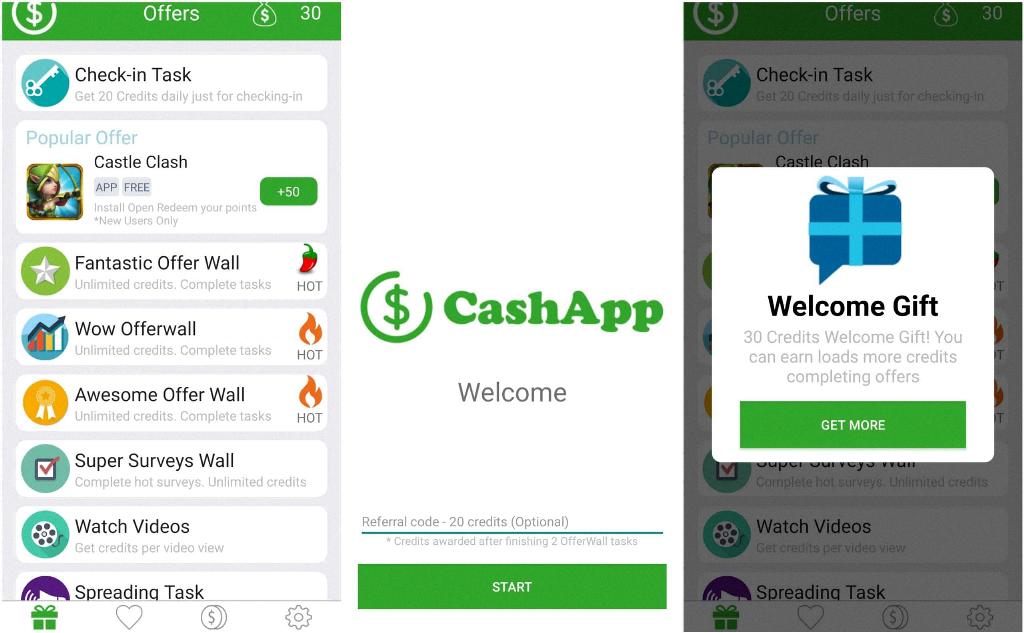
Step 12: Stay Up-to-Date
Lastly, to make the most out of using Cash App for online purchases, stay informed about any updates or new features introduced by the platform. Keeping up-to-date will ensure you continue to have a smooth and efficient shopping experience.
