If you find yourself in a situation where you need to cancel your Hulu Disney+ ESPN+ Bundle, fret not. Depending on how you’re billed for the bundle, the process may vary slightly. Let’s dive into the steps you need to take to cancel your subscription smoothly.
If Billed by Disney:
If you are billed by Disney for your Disney Bundle subscription, the cancellation process can be initiated directly from your Disney+ account page. Simply log in to your Disney+ account and navigate to the subscriptions section. Look for the option to manage your bundle subscription, and you should find the necessary steps to cancel it.
If Billed by Hulu:
On the other hand, if your Hulu account is where you are being billed for the Disney Bundle, the cancellation steps will differ. Head over to your Hulu account page and locate the subscription section. Within this section, you should be able to find the option to manage your bundle subscription, allowing you to cancel it.
Visit the Official Websites:
It is always recommended to cancel your Hulu Disney+ ESPN+ Bundle subscription directly through the official websites of Disney and Hulu. This method ensures that your cancellation is processed accurately and in a timely manner without any unexpected hiccups. Avoid third-party platforms for cancellation to steer clear of any potential confusion.
Review Terms and Conditions:
Before proceeding with the cancellation, take a moment to review the terms and conditions of your Hulu Disney+ ESPN+ Bundle subscription. Understand any potential fees or penalties associated with canceling before the end of your billing cycle to avoid any surprises. Being aware of these details can help you make an informed decision.
Contact Customer Support:
If you encounter any difficulties while attempting to cancel your Hulu Disney+ ESPN+ Bundle, don’t hesitate to reach out to customer support. The support teams at Disney and Hulu are there to assist you with any queries or concerns you may have regarding the cancellation process.
Be Mindful of Billing Date:
Timing is crucial when it comes to canceling your Hulu Disney+ ESPN+ Bundle. Be aware of your next billing date and ensure that you initiate the cancellation process well in advance to avoid being charged for another billing cycle. Setting a reminder can help you stay on track.
Confirmation of Cancellation:
After you have completed the steps to cancel your Hulu Disney+ ESPN+ Bundle, make sure to look for confirmation of the cancellation. This confirmation may come in the form of an email or a notification on your account dashboard. It’s essential to verify that the cancellation has been successfully processed.
Consider Alternative Plans:
If your reason for canceling the Hulu Disney+ ESPN+ Bundle is due to dissatisfaction with the service or pricing, explore alternative plans that may better suit your needs. Both Disney and Hulu offer a variety of subscription options that cater to different preferences and budgets.
Stay Informed for Future Offers:
Even if you decide to cancel your Hulu Disney+ ESPN+ Bundle, it’s a good idea to stay informed about any future offers or promotions that may entice you to re-subscribe. Following official announcements from Disney and Hulu can keep you in the loop about potential deals.
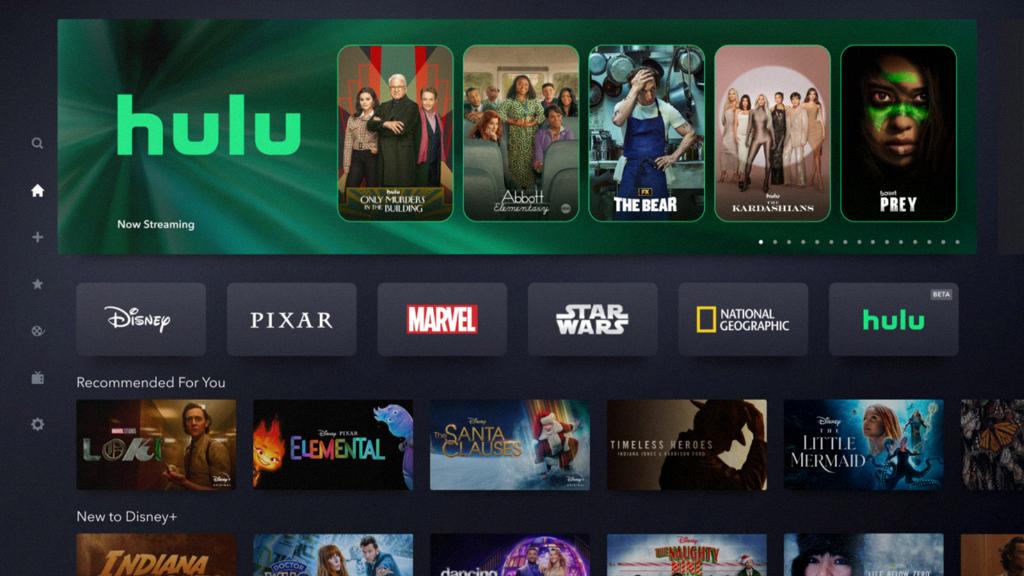
Final Thoughts on Cancellation:
Cancelling a subscription, especially one as comprehensive as the Hulu Disney+ ESPN+ Bundle, can sometimes be a daunting task. However, by following the appropriate steps, being attentive to details, and seeking assistance when needed, you can effectively manage the cancellation process and make informed decisions about your entertainment subscriptions.
