Do you want to clear your watched history on YouTube but don’t know where to start? Worry not, as I’ll guide you through the process step by step. It’s essential to manage your watched history for privacy reasons or simply to declutter your account. Here’s how you can easily delete your watched history on YouTube:
Step 1: Accessing Your Account
The first step is to ensure you are signed into your YouTube account. This will allow you to access all the necessary settings to manage your watched history effectively.
Step 2: Navigating to Settings
Once you are signed in, locate your profile picture in the YouTube app. Tap on the profile picture to reveal a dropdown menu with various options. From this menu, select ‘Settings’ to proceed to the next step.
Step 3: Accessing History & Privacy Settings
Within the Settings menu, look for the ‘History & Privacy’ option. This is where you can find controls related to your watched history, search history, and more. Tap on ‘History & Privacy’ to continue with the process.
Step 4: Deleting Watched History
Within the ‘History & Privacy’ settings, you will see the option to ‘Clear Watch History’. By tapping on this option, you can delete all the videos you have watched on YouTube, effectively clearing your watched history.
Step 5: Pausing Watch History
If you prefer to pause your watched history rather than deleting it entirely, you can also find the option to ‘Pause Watch History’ within the same menu. This feature is useful if you want to stop YouTube from recording your viewing activity temporarily.
Step 6: Confirming Your Action
After selecting either ‘Clear Watch History’ or ‘Pause Watch History’, you may be prompted to confirm your action. Follow the on-screen instructions to finalize your decision and make the relevant changes to your watched history settings.
Step 7: Checking Your Watched History Status
Once you have cleared or paused your watched history, you can double-check to ensure that the changes have been implemented successfully. Navigate back to your YouTube homepage and verify that your watched history appears as intended.
Step 8: Enjoying Your Clean Slate
Congratulations! You have now successfully managed your watched history on YouTube. Whether you chose to clear it entirely or pause it temporarily, you can now enjoy a cleaner browsing experience on the platform without worrying about your viewing activity being tracked.
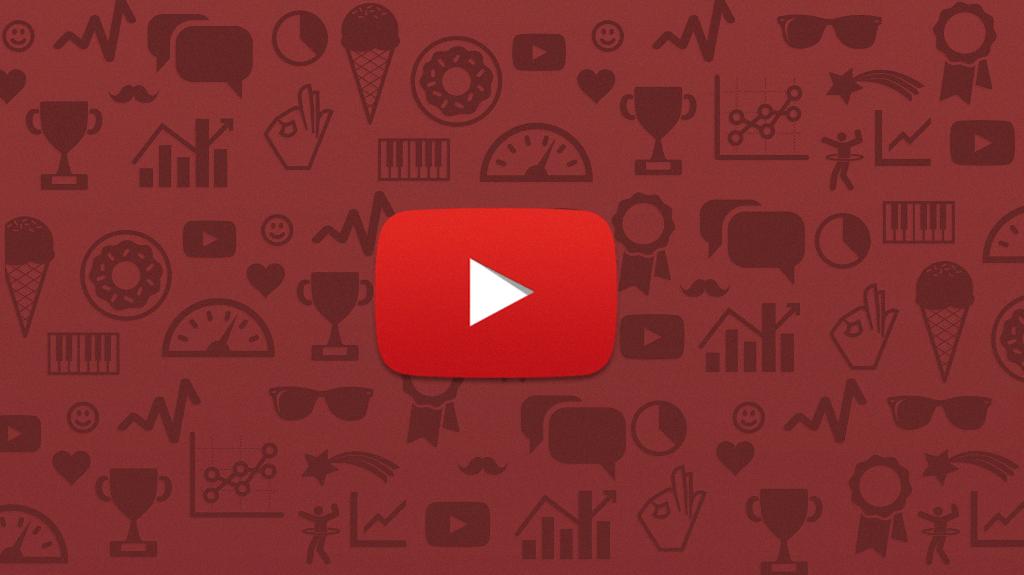
Final Thoughts
Deleting or pausing your watched history on YouTube is a simple yet effective way to take control of your online privacy and tailor your user experience to your preferences. By following the steps outlined above, you can easily manage your watched history settings and enjoy a more customized browsing experience on YouTube.
