Downloading songs on iTunes is a straightforward process that allows you to enjoy your favorite music offline. Whether you’re using the Apple Music app or iTunes on your computer, the steps are quite similar. In this article, we’ll guide you through the process of downloading songs on iTunes so you can enjoy your music anytime, anywhere.
Step 1: Open Apple Music or iTunes
The first step to downloading songs on iTunes is to open the Apple Music app on your iOS device or iTunes on your computer. Make sure you are logged in to your Apple ID to access your music library and the iTunes Store.
Step 2: Add Songs, Albums, or Playlists
Once you’re in the Apple Music app or iTunes, browse for the songs, albums, or playlists you want to download. You can search for specific titles or explore curated playlists and charts to discover new music to add to your library.
Step 3: Click the Download Button
After you’ve found the music you want to download, simply click on the Download button next to the song, album, or playlist. In the Apple Music app on your Mac, you can find the Download button next to the music title you want to save offline.
Step 4: Wait for the Download to Complete
Once you’ve clicked the Download button, the song, album, or playlist will start downloading to your device. Depending on the size of the content and your internet connection speed, the download process may take a few moments to complete.
Step 5: Access Your Downloaded Music
Once the download is finished, you can access your downloaded music in the “Library” section of the Apple Music app or iTunes. Look for the “Downloaded” or “Offline Music” tab to find the songs, albums, or playlists you’ve saved offline.
Step 6: Enjoy Your Music Offline
Now that you’ve successfully downloaded your favorite music on iTunes, you can enjoy listening to it offline without needing an internet connection. Whether you’re on a plane, train, or in a remote area, your downloaded music will be readily available.
Step 7: Manage Your Downloaded Music
If you want to manage your downloaded music on iTunes, you can easily do so by creating playlists, deleting songs you no longer want, or organizing your music library. This allows you to customize your offline music collection to suit your preferences.
Step 8: Stay Updated with New Releases
Keep an eye out for new releases and recommended music in the Apple Music app or iTunes to discover fresh tracks to download. You can explore new genres, artists, and albums to expand your music library and enjoy a diverse selection of music.
Step 9: Sync Your Downloaded Music Across Devices
If you have multiple devices linked to your Apple ID, you can sync your downloaded music across all your devices. This means you can access your offline music on your iPhone, iPad, Mac, or other Apple devices seamlessly.
Step 10: Create Customized Playlists
Personalize your music listening experience by creating customized playlists with your downloaded songs. You can arrange your favorite tracks in playlists based on your mood, activity, or genre preferences for a personalized listening experience.
Step 11: Explore Radio Stations and Podcasts
Aside from downloading songs on iTunes, you can also explore radio stations and podcasts in the Apple Music app or iTunes. Discover new shows, interviews, and live broadcasts to broaden your musical horizons and stay entertained on the go.
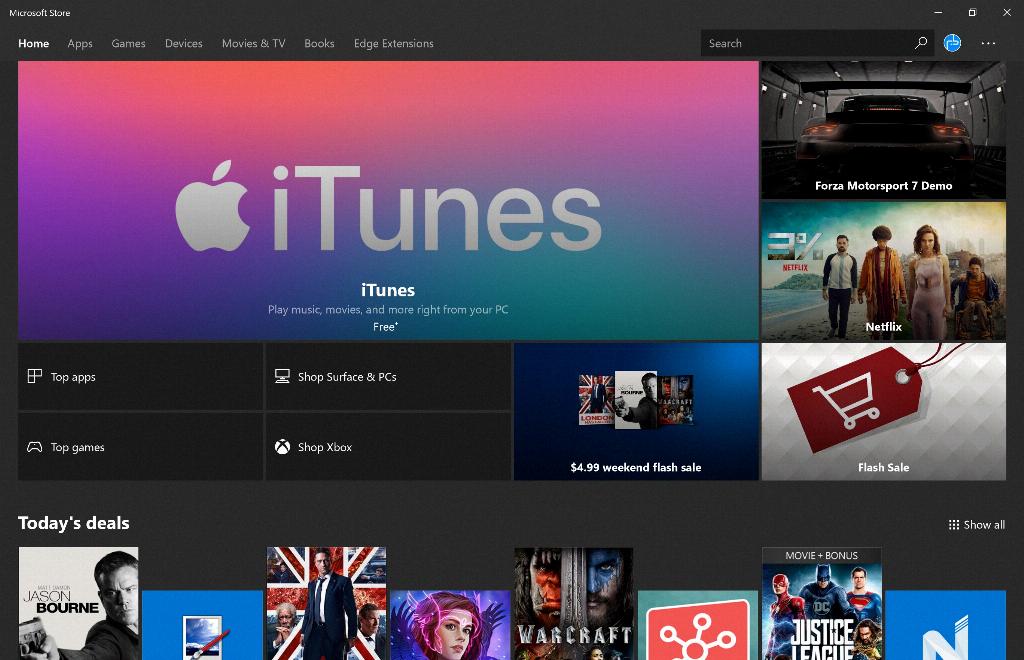
Step 12: Share Your Music with Friends
Lastly, don’t forget to share your favorite music with friends and family using the sharing options in the Apple Music app or iTunes. You can send song recommendations, playlists, and albums to your contacts to introduce them to great music you’ve discovered.












