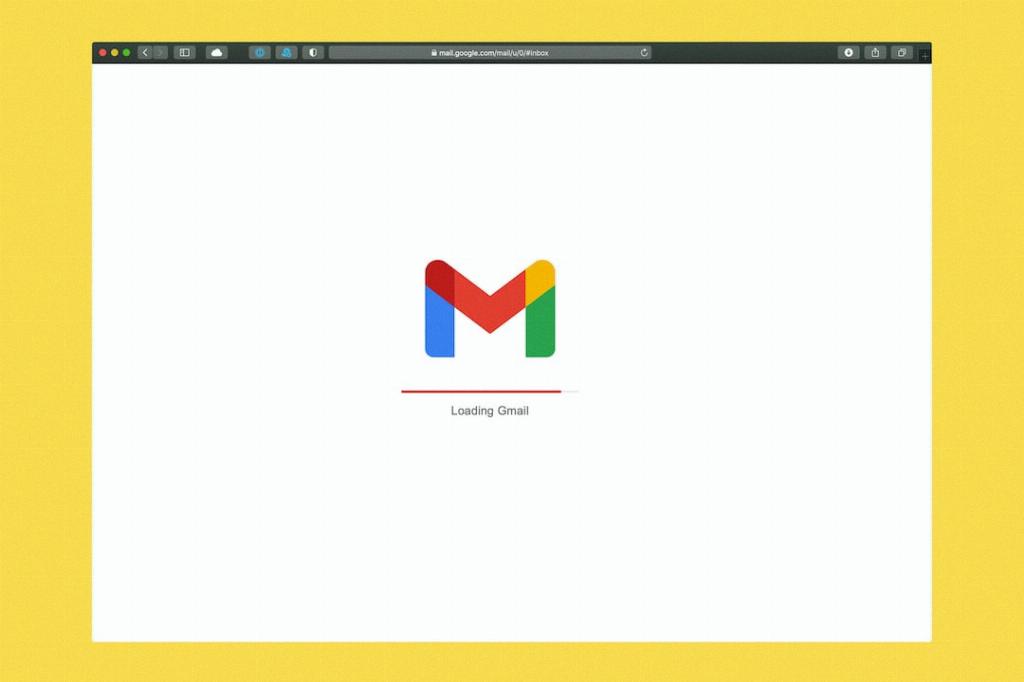Emptying your promotions folder on Gmail can help you declutter your inbox and stay organized. To do this, follow the simple steps below:
Firstly, open Gmail in your preferred web browser and log in to your account if you haven’t already done so. Once you’re logged in, you’ll see your inbox with different categories like Primary, Social, and Promotions at the top of the page.
Next, locate the Promotions tab among the categories listed above your list of emails. Click on the Promotions tab to view all the emails categorized under promotions. This will help you focus solely on the promotional emails you wish to remove.
Then, to select all the emails in the Promotions category at once, look for the ‘Select all’ box located to the left of the ‘Refresh’ button. Click on this box to highlight all the emails in the Promotions folder for bulk deletion.
After selecting all the emails, you’ll notice a variety of options in the toolbar above the email list. Look for the ‘Delete’ icon, represented by a trash can or bin symbol. Click on the ‘Delete’ icon to confirm that you want to remove all the selected promotional emails from your inbox.
By following these steps, you can efficiently empty your Promotions folder in Gmail and maintain a clutter-free inbox. Regularly decluttering your promotional emails can help you stay organized and focused on important messages in your inbox.
It’s important to note that emptying your Promotions folder will permanently delete all the selected emails, so make sure you review the emails before deleting them to avoid losing any important information or offers.
Managing your email subscriptions and unsubscribing from unwanted promotions can also help reduce the number of promotional emails you receive in the future, making it easier to maintain a clean inbox.
Additionally, setting up filters and labels in Gmail can help you automatically categorize and organize incoming emails, including promotions. This can make it easier to identify and manage promotional emails without cluttering your main inbox.
Remember to regularly review and update your filters and labels to ensure that your promotional emails are correctly sorted and easy to access when needed. This proactive approach can save you time and keep your inbox organized.
Overall, cleaning out your Promotions folder in Gmail is a simple yet effective way to streamline your inbox and focus on the emails that matter most to you. By following these steps and practicing good email management habits, you can maintain a tidy inbox and reduce email overload.
Take the time to declutter your Promotions folder today and enjoy a more organized and efficient email experience in Gmail!