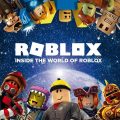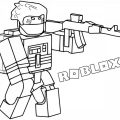Roblox is a popular online game platform where players can create and play games developed by other users. However, like any online platform, Roblox users sometimes encounter error codes that can disrupt their gameplay experience. One such error code is 529, which can be frustrating to deal with if you’re not sure how to solve it.
Reasons Behind Error Code 529
When you encounter Error Code 529 on Roblox, it usually indicates a connectivity issue between your device and the Roblox servers. This can be caused by various factors, such as unstable internet connection, outdated game files, or account-related issues.
Troubleshooting Steps for Error Code 529
If you’re facing Error Code 529 on Roblox, there are several troubleshooting steps you can take to resolve the issue and get back to enjoying your favorite games:
1. Check Your Internet Connection
Start by disconnecting and reconnecting to your internet network to ensure a stable connection. Unstable internet can often cause connectivity issues on online platforms like Roblox.
2. Restart Your Device
Restart your device, whether it’s a laptop or computer, to refresh all system processes and potentially fix any temporary glitches causing Error Code 529 on Roblox.
3. Reinstall Roblox
If restarting your device doesn’t solve the issue, consider reinstalling the Roblox application. This can help ensure that you have the latest game files and configurations.
4. Try Joining Other Games
Occasionally, Error Code 529 may be specific to a certain game on Roblox. Try joining different games to see if the error persists or if it’s isolated to a particular game.
5. Switch Accounts
If you have multiple user accounts on your device, try switching to a different account to see if the error occurs. Sometimes, account-related issues can trigger Error Code 529 on Roblox.
6. Search for Solutions Online
Utilize search engines like Google to look for specific solutions related to Error Code 529 on Roblox. You may come across user forums or developer discussions that offer insights into fixing the problem.
7. Stay Informed Using Developer Forums
Platforms like the Roblox Developer Forum can be valuable resources for troubleshooting error codes like 529. Engaging with the developer community can help you find effective solutions.
8. Consider Recent Updates
Keep in mind any recent updates or changes you’ve made to your system or Roblox account. Error Code 529 could be linked to new updates or configurations that are causing conflicts.
9. Seek Assistance from Support
If you’ve tried all the above steps and still can’t resolve Error Code 529, consider reaching out to Roblox support for further assistance. They may have additional insights or fixes for your specific issue.

Conclusion
Encountering Error Code 529 on Roblox can be frustrating, but with the right troubleshooting steps and perseverance, you can overcome this connectivity issue and get back to enjoying your gameplay experience on the platform.