Are you looking to enhance your Roblox gaming experience by engaging in voice chat with other players? If so, you’re in the right place! Voice chat allows you to communicate more effectively and immerse yourself in the world of Roblox like never before. In this article, we’ll provide you with step-by-step instructions on how to enable voice chat on Roblox.
Step 1: Access Account Settings
The first step to enabling voice chat on Roblox is to access your Account Settings. You can do this by logging into your Roblox account and navigating to the settings menu. Once there, look for the “Account Settings” option and click on it to proceed.
Step 2: Navigate to Privacy Tab
After clicking on Account Settings, you will see different tabs for various settings. Look for the “Privacy” tab and click on it to access the privacy settings for your Roblox account. This tab contains options for controlling who can interact with you and how you can communicate with other players.
Step 3: Enable Voice Chat
Within the Privacy tab, you will find a toggle labeled “Use microphone to chat with voice.” To enable voice chat on Roblox, simply toggle this selector to ON. You’ll notice that the toggle will change from gray to green, indicating that voice chat has been successfully enabled for your account.
Step 4: Confirm Voice Chat Activation
Once you have turned on the voice chat feature, it’s a good idea to confirm that it has been activated successfully. You can do this by joining a game on Roblox that supports voice chat and testing the functionality to ensure that you can communicate with other players using your microphone.
Step 5: Adjust Voice Chat Settings
If you encounter any issues with voice chat or if you want to adjust the settings to better suit your preferences, you can explore the voice chat settings within Roblox. Here, you can adjust the volume levels, microphone sensitivity, and other factors to optimize your voice chat experience.
Step 6: Respect Community Guidelines
As with any form of communication in online gaming communities, it’s essential to respect the community guidelines and code of conduct when using voice chat on Roblox. Be mindful of your language, behavior, and interactions with other players to maintain a positive gaming environment.
Step 7: Communicate Effectively
Now that you have enabled voice chat on Roblox, take advantage of this feature to communicate more effectively with your fellow players. Voice chat can enhance teamwork, coordination, and social interactions within the game, making your gaming experience more immersive and enjoyable.
Step 8: Engage with the Community
Voice chat opens up new opportunities for engaging with the Roblox community and forming connections with other players. Use this feature to collaborate on missions, strategize in group games, or simply chat with friends while exploring the virtual world of Roblox together.
Step 9: Troubleshooting Voice Chat Issues
If you encounter any difficulties with voice chat on Roblox, such as sound quality issues, connection problems, or microphone settings, refer to the Roblox Help section for troubleshooting tips and solutions. You can also reach out to the Roblox support team for further assistance.
Step 10: Enjoy Enhanced Gaming Experience
By enabling voice chat on Roblox, you are stepping into a new realm of interactive gaming where communication plays a vital role in your gameplay. Embrace the opportunity to connect with other players, coordinate strategies, and build lasting friendships in the virtual world of Roblox.
Step 11: Share Your Experience
Once you have explored voice chat on Roblox and experienced its benefits firsthand, consider sharing your experience with other players in the community. Your insights and tips can help fellow gamers make the most of voice chat and create a more vibrant gaming environment for everyone.
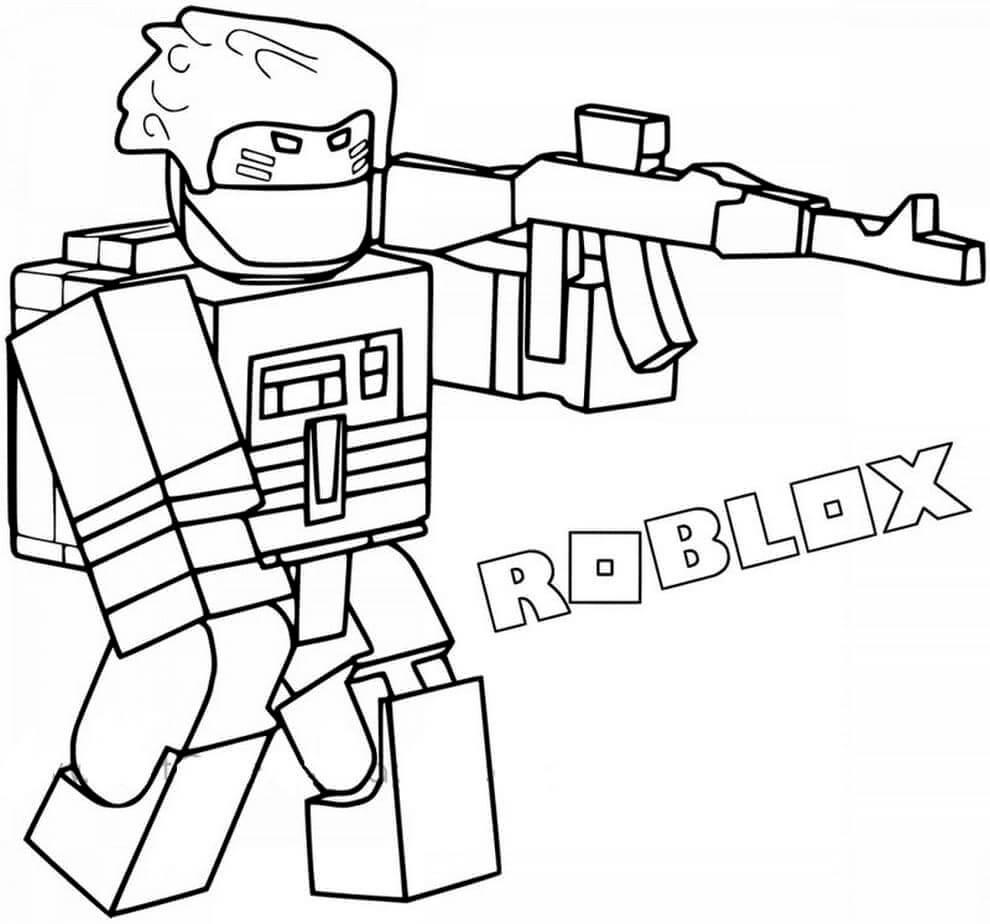
Step 12: Stay Updated with Roblox Features
As Roblox continues to evolve and introduce new features to enhance the gaming experience, it’s important to stay informed about updates and changes that may impact voice chat functionality. Keep an eye on Roblox announcements and community forums to stay in the loop.
