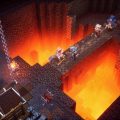So, you’re eager to experience the breathtaking visuals and enhanced graphics of RTX on Minecraft? Let’s dive into the step-by-step process of making that a reality.
Step 1: Access Xbox Insider Hub
The first step towards unlocking RTX on Minecraft involves opening the Xbox Insider Hub on your Windows 10 device. This hub serves as your gateway to exclusive content and beta programs.
Step 2: Navigate to Insider Content
Once you’re in the Xbox Insider Hub, head over to the Insider Content section. Here, you’ll find a plethora of exciting options, including Minecraft.
Step 3: Manage Minecraft
Within the Minecraft section, locate and click on the Manage option. This will grant you access to various settings and configurations for the game.
Step 4: Choose the RTX Beta
Now comes the pivotal moment – selecting the Minecraft for Windows 10 RTX Beta. Look for the radial button next to this option and give it a satisfying click.
Step 5: Finalize Your Selection
After choosing the RTX Beta, don’t forget to click on the Done button. This will confirm your decision and set the wheels in motion for your RTX adventure.
Step 6: Updates and Installation
Once you’ve completed the previous steps, keep an eye out for any updates or installations that may be required. This process ensures that you have the latest features and enhancements.
Step 7: Launch Minecraft
Excitement levels rising? It’s time to launch Minecraft on your Windows 10 device. Prepare to witness the magic of RTX in action.
Step 8: Enjoy the Visual Splendor
As you delve into the world of Minecraft with RTX, take a moment to appreciate the stunning visuals and realistic lighting effects that this technology brings to the game.
Step 9: Share Your Experience
Don’t keep all the fun to yourself – share your RTX experience with friends, fellow gamers, and the Minecraft community. Let others in on the marvels of RTX.
Step 10: Provide Feedback
Feedback is invaluable in refining and enhancing the gaming experience. If you encounter any issues or have suggestions for improvement, don’t hesitate to provide feedback to the developers.
Step 11: Stay Updated
RTX technology is constantly evolving, with new features and optimizations being introduced regularly. Stay updated on the latest developments to make the most of your RTX experience.

Step 12: Keep Exploring
The world of Minecraft with RTX is vast and filled with opportunities for exploration and creativity. Keep exploring, building, and discovering new wonders with RTX by your side.