Logging out of the YouTube app is a simple process that can help you ensure your account security and privacy. Whether you’re using the app on your mobile device or tablet, here’s a step-by-step guide on how to successfully log out of your account.
Step 1: Accessing Your Account Settings
The first step to logging out of your YouTube app is to tap on your profile picture, which is usually located in the top right corner of the app interface.
Step 2: Navigating to Account Information
Once you’ve tapped on your profile picture, you’ll see your account name displayed. Tap on your account name to access further options.
Step 3: Managing Your Accounts
After accessing your account information, look for the “Manage accounts” option and tap on it. This will allow you to view all the accounts that are currently logged into the app.
Step 4: Selecting the Account to Log Out
From the list of accounts displayed, choose the specific account that you wish to log out of. This step is crucial if you have multiple accounts linked to the app.
Step 5: Initiating the Logout Process
Once you’ve selected the account, you’ll see an option to “Remove account.” Tap on this option to begin the logout process for the selected account.
Step 6: Confirming the Logout
After tapping on “Remove account,” a confirmation pop-up will appear on the screen. Confirm that you want to log out of the selected account by tapping on “OK” or a similar confirmation button.
Step 7: Logging Out Successfully
Once you’ve completed the above steps, you will have successfully logged out of your YouTube account on the app. You can now rest assured that your account is secure.
Additional Tips for Account Security
It’s always a good practice to log out of your accounts when using shared devices or public networks to prevent unauthorized access to your personal information. By following these simple steps, you can ensure that your YouTube account remains safe and secure.
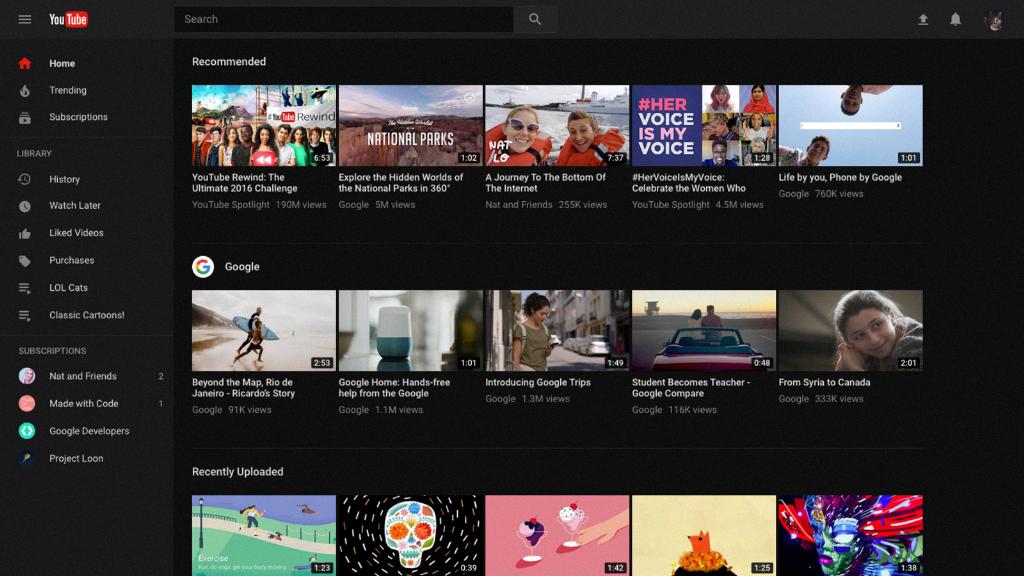
Conclusion
In conclusion, logging out of the YouTube app is a quick and easy process that can help protect your account from potential security threats. By following the steps outlined in this guide, you can log out of your account with confidence and peace of mind.
