So, you’re looking to connect with someone on TikTok and send them a message? Fortunately, the process is quite simple, and I’m here to guide you through it step by step.
Accessing the Messaging Feature
To begin, open your TikTok app and navigate to the person’s profile whom you wish to message. Look for the New Message icon at the top of the screen and tap on it to initiate a new conversation.
Selecting the Recipient
Once you’ve tapped on the New Message icon, you’ll see a list of users you follow. Choose the person you want to message by tapping on their profile. This will open up the messaging interface for that specific individual.
Composing Your Message
Now that you’ve selected the recipient, it’s time to draft your message. Simply type your message into the ‘Send a message’ field. You can express yourself with text, emojis, stickers, or even videos to add a personal touch to your message.
Sending Your Message
Once you’re satisfied with your message, tap the Send icon to dispatch it to the recipient. Your message will be delivered instantly, allowing the other party to view and respond to it.
Alternative Method: Sending Messages from Existing Conversations
If you’ve already had conversations with someone on TikTok, you can simply tap on an existing conversation in your Message list. From there, you can type your message in the ‘Send a message’ field and hit Send to continue the chat.
Engaging in Conversations
Messaging on TikTok is a fantastic way to engage with your followers, friends, or even collaborate with other creators. Use this feature to share ideas, collaborate on content, or simply have fun conversations with your TikTok community.
Respecting TikTok’s Community Guidelines
When messaging someone on TikTok, remember to adhere to the platform’s community guidelines. Maintain a respectful and friendly tone in your messages to foster positive interactions and avoid any form of harassment or inappropriate behavior.
Customizing Your Messages
Get creative with your messaging by using TikTok’s various features, such as sending voice notes, gifs, or even creating your own unique stickers. Personalize your messages to make them stand out and showcase your personality.
Building Connections on TikTok
Messaging on TikTok can be a powerful tool to build connections and grow your network on the platform. Don’t hesitate to reach out to other users, collaborate on projects, or simply make new friends through the messaging feature.
Encouraging Engagement
Encourage your followers to message you on TikTok by creating engaging content that prompts discussions and interactions. Respond promptly to messages you receive to foster a sense of community and connection with your audience.
Exploring Messaging Features
Take the time to explore TikTok’s messaging features and experiment with different ways to communicate with others on the platform. From group chats to video messages, there are plenty of ways to stay connected and engaged with your TikTok community.
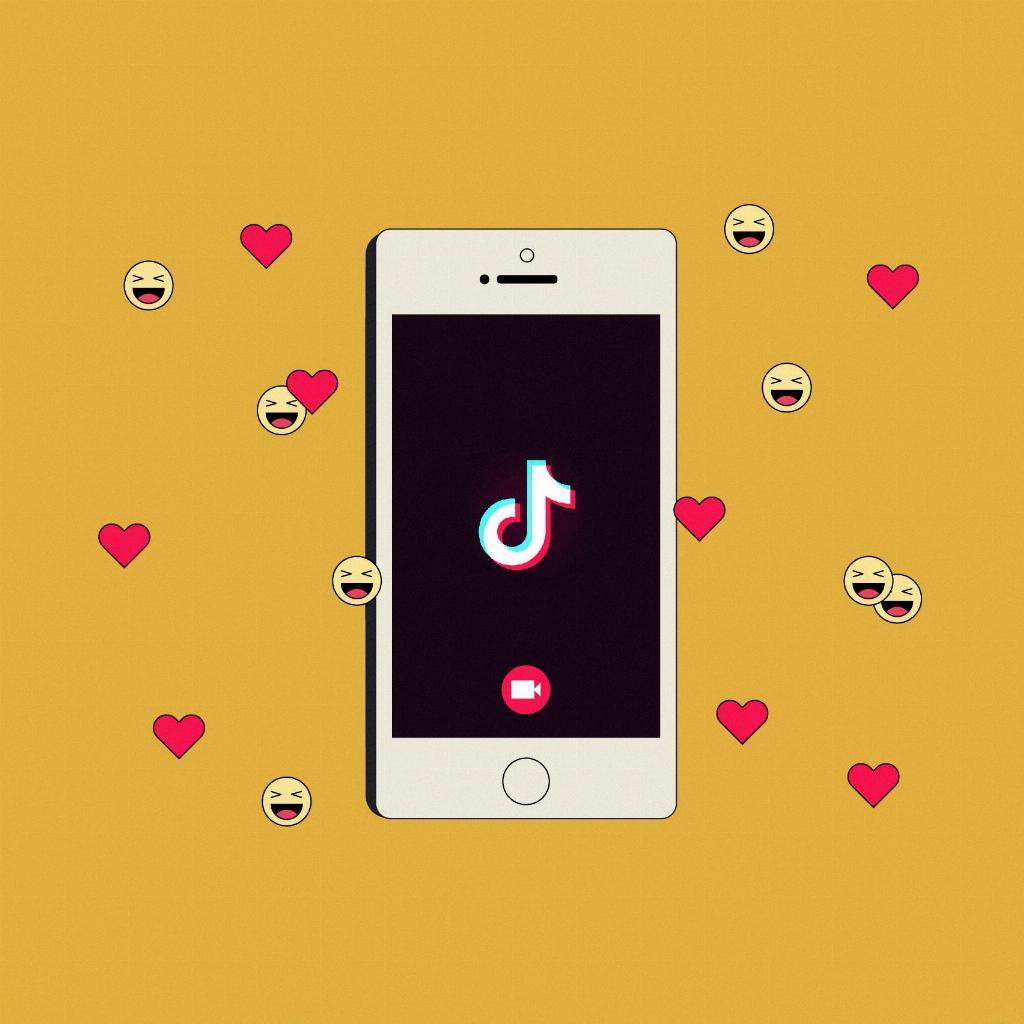
Conclusion
In conclusion, messaging someone on TikTok is a straightforward process that allows you to connect and engage with others on the platform. By following the steps outlined above and leveraging TikTok’s messaging features, you can build relationships, collaborate with fellow creators, and foster a sense of community within the vibrant TikTok ecosystem.
