When it comes to navigating Hulu Live TV, understanding the Live Guide is essential. This feature allows Live TV subscribers to easily browse through the channels currently airing live content.
Utilizing the Live Guide
By scrolling up or down on the grid of channels within the Live Guide, viewers can see the live content available in real time. Additionally, scrolling to the right provides a preview of upcoming programs, while swiping or pressing left gives access to useful filters like the “Recent” option.
Exploring Program Options
One of the key aspects of navigating Hulu Live TV is exploring the various program options available. With a wide range of channels to choose from, users can easily find content that matches their preferences and interests.
Customizing Your Viewing Experience
Hulu Live TV allows for a personalized viewing experience by offering features that enable users to customize their settings. From adjusting the video quality to setting up parental controls, viewers have the flexibility to tailor their experience to their needs.
Accessing On-Demand Content
In addition to live programming, Hulu Live TV also provides access to a vast library of on-demand content. Users can easily switch between live TV and on-demand options, making it convenient to catch up on missed shows or explore new content.
Managing Your Subscription
For those who want to manage their subscription or make changes to their plan, Hulu Live TV offers a user-friendly interface that allows for easy modifications. Users can update their preferences, add premium channels, or adjust their subscription settings with just a few clicks.
Discovering New Shows and Movies
With Hulu Live TV, users can stay up to date with the latest shows and movies by exploring the platform’s recommendations and featured content. The platform’s curated selection makes it easy to discover new favorites and trending titles.
Interacting with the Interface
The Hulu Live TV interface is designed to be intuitive and user-friendly, allowing for seamless navigation and interaction. Users can easily switch between channels, search for specific programs, and access additional features with minimal effort.
Setting Up Profiles
To personalize the viewing experience further, Hulu Live TV allows users to create individual profiles for different members of the household. This feature ensures that each viewer receives customized recommendations and settings based on their preferences.
Exploring Live Sports Options
For sports enthusiasts, Hulu Live TV offers a wide range of live sports options, including games, matches, and events from popular leagues and organizations. Users can easily find and watch their favorite sports content in real time.
Utilizing Search and Recommendations
Searching for specific shows or movies is made easy with Hulu Live TV’s search function. Additionally, the platform’s recommendation feature suggests content based on the user’s viewing history and preferences, making it simple to discover new and exciting programs.
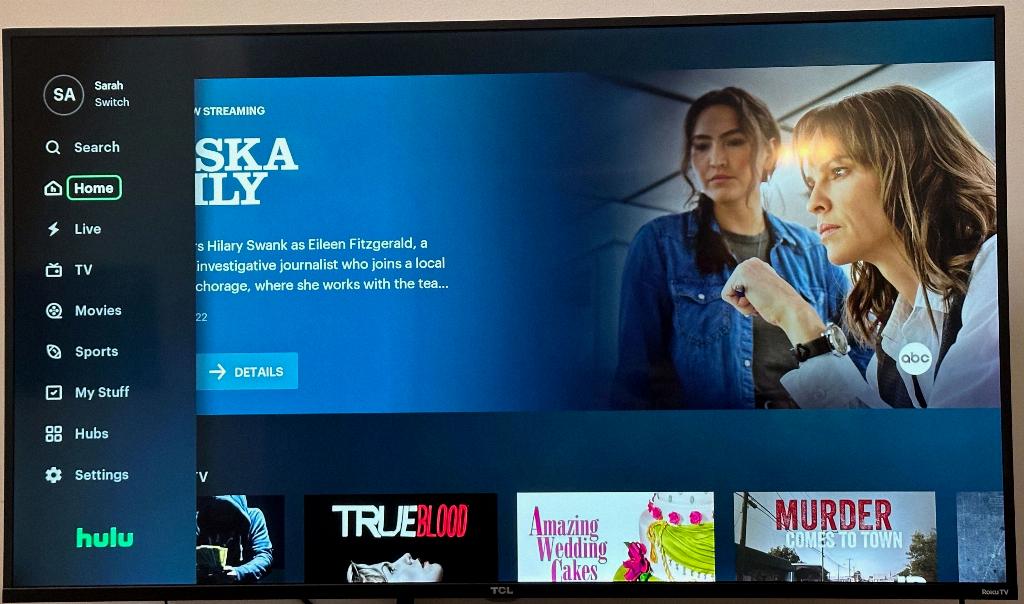
Conclusion
In conclusion, navigating Hulu Live TV is a straightforward and enjoyable experience for users looking to access live TV, on-demand content, and personalized viewing options. By understanding the platform’s features and utilizing its tools effectively, viewers can make the most of their Hulu Live TV subscription.
